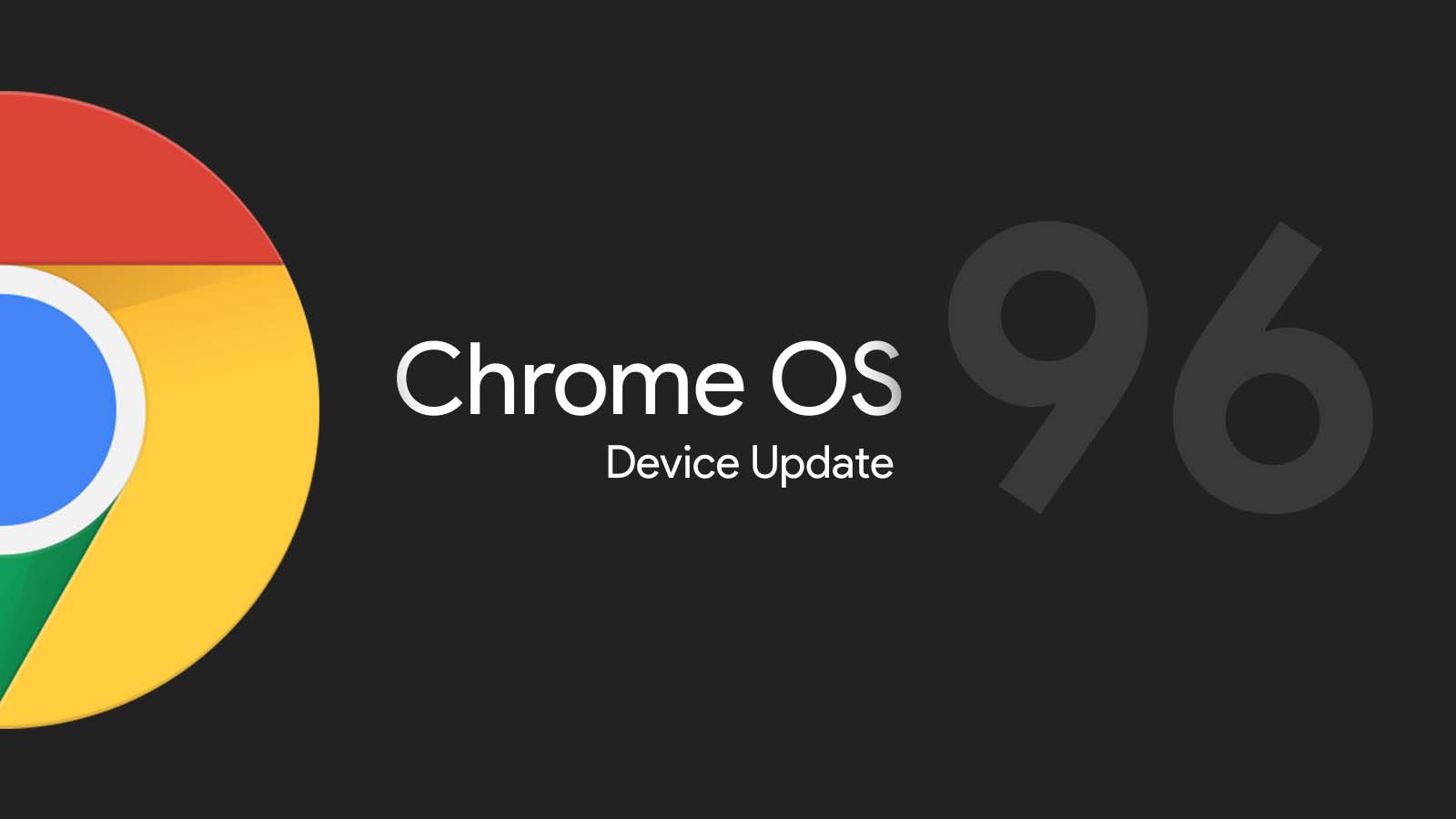
The latest Chromebook update is rolling out to users now, and with it, a slew of features that we’ve been tracking and covering in real-time over the past few months. Chrome OS 96 brings several improvements to the built-in camera application, including some new tricks, as well as the completely revamped wallpaper experience, Nearby sharing for Android apps and more. Without further ado, let’s take a look at what you can expect when you update your device!
Camera App Updates
Previously, we’ve discussed how the camera app that comes with your Chromebook was gaining the ability to scan documents. Now, that feature is officially available to anyone who gets OS 96! The fun doesn’t stop there though – you can also scan QR codes by simply toggling the option on the “Scan” section of the camera. This will prove to be more useful for those using a Chrome OS tablet and will likely be used less frequently – if at all – by clamshell device users, but that’s okay. Keep in mind that Google is building the system for a variety of form factors, which is what makes this exciting.
All you’ve got to do is place the document within the confines of the scanner, and its edges will be detected. Once the paper is captured, you can preview it from your gallery or files app. Sharing via Gmail or social media is just a few extra clicks with the new Sharing options that recently came to Chromebooks, too, so all together, this process of using Chrome OS for day-to-day data capture and expression is becoming much easier.
In addition to the document scanner, a new Pan-Tilt-Zoom feature will allow you to subtly move and alter the camera’s angle or position so that anyone using an external plug and play camera peripheral will have more fine grain control over the exact image output. Google says that your exact preferences will be saved across to Google Meet for video calls too, so that’s pretty neat.
Early in the new year, Google is also adding the ability to capture short video clips and make GIFS to the Chromebook Camera app, so sending a five-second video of you acting goofy to a friend will be automatically converted to the fun-loving file type. In the meantime, be sure to try out video mode and the self timer feature to get the most out of the Camera app!
Nearby Share for Android Apps
While the Nearby Share feature found on Android came to Chrome OS in recent memory, it only allowed you to share things to web applications, the local files app and any system apps available to you. Oddly enough, it excluded (or rather simply didn’t yet include) the ability to share to Android apps. Today, that changes, and Nearby Share is expanding its capabilities to include anything you’ve installed from the Google Play Store!
Revamped App Notification Settings
A few months ago, the Settings app on Chromebooks began to separate out app and PWA notifications from those for standard websites, and more granular control became available to users with just a few clicks. As you can see in the example below, any web applications or Android apps you’ve got installed now have a home in the Settings app instead of being confined just and only to the Do Not Disturb section of the quick settings. To visit the new location, just open the aforementioned Settings app, go to “Apps”, and click “Notifications”.
Open Supported Links in Apps
An extremely useful feature that I’ve wanted for years now is the ability to change any app or web app’s behavior so it no longer opens all relevant links in the Chrome browser, but instead in an instance of itself. I really wish that this launched with a universal toggle, as I’ve been keeping an eye on it for the past few months, but it seems you need to set it per app at this time. Visit “Apps”, choose an app, and then at the bottom of its options, you’ll see “Opening supported links”. Choose “Open in [app name]” instead of “Open in Chrome browser” to alter how it works!
New Wallpaper Picker Experience
Last, but certainly not least, the traditional wallpaper picking experience has been rebuilt from the ground up as a system web application. Instead of having to right-click the shelf or “desktop” to bring up options for changing the look and feel of your device, a new “Wallpaper” app can be found using your Everything button. Additionally, it now sports a tiled grid view with large, and beautiful thumbnails that are centered instead of left-aligned. In the near future, this app will become the Personalization Hub, and house more fun options, including the ability to set your wallpaper directly from Google Photos.
This is one very feature-heavy update with benefits that will be immediately noticed by most users, even those who do not consider themselves technically inclined. While Chrome OS 96 features many great updates, it’s only a taste of what’s to come in the near year for Chromebooks! Let us know in the comments section which feature is your favorite so far, and whether or not you’ve already received the update.

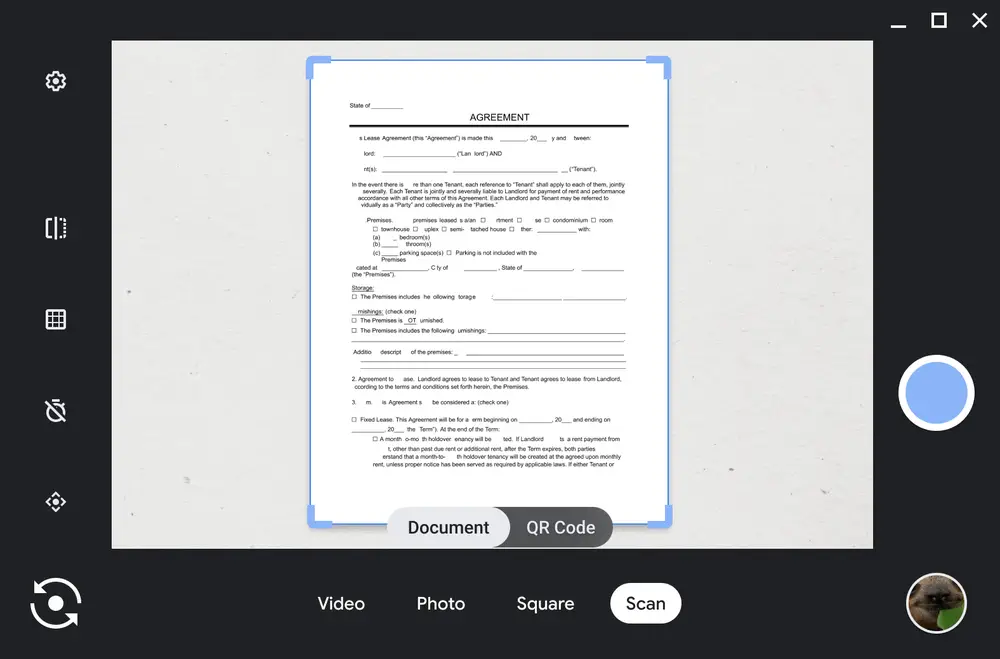
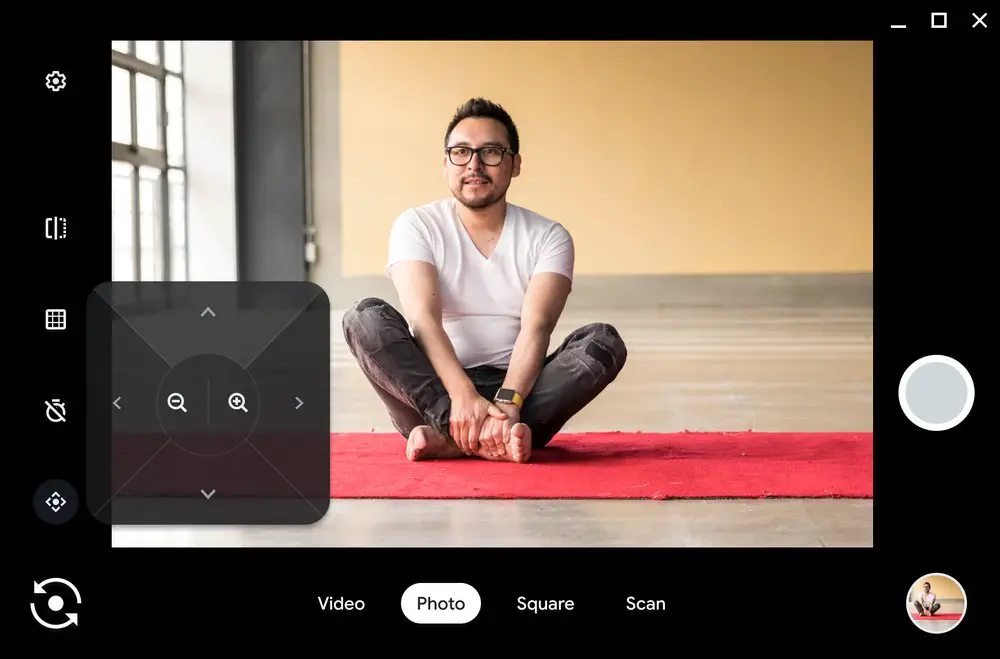
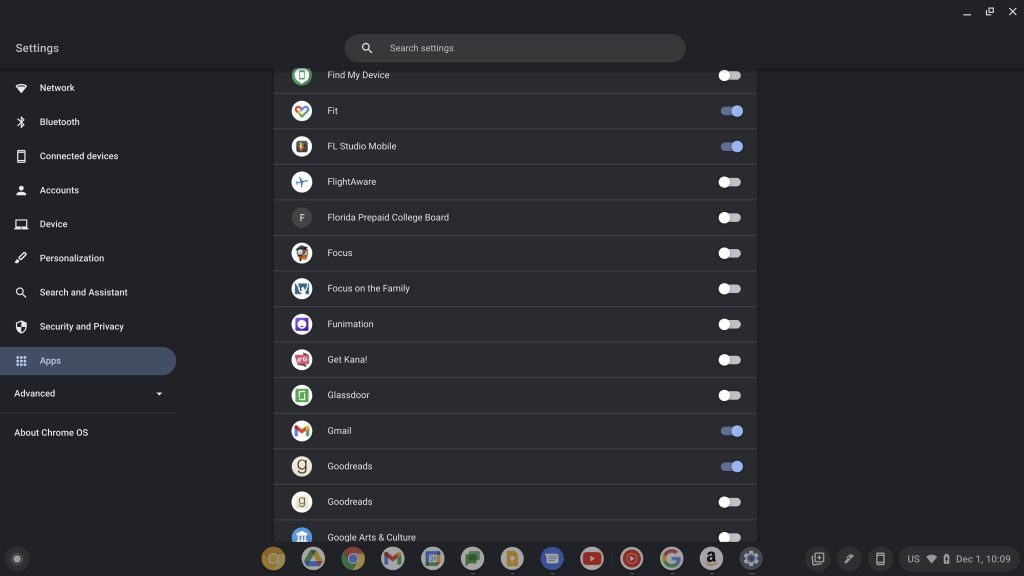
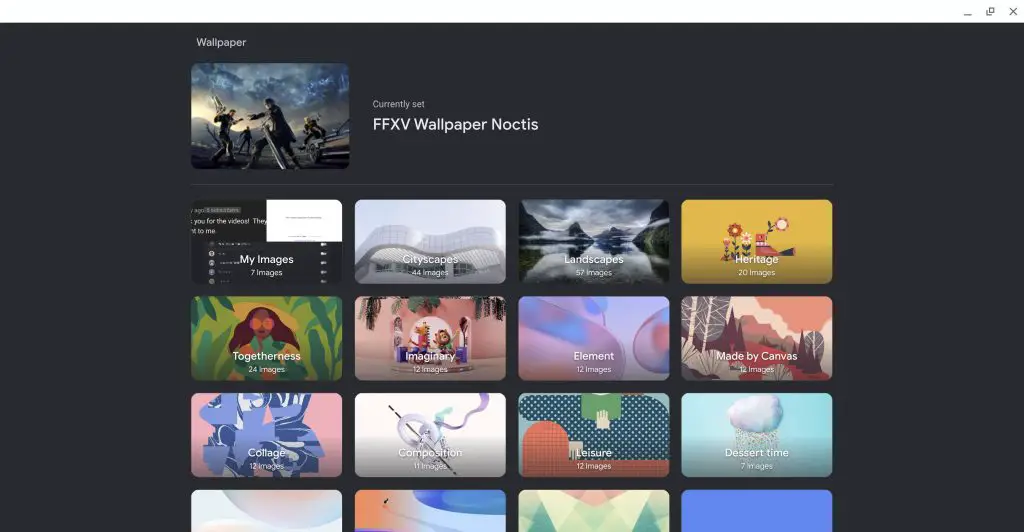

Leave a Reply
You must be logged in to post a comment.