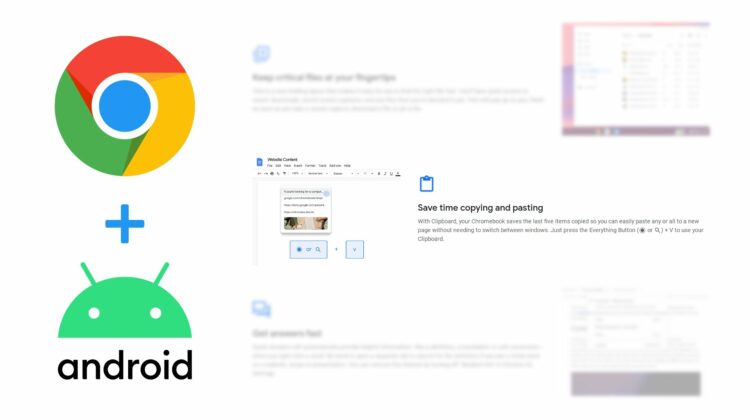
One of the many highlights of Chrome OS 89’s triumphant arrival was the addition of the multi-paste function that allows for a bit of a clipboard history for users to dip into. If you’re like me, it is very easy to copy one too many things before you remember to paste and your copied stuff gets lost quickly. The enhanced clipboard of Chrome OS 89 helps with this by giving users the ability to call up the last 5 items they’ve copied by using the SEARCH + V key combo instead of the more-standard CTRL + V method.
It works really well and has already saved me time in a few instances where – like always – I hit CTRL + C instead of CTRL + V when I’m ready to replace some text. In that instance, I’ve usually highlighted the text I wanted to replace and instead of pasting over it, I just copied it and lost what I had previously copied. It is frustrating and I honestly hate how often I actually do that. Getting into the habit of hitting SEARCH + V is slowly starting to take hold in my brain and now I don’t have to stress so much about whether or not I’ve copied one too many things to my clipboard by accident.
Not for Android apps, though
Unfortunately, this isn’t currently the case for users trying to paste things into Android apps via the multi-paste tool. As it currently stands, attempting to do this will simply paste a big-old nothing into your text field if your target is inside the Android container. There are reasons, and they are highlighted in the following commit if you are so inclined:
However, the fix is already on the way as this change has been merged and, as far as I can tell at this point, the solution proposed works well. For me, it is completely usable in Chrome OS 90 in the Beta Channel. I’ve put together two short examples of what happens in Chrome OS 89 currently and what it looks/behaves like in Chrome OS 90 with the above-mentioned fix in play. Check it out below.
As you can see in the videos, things are running just fine in the updated Chrome OS 90, and this required no flags or tweaks to fix. Along with the new ARCVM Android 11 container and proper app scaling in Chrome OS 90 (for certain devices), I really think the Android experience on Chromebooks is about to get a whole lot better in the next version. Using a compatible device, I’ve really been leveraging Android apps a lot more in the Beta Channel since these updates happened, so I’m loving this fix to what I feel is one of the more useful tools that arrived in Chrome OS 89. As crazy as it sounds, we’re only about 3-4 weeks out from the release of M90 for Chromebooks, so you won’t have to wait too long for this fix to hit your Chromebook if you’re really looking forward to a bit less stress in your copy/paste life.
Join Chrome Unboxed Plus
Introducing Chrome Unboxed Plus – our revamped membership community. Join today at just $2 / month to get access to our private Discord, exclusive giveaways, AMAs, an ad-free website, ad-free podcast experience and more.
Plus Monthly
$2/mo. after 7-day free trial
Pay monthly to support our independent coverage and get access to exclusive benefits.
Plus Annual
$20/yr. after 7-day free trial
Pay yearly to support our independent coverage and get access to exclusive benefits.
Our newsletters are also a great way to get connected. Subscribe here!
Click here to learn more and for membership FAQ


