
Back in April we talked about a new feature rolling out to Chrome OS in the form of microphone gain controls right in the Chrome OS system tray. It’s a subtle change, to be sure, but one that is probably more important now than its ever been before. While that post placed the feature in Chrome OS 81, the new system tray setup never rolled out and at this point is still hidden behind a flag. We just checked in the soon-to-be-released Chrome OS 84 Beta and the feature is not live there at this point, either.
In what looks to be a feature-packed update coming our way in about 6 weeks, Chrome OS 85 will be delivering on a ton of experiments and UI changes that have been dabbled with and tested over the last few months. While Chrome OS 84 is likely to bring quite a few changes under the hood, Chrome OS 85 will bring far more user-facing updates that will affect the day-to-day interactions of many users.
Right now in the Developer Channel of Chrome OS 85, when you plug in your headphones for that next Zoom or Google Meet call, your system tray will have the option for microphone gain right at your fingertips. It works just as expected and, out of the box is set to 50%. As a true gain, this is likely where you’ll want to keep it most times and make slight adjustments up or down from that starting point. Pushing the gain up to about 3/4 I was able to notice some pretty severe distortion, but that is how it works with gain knobs. Just be warned.
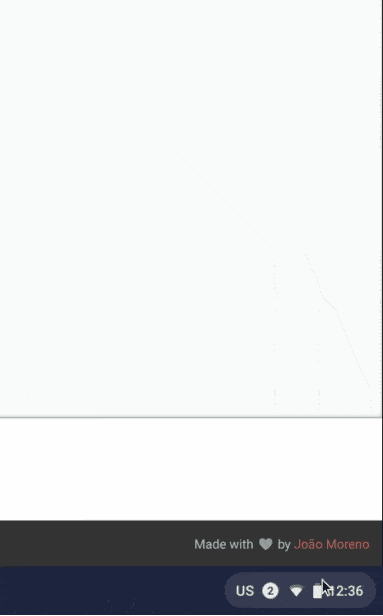
This feature will make it far easier to adjust on the fly when screen recording or on a video call if others feel your audio input is too loud or too quiet. Simply hit the system try, click the arrow next to your volume slider, and make the needed adjustments to your microphone’s volume level. While not some mind-bending change, this quick access setting will go a long way towards making your recordings and video calls a much smoother experience. If you’d like to give it a try right now – even in the Stable Channel in Chrome OS 83 – you can enable the flag here (chrome://flags/#system-tray-mic-gain), restart, and enjoy the ability to adjust your microphone gain. As we’re not seeing this enabled out of the box until Chrome OS 85, however, do know that you may run into occasional issues with the feature until it truly becomes part of the Stable build.

Leave a Reply
You must be logged in to post a comment.