
Just a week past due, Chrome OS 76 has begun rolling out to select users with more Chromebooks to follow in coming days and weeks. There has been a bit of confusion surrounding what features are actually in this update, So, we wanted to cover what’s officially new in Chrome OS 76. No flags, no hacks, just a proper list of what Stable users can expect.
Oddly enough, the Chrome release blog doesn’t offer up any highlights of the new features or bug reports. Instead, a link to the official Chromebook Forum delivers an update announcement from Alisha, the Chrome OS community Product Support manager.
Automatic Clicks
Automatic clicks is a very useful accessibility feature for users who have limited or impaired motor skills. When enabled, hovering an item for a preset amount of time will automatically perform a left-click. This feature has been available for some time but Chrome OS 76 has given it a major shot in the arm.
Now, users have a variety of options when hovering their cursor. By using the revamped on-screen controls, automatic clicks can now right-click, double-click, click and drag and even scroll.
The updated Automatic Clicks is available in Chrome OS 76 and can be accessed via the settings menu or by clicking on the system tray and “accessibility.”
Media Control
Referred to as “rich media notifications” on Android, Chrome OS will now give you access to media controls for any tab or app actively playing audio/video. Controls will be accessible via the notification menu when you click on the system tray.
Manage Google Accounts on Chromebook
Account management is a little simpler now with a unified Google Accounts page in the settings menu. From the account manager, you can “login to all of your accounts and see which accounts you are using on your device and across Chrome and Play Store apps. Access and permissions you’ve granted to apps, websites and extensions in Chrome and Google Play may now apply to all your signed-in accounts.“
Virtual Desks
The much-anticipated Virtual Desk feature has made its way to the Stable channel but before you get too excited, most of the useful updates are still absent. Keyboard shortcuts, 4-finger swipe and those smooth transition animations are probably still slated for Chrome OS 77.
Those are the officially announced features but we spent a little time digging through bug reports and changelogs to find a couple more updates, not on the list.
Send to self
This feature has been lurking around multiple channels for some time but is still behind a flag in Beta and Dev. For that reason, I didn’t expect it to show up until Chrome OS 77 at the earliest. I was wrong. Yesterday, I updated the Samsung Chromebook Pro to version 76 and the Send to Self feature is now enabled by default.
Send to Self allows you to send a webpage to any or all of your devices that are connected to your Google account. For example, you’re reading an article on your Chromebook but you need to head out to a meeting. You can right-click on the page and select “send tab to self” and a list of your connected devices will pop up. You can select your phone and you will promptly receive a toast notification from Chrome with a link to the page you were reading.
PWA Install update
Progressive Web Apps are quickly becoming commonplace and Chrome is working hard to make them an integral part of the web experience. With Chrome and Chrome OS 76, you can now install a website’s PWA with the simple click of a plus(+) sign in the right side of your Omnibox(URL bar). If your device has updated to 76, you can give it a try by heading to Twitter or HULU, for example, and installing the PWA.
major fix for tablet users
A but that has plagued virtual keyboard users since Chrome OS 70 looks to be fixed in this update. Sound on keypress has worked intermittently for nearly a year but, as Robby reported, the bug may have finally been squashed.
There are some more goodies hiding in the latest update of Chrome OS but most are hidden behind flags and we’ll cover them in a different article. For now, this is what to expect when you Chromebook gets the update. Currently, many newer devices are still on Chrome OS 75 as the staggered update generally begins with models that are a couple of years old and beyond. You can head to chrome://settings>About Chrome OS and mash that update button to see if your device is ready to graduate to 76.
Source: Chrome Releases, Chromebook Forum, CRBug
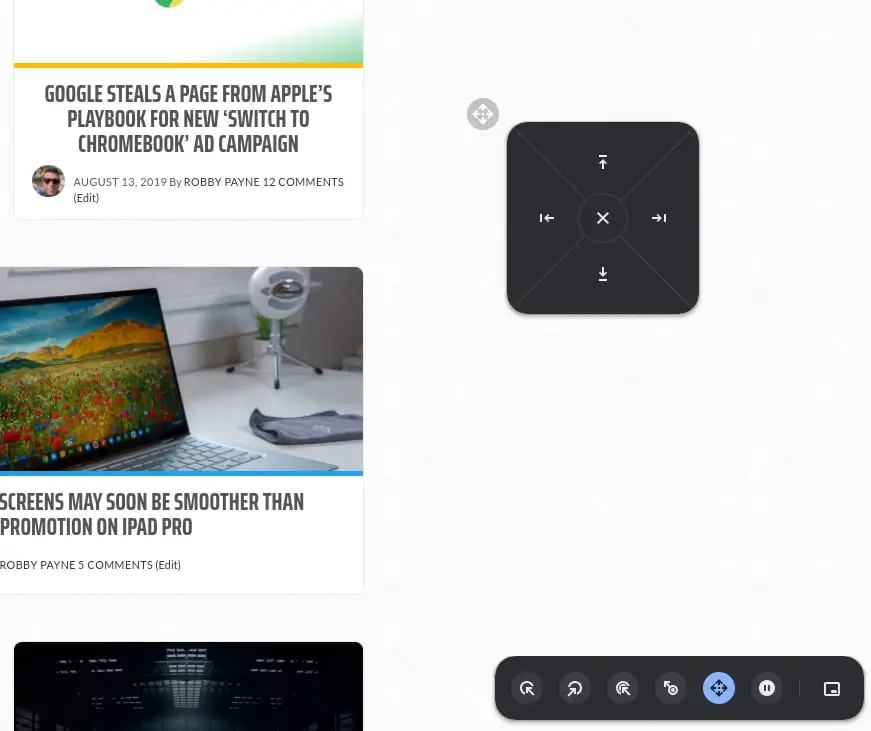
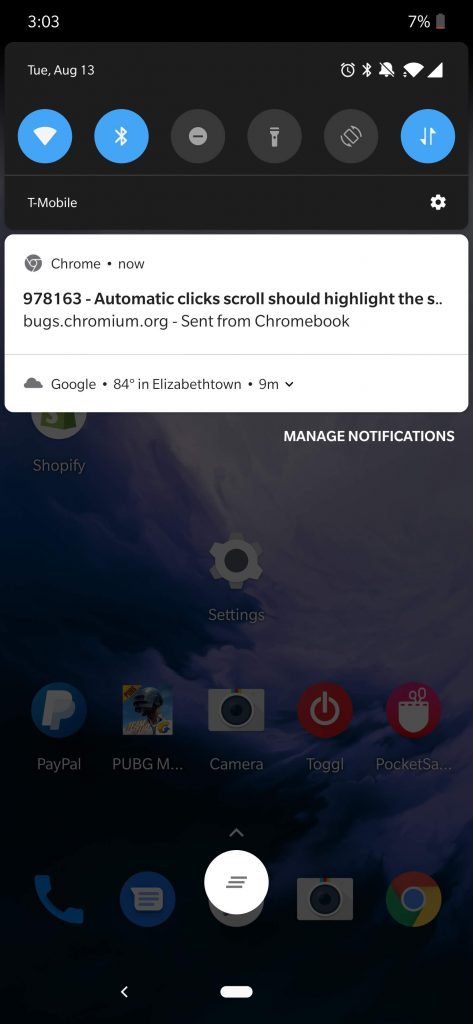

Leave a Reply
You must be logged in to post a comment.