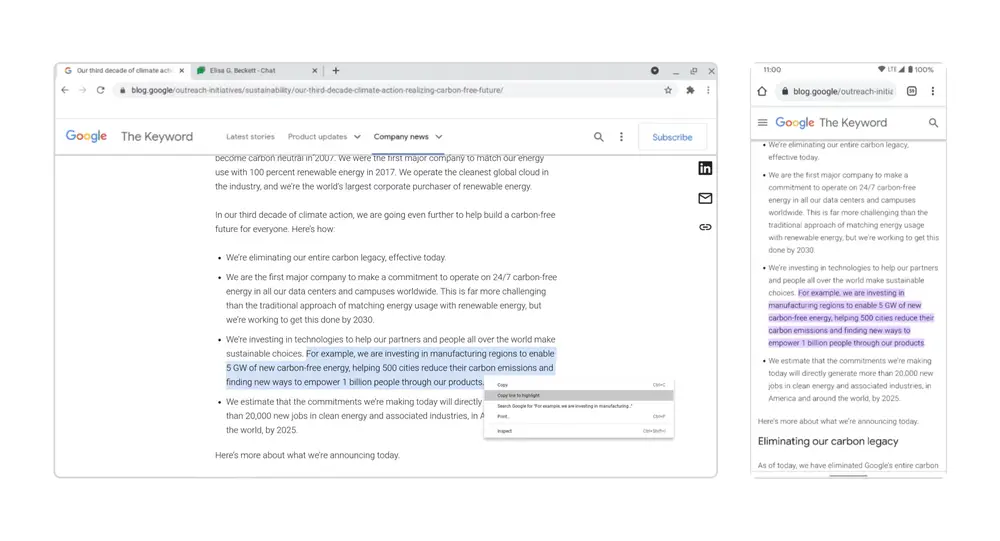In a new blog post, Google has highlighted a few new features that should make Chrome more helpful throughout your day. We’ve been tracking several of these – like muting notifications while screensharing, the improved PDF reader tools, updates to performance using tab group collapsing and freezing, and window naming – for some time and have already covered them in detail. Today, we’re going to be discussing a new feature that stood out to us which should be rolling out to desktop Chrome users immediately – the ability to link to any highlighted text on any web page.
Those reading long form web content such as research studies or articles may often come across a pertinent piece of information that they would love to share with a colleague or a friend. Until now, you’d have to share the link to that page and then ask the recipient to scroll down to a specific area based on your verbal or manually written suggestion. This is not only time consuming, but in this age of automation and convenience, it feels archaic.
Luckily, you will now be able to highlight the text you want to share, right-click it, and choose ‘Copy link to highlight’ from the context menu. Once the link is clicked, the user will be led directly to the link, and then Chrome will automatically scroll them to the spot on the page where the shared text resides! Not only that but it will also be highlighted so that their eyes are immediately drawn to it.
For those familiar with web design and HTML markup, this feature no doubt uses a simple anchor link technique. Still, it’s an incredibly useful and welcome addition to the user experience – no programming knowledge required. While this feature is not yet available on Chrome OS or iOS, desktop and Android users should be able to check out immediately. Be sure that your browser is up to date before following the steps above.
Link to Highlight is a feature that I wish existed years ago in Chrome, and it’s crazy that it didn’t! Well, not directly – it has existed in the form of Google’s very own first-party link to text fragment extension, but having it natively integrated into the browser means that everyone can use it, even if they aren’t familiar with add-ons. Do you see yourself using this feature on the regular, or is it just going to be a nice-to-have that will come in handy at just the right moments?
Join Chrome Unboxed Plus
Introducing Chrome Unboxed Plus – our revamped membership community. Join today at just $2 / month to get access to our private Discord, exclusive giveaways, AMAs, an ad-free website, ad-free podcast experience and more.
Plus Monthly
$2/mo. after 7-day free trial
Pay monthly to support our independent coverage and get access to exclusive benefits.
Plus Annual
$20/yr. after 7-day free trial
Pay yearly to support our independent coverage and get access to exclusive benefits.
Our newsletters are also a great way to get connected. Subscribe here!
Click here to learn more and for membership FAQ