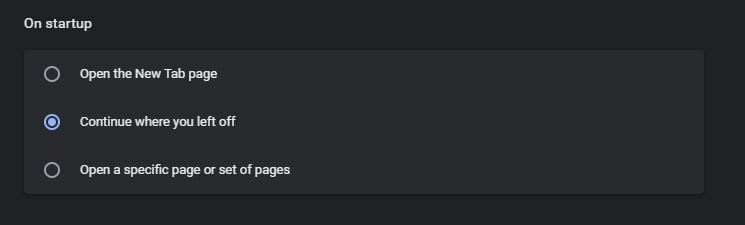Ever since Google announced their Tab Groups feature, I’ve been using them for pretty much everything. After adding flags for tab group collapsing and freezing, they’re becoming somewhat of a power tool for productivity. When I switch over to my Windows desktop for some editing work or game development, I’m just a bit sad that these tab groups haven’t been saving after I reboot my machine, but today, we’re going to fix that. Here’s a quick tip for telling your Chrome browser to preserve your tab groups across sessions, even after a device restart!
Now, before we begin, I wanted to give a big shout out to Dena Dellere on Twitter who gave this suggestion to her educator peers. Without her tweet, I had completely forgotten about this! Make sure to give her a follow for some great Google Workspace for Education tips and tricks.
Okay, so this trick works on all operating systems and it’s pretty easy to do as well! Just click the three dots “more” menu at the top right of your Chrome browser, go to Settings, Search Engine, and then under ‘On Startup’, change the radio box from ‘Open a New Tab page’ to ‘Continue where you left off’. That’s it! Simple, I know, but without this being toggled, one could potentially lose tons and tons of tabs. Just make sure that you do this for each profile on your Chromebook or each account that’s using Chrome Sync in the browser on your Windows, Mac, or Linux machine.
I was actually doing research for my game, my son’s birthday party, Chrome Unboxed, and more when I had a power outage due to weather conditions in my area and I ended up losing all of my tab groups. I had previously stated that if the feature worked like Toby, allowing you to store tab groups in the new tab page for later recall it would fix the issue, but this works just as well!
As an aside, let us know in the comments section if you’ve been using Tab Groups for anything specific. Do you prefer to turn everything you use into icons, or do you prefer to keep everything in the main Chrome window?
Join Chrome Unboxed Plus
Introducing Chrome Unboxed Plus – our revamped membership community. Join today at just $2 / month to get access to our private Discord, exclusive giveaways, AMAs, an ad-free website, ad-free podcast experience and more.
Plus Monthly
$2/mo. after 7-day free trial
Pay monthly to support our independent coverage and get access to exclusive benefits.
Plus Annual
$20/yr. after 7-day free trial
Pay yearly to support our independent coverage and get access to exclusive benefits.
Our newsletters are also a great way to get connected. Subscribe here!
Click here to learn more and for membership FAQ