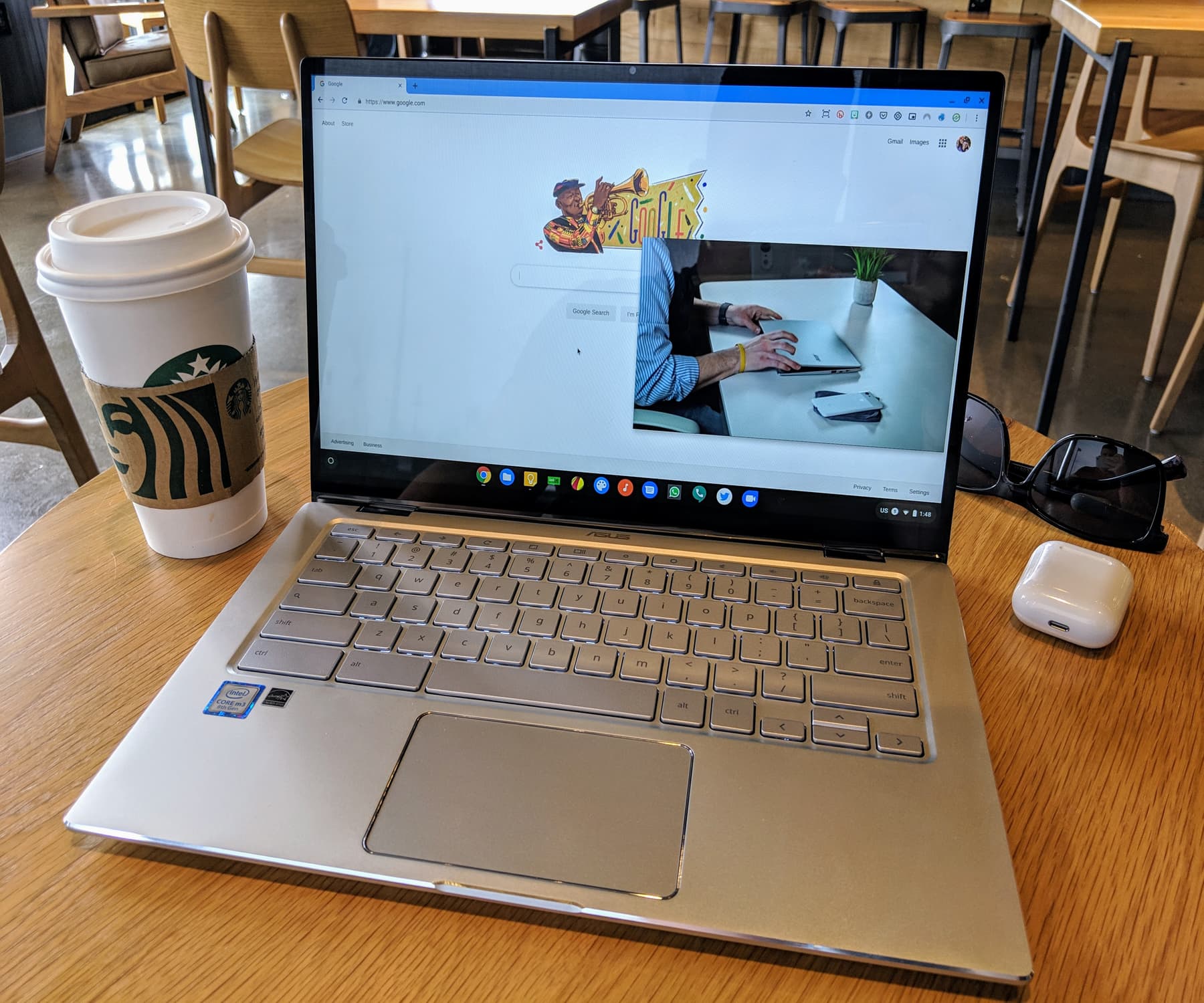
The picture-in-picture (PIP from here forward) has come a long way in Chrome in the past year. From an idea that started back in May of 2018 to the solid, reliable functionality we have now, the development of PIP has been fun to watch and has become a go-to perk I use way more often than I ever thought I would.
From a new mute feature to offline file support, there’s been quite a bit of action surrounding the development of PIP in the past few months. It would seem that trend is continuing with the overhaul of the general UI for PIP windows on both Chrome and Edge browsers. Honestly, the overall look of PIP windows doesn’t really bother me, but I do feel that it generally looks out of place. These updates will fix all that.
First up, the play/pause, mute and back to tab buttons are all centered and are the same size as the elements in a standard YouTube playback window. For reference, the old play/pause button was a huge circle in the middle of the window and looked a bit strange.
Second, there is a nice, darkening overlay when you hover the window now so the controls and UI really pop overtop the video. There is an overlay currently applied, but it is a light gray and the black hover effect simply looks better.
If you’d like to give them a go, you’ll need to go to the Canary Channel and search for Experimental Web Platform features in your flags. Turn that on and you should see the updated UI. If you don’t want to jump through all those hoops, however, we’ll likely see all of this roll down to the Stable Channel in the coming weeks. I’d say the only real work left on PIP is to bake the necessary extension into the browser by default (you need this extension to activate PIP currently) so users will simply be able to use it out of the box as needed.
SOURCE: Tech Dows
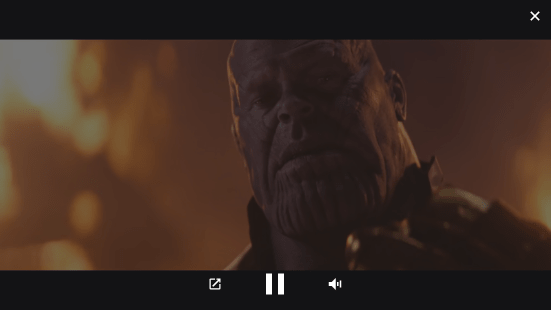
Leave a Reply
You must be logged in to post a comment.