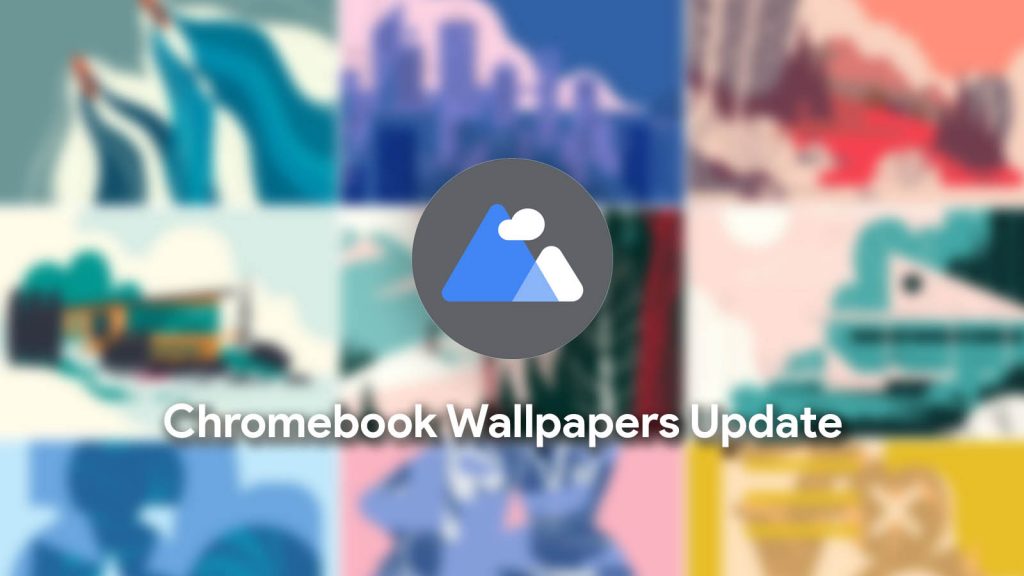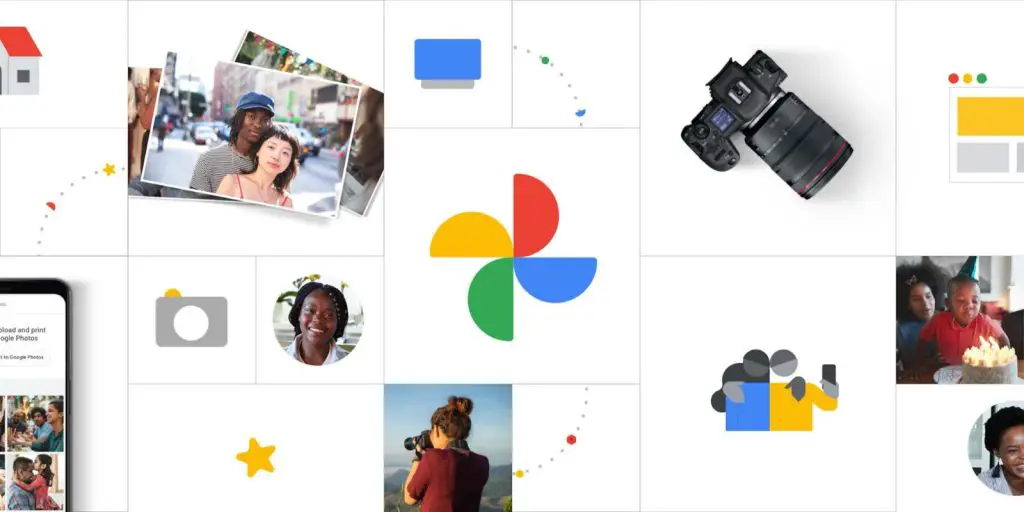Update: Added display and camera information and updated colors to more accurately reflect current information. In a surprise appearance, Google just revealed much more about its Pixel 6 and Pixel 6 Pro phones. On The Keyword, the company’s Senior Vice President of hardware, Rick Osterloh, discussed its custom silicon chip, “Whitechapel” and how it would […]
Continue ReadingYoutube is testing a cheaper ‘Premium Lite’ subscription that only rids you of ads
Google is testing a less expensive Youtube Premium subscription for those who are only interested in removing the ads from their watching experience. It’s called Youtube Premium Lite, and for now, it’s only appearing in Europe. According to The Verge, that would be Finland, the Netherlands, Denmark, Belgium, and Luxembourg, to be specific. “In Nordics […]
Continue ReadingGoogle Meet is now a progressive web application, making it easier to access
Progressive web apps (PWAs) are taking the world by storm. Instead of utilizing a locally downloaded and installed packaged app, as you traditionally would for mobile or laptop experiences, PWAs allow you to access full app-like programs directly through your web browser – no install necessary. It’s as easy as clicking or tapping an icon, […]
Continue ReadingStadia Premiere Edition bundle permanently drops to $80 USD to make way for new offering
Stadia for Android TV has finally launched, and it’s allowing millions to enjoy Google’s game streaming service directly in their living rooms on devices that couldn’t before. You don’t even need to own a Chromecast with Google TV or a Chromecast Ultra anymore. Heck, you don’t even need to own a Stadia controller either – […]
Continue ReadingChromebook Explore app makes claiming perks even easier with onboarding cards
About this time last year, Google added special, colorful cards to the home screen of the Explore app (formerly the ‘Help’ app). These were created to be a simple and welcoming way to help onboard new Chromebook users who just returned home from the store with their devices. Instead of having to visit the Perks […]
Continue ReadingChrome OS will soon let you compare images side by side with multiple Media app instances
Currently, Chromebooks can only open one instance of the inbuilt Media app at a time. This means that if you open an image from your Files app via local or external storage, it will launch in the Media app, and opening subsequent images will replace the former in the same space for viewing. For anyone […]
Continue ReadingThe new Chromebook wallpaper experience nears completion – adds a daily refresh option
Correction: Fill and Center options appear for local ‘My images’. I stated in the article below that both features were absent. Just weeks ago, we discussed the new and improved Wallpaper picker experience that Chromebook users would soon be able to enjoy. While it is only currently usable when enabled by a developer flag in […]
Continue ReadingXbox Game Pass edges closer to proper Android TV and Google TV support
Microsoft is well aware that people like me don’t own an Xbox. It’s not doing too hot in the hardware race against Sony this generation or last, and instead of banking directly on hardware sales as it traditionally would, the company has put all of its weight into selling its gaming platform as a service […]
Continue ReadingChrome polishes new tab page modules and adds Google Photos into the mix
Chrome recently introduced modules for your browser’s New Tab Page that would allow you to interact with recently used Drive files, shopping items, tasks, recipes, and more. You can customize these or hide them entirely using our tutorial. Now, the development team has added some much-needed polish to the modules themselves, and has even included […]
Continue ReadingTo my surprise, Turn Off the Lights is an extension that does more than flick a light switch
Do you use the Turn Off the Lights extension for your Chrome browser? No? Have you even heard of it? What’s that – you think it’s an old and outdated tool that became irrelevant with the launch of Youtube’s Dark Mode? Well, so did I. When the extension’s developer reached out and asked us to […]
Continue ReadingChrome OS persistent desk bar receives a vital pre-release fix and is oddly satisfying to use
Last month, the Chrome OS development team decided that virtual desks weren’t being used enough by well, practically anyone, so they created what’s called Bento – or the ‘Persistent Desk Bar’. Reluctant to admit it at first, I found the persistent bar to be more useful than its out-of-sight-out-of-mind predecessor (the one you probably currently […]
Continue ReadingChrome’s new screenshot tool will now let you edit your images post-capture
Thanks once again to Leopev64-2 on Reddit, we have new information about Chrome’s new built-in screenshot tool that we initially covered a few weeks ago. Basically, instead of being operating system-dependent, Chrome is finally building in its own screenshot tool that can be accessed via the top bar. Chromium Edge has had this for quite […]
Continue ReadingChrome OS Productivity Launcher adds Assistant, drag and drop for apps, and cleans up nicely
Google has been quietly creating and testing what’s known as the Productivity Launcher Experiment on the back end of Chrome OS via the Canary channel, and it’s awesome. When enabled, instead of your Chromebook’s launcher taking up the entire width and height of your screen when opened, the updated look and feel takes up only […]
Continue ReadingGoogle Discover begins showing Athletes in 3D to celebrate the 2020 Tokyo Olympics
Due to the global pandemic, the 2020 Summer Olympics have been delayed until this year. Now that they’re in full swing (Friday, July 23, 2021 – Sunday, August 8, 2021), Google is adding fun little Easter eggs and nods toward the games throughout its products. Now, in Google Discover, you can happen upon ‘Athletes in […]
Continue ReadingWorkspace admins can now disable file and photo sharing in Google Chat
Because some files can be considered confidential or sensitive in nature depending on the person viewing them, especially in regulated industries, Google is now allowing Workspace admins to completely disable file and photo sharing in Google Chat. Admins will also have the option of enabling just and only images or files if they wish. By […]
Continue Reading