
I used to hate spreadsheets. Period. The main reason why is that I hated formulas, and thought they were extremely confusing. I mean, I was right, of course, but I also had pretty much no data to organize in my youth, so I couldn’t see the practical application of learning to use them, to begin with. As I grew up though, I realized that spreadsheets were fun (read: I’m a crazy person) and as I started learning game development and plugging myself into many different ventures, spreadsheets became powerful tools for wrapping my brain around large data sets for decision-making at scale.
This brings me to Google Sheets. It’s fine, really? Unfortunately, that’s all it is. It’s never truly been a replacement for accountants or power users who are accustomed to Microsoft Excel’s insanely useful shortcuts and toolsets, but for most average users, it’s been sufficient. Once I started to try organizing my fictional game world and development data though, I found Sheets to be fairly underwhelming and lacking in flexibility for my needs.
In an effort to better organize and analyze my data, I moved to Airtable and Notion so I could have more creative ways of playing with that information. Both offer databasing features as a part of their spreadsheets, allowing for tables and cells to be linked to one another in magical and awesome ways, unique dropdowns, color coding, filter views, and so much more.
With Google Docs Canvas taking the world by storm and becoming a semi-viable replacement for many Notion features, I started to think about how I could abandon both Notion and Airtable and use Canvas for all of my needs. This is when I discovered that there was one large slice of the pie missing in order to help me with that transition – Google Sheets still sucked, and much of what I was using Notion for was databasing!
Enter Tables by Area 120. Area 120 is Google’s internal incubator company, and it’s been working on a product called ‘Tables’ for quite some time. When I first heard about it, I was ecstatic! I knew that its projects often got gobbled up by Google services and became a part of Googe’s core products. With this in mind, I imported all of my database information into Tables and started playing with its tools.
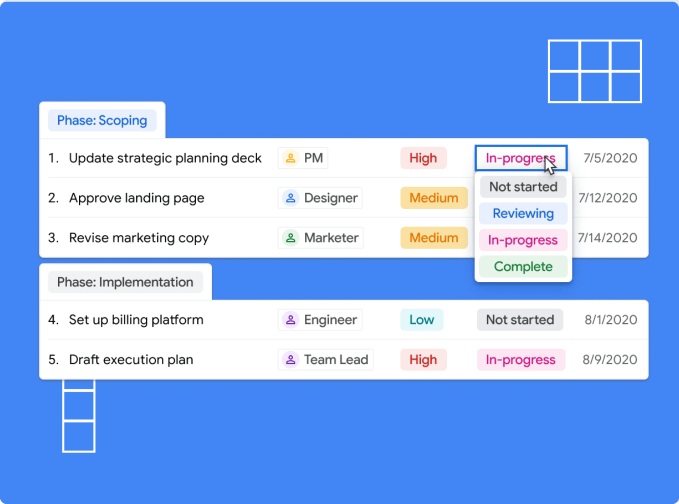
Tables features the ability to view your data as a grid, Kanban board, calendar, queue, or a map and lets you plug text, numbers, dates and times, people chips, dropdowns, tags, checkboxes, checklists, Drive file attachments, locations and more into cells.
I want all of this in Sheets, especially the alternate views for my data, and while we don’t yet have that, we do have checkboxes, dropdowns, and people chips already, so we’re starting to see some of these databasing tools make their way to the app. Sadly, it’s just not quite the same as Airtable or Notion at this point, and won’t be unless Tables does, in fact, merge with it!
Google will leverage Workspace to get Tables in front of more users, as well. “it’s going to be delivered through Workspace integration, because that’s a very large community of users who expect some similar kind of functionality,” Zavery says. “That will be a big differentiator, when you talk about the breadth of things we can do — because of having that community of users on Sheets, the things they do with Drive, and the data they collect — we can automatically add this and augment their experience.”
TechCrunch
Last June, Tables exited its beta joining Google Cloud, but it was announced that it would be a part of AppSheet and not Google Sheets. However, I remain confident that as Workspace grows in popularity and as Google continues to add Canvas-style features across all of its core products in an effort to compete with the upcoming Microsoft Loop, Tables will eventually (hopefully) merge with Sheets, making it more powerful and flexible than ever!
Let me know in the comments if you’re interested in having Tables-style features in Sheets, and whether or not you’ve been looking for a Google Cloud databasing tool. In my opinion, this is one of the main things that Google’s suite of tools is completely missing the mark on, but with Tables even being a project that Area120 has considered worth building, it’s clear to me that the company sees that gap in its offerings and is looking to fill it for consumers.
Join Chrome Unboxed Plus
Introducing Chrome Unboxed Plus – our revamped membership community. Join today at just $2 / month to get access to our private Discord, exclusive giveaways, AMAs, an ad-free website, ad-free podcast experience and more.
Plus Monthly
$2/mo. after 7-day free trial
Pay monthly to support our independent coverage and get access to exclusive benefits.
Plus Annual
$20/yr. after 7-day free trial
Pay yearly to support our independent coverage and get access to exclusive benefits.
Our newsletters are also a great way to get connected. Subscribe here!
Click here to learn more and for membership FAQ

