
At last week’s I/O developer conference, Google announced a handful of new “Better Together” features that tighten the bonds between our Android phones and our Chromebooks. Some of these features are tied directly to the ChromeOS Phone Hub. We have been tracking these features for months and today, we finally get our first look at the upcoming ChromeOS Camera Roll that will bring your recent photos directly to your Chromebook’s shelf automatically.
The flag for the ChromeOS Camera Roll has been in the Canary channel for quite some time but it appears that a recent update to Android 13 or perhaps a specific service in Android has now enabled the feature by default. Until now, even enabling the flag did nothing.
The concept here is quite simple yet extremely useful. You snap a photo with your phone and you need to get it to your desktop as quickly as possible. Yes, you could go grab it from Google Photos or you could simply use Nearby Share to send it directly to your ChromeOS device: a task that will be even easier when the “Self Share” feature goes live and you don’t have to manually accept the incoming file. Now, your recent photos will show up right inside your Phone Hub.
I wasn’t sure how the Camera Roll would behave when you clicked on a photo. My initial thought was that it would simply open the picture in the Gallery App and then, you’d have to save it or drag it where you need it. Thankfully, that’s not the case. Clicking on an image immediately downloads the image and it is available directly from your Tote where you can do with it what you will. This may seem like an insignificant change but I love it. In our line of work, it’s not uncommon for us to snap an impromptu photo for an article or social post. Having it pop up immediately on our Chromebooks will be a huge time saver.
This feature is live in the Canary channel and it does require a phone that’s using Android 13. While the flag is available in the Stable channel, it doesn’t appear to be working at the moment. We’ll keep a close eye on this one and we’ll also be on the lookout for the upcoming “Eche” app which will allow users to stream select communications applications directly to the ChromeOS desktop. With Google announcing these features at I/O, I suspect we shall see them very soon. Stay tuned for updates.


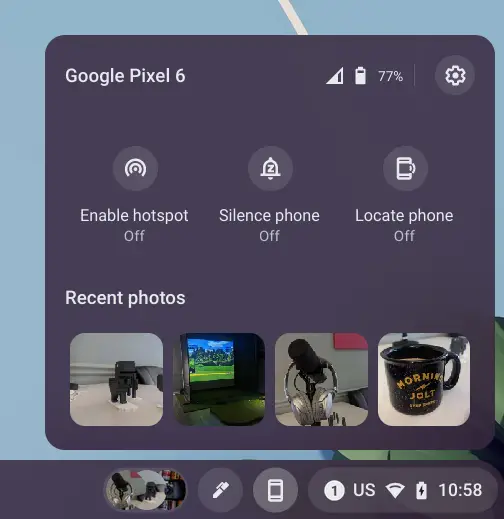

Leave a Reply
You must be logged in to post a comment.