
The “Recommended for Google Workspace” program identifies and promotes a select number of third-party applications every year that are part of the Google Workspace Marketplace, play well with first-party Google Workspace apps, and have been vetted to be secure and reliable. Those chosen get featured in a separate section of the Marketplace, setting them apart from the competition.
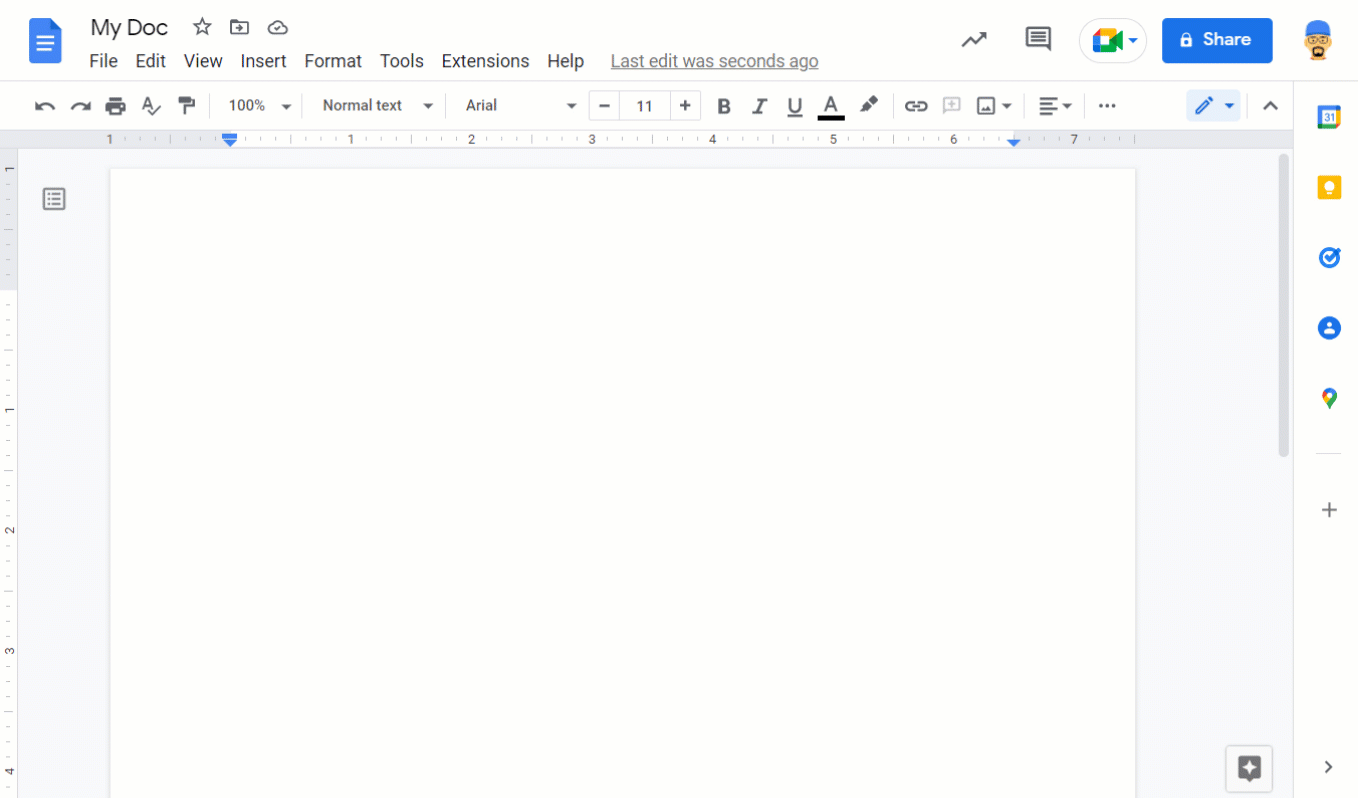
This year, out of thousands of possibilities, a total of twelve third-party apps were identified and bestowed with this honor. Every single one of the chosen apps enhances the Google Workspace experience and helps turn regular users into power users. The recommended apps for 2022 are:
- AODocs: Deeply integrated with Google Drive, AODocs ensures critical documents are controlled and easy to find.
- Copper: Automatically update records from Gmail, record and synchronize meetings with their contacts, and analyze data directly from Google Sheets.
- Dialpad: Automatically populate meeting links in event invites, sync contacts, and more.
- DocuSign: Provides fast, easy, and secure eSignature integration.
- LumApps: Empowers teams to be more productive, organized, and informed with personalized communications and seamless integrations with Google Workspace apps.
- Mailmeteor: Enables Gmail and Google Workspace users to send personalized mass emails.
- Miro: Seamlessly plan engaging meetings and visually collaborate for more aligned, innovative teamwork.
- RingCentral: Plugs into Google Workspace’s apps and OS to make existing workflows simpler and faster.
- Sheetgo: Allows spreadsheet users to connect files to create powerful automation.
- Signeasy: Allows users to easily sign, send, and manage documents directly from Google Workspace.
- Supermetrics: Marketers use Supermetrics to pull data from marketing platforms directly into Google Cloud tools like Sheets, Data Studio, and BigQuery.
- YAMM (Yet Another Mail Merge): Customize email in Gmail, then track results in real-time and schedule follow-ups from Google Sheets.
If you are looking for a high-quality app to enhance your Workspace experience, and feel like one of these can be useful for you, let the Workspace Administrator at your organization know. Once enabled by the Admin, you may install any of these apps from your favorite Workspace apps – such as Gmail, Drive, Docs, Sheets, Slides, Forms, Calendar, and Classroom – by accessing the app menu and then clicking on Extensions > Add-ons, or by browsing workspace.google.com/marketplace. Enjoy your extra productivity!
Sources: Google Cloud / Google Developers
Join Chrome Unboxed Plus
Introducing Chrome Unboxed Plus – our revamped membership community. Join today at just $2 / month to get access to our private Discord, exclusive giveaways, AMAs, an ad-free website, ad-free podcast experience and more.
Plus Monthly
$2/mo. after 7-day free trial
Pay monthly to support our independent coverage and get access to exclusive benefits.
Plus Annual
$20/yr. after 7-day free trial
Pay yearly to support our independent coverage and get access to exclusive benefits.
Our newsletters are also a great way to get connected. Subscribe here!
Click here to learn more and for membership FAQ

