
We are quickly approaching the release of Chrome OS 100. With this fast-approaching epoch of Chrome and the Chrome operating system, we have high expectations that a laundry list of new features should follow not long after. Google just announced the launch of Steam Alpha on Chrome OS which, in a bit of a misnomer situation, will be in Beta for some time and only available to select users and dogfooders.
Another feature that we have been tracking for more than a year now has finally arrived in the Developer channel of Chrome OS. First discovered by Kent Duke of Android Police, the Projector App will be a new way to create screen recordings with the addition of real-time annotation tools as well as audio transcription directly in the Projector app. We’ve been keeping an eye for this feature every since Kent discovered it and just recently, the Projector app landed in the Canary channel of Chrome OS and has since been promoted to the Developer channel. Here’s a quick look at the tour presented the first time you fire up the Projector.
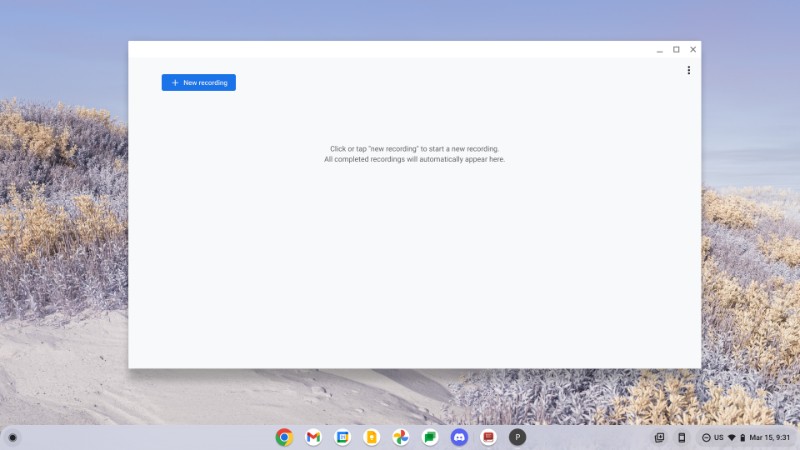
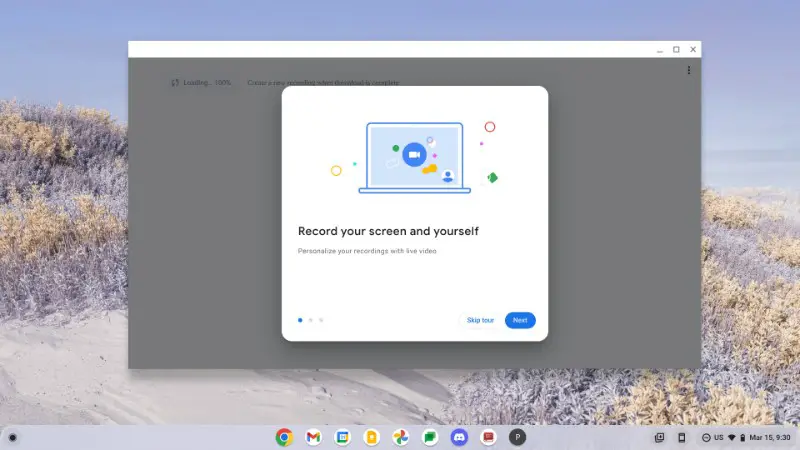
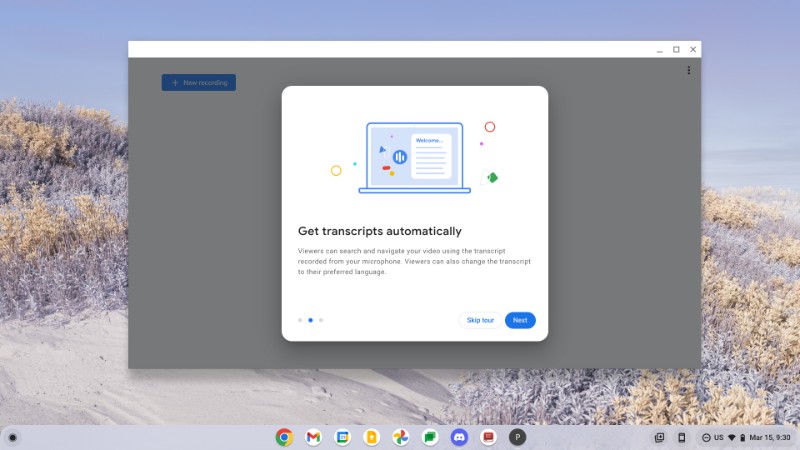
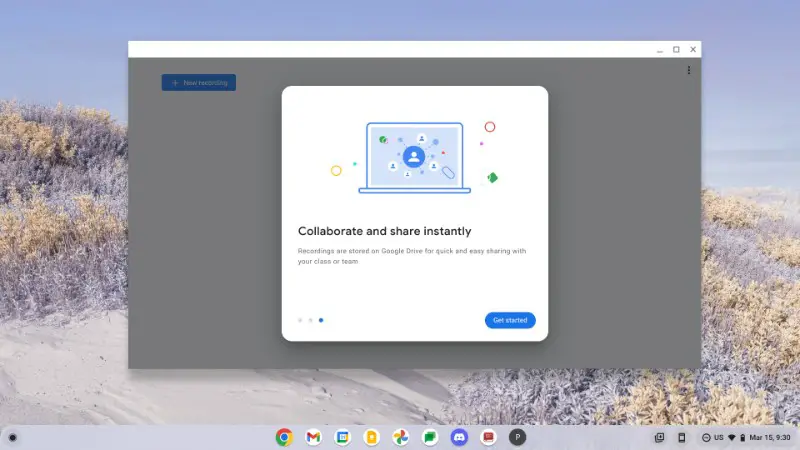
While not yet functional, we’re very certain that Google will be adding the ability to record yourself with a webcam while using the Projector app. It will likely appear as a floating head in the corner of the screen so that you can simultaneously record your presentation and yourself at the same time. This will eliminate the need for third-party tools such as Loom. While recording, you can toggle the annotation tool that appears on your shelf and jot notes or highlight features of your presentation directly on the screen.
When finished, your recordings are saved locally in the Projector app where you can sync them to Google Drive with a single click. You can also create a share link that you can send to other users. If they have the Projector app installed on their Chromebook, they will be able to open and view the presentation and this is where things get very interesting. Along with your recording, the app has a built-in transcription tool that automatically transcribes your spoken words to text. When you click on one of the transcriptions, the video will jump directly to the correlating time stamp in the video.
There’s still some work to be done on the Projector app but the current functions are actually working very well. I see this becoming a powerful tool for educators as well as business types that need to create quick presentations on the go. The transcription tool should inherit a wide range of translations based on the specific user’s native language settings which will make it even easier to communicate globally without the need for third-part applications or translators. As quickly as this project has moved over the past week, I wouldn’t be surprised if Google is pushing to get it moved to Stable in the very near future. Perhaps not Chrome OS 100 but I suspect that we’ll see the finished product in the next couple of months.

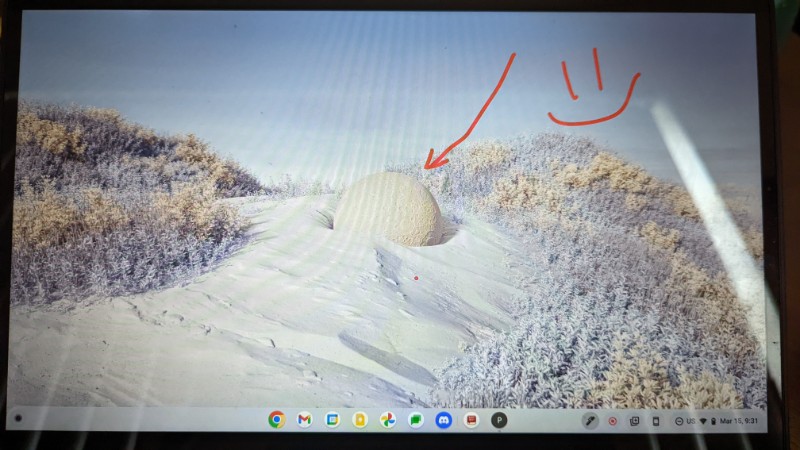
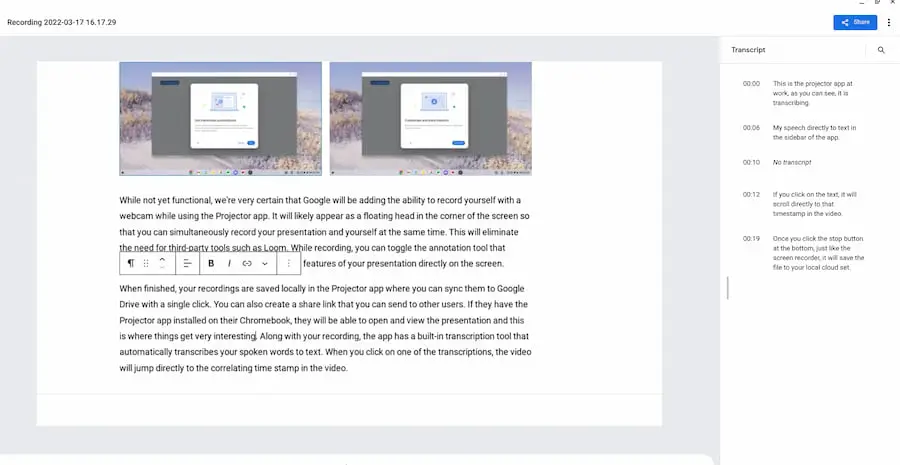

Leave a Reply
You must be logged in to post a comment.