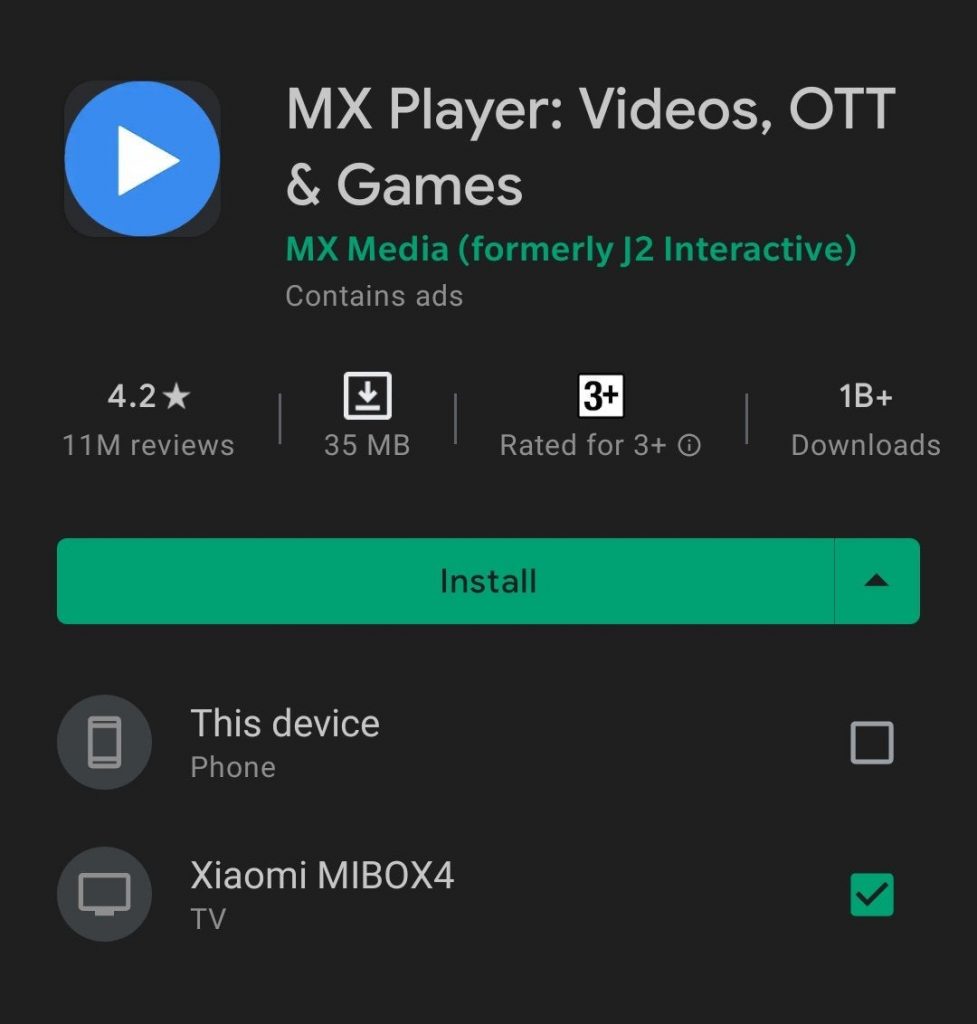Rolling out now is the ability to directly install compatible Android TV apps on your set-top boxes right from the Google Play Store on your Android devices. The feature was first discovered by a Redditor who goes by the name Avigi. For this individual, you can see below that in their attempt to install MX Player, a popular video player that supports a variety of formats, they were presented with their Xiaomi MIBOX 4 in addition to their phone as an option.
It’s worth noting that while Avigi was able to see the Android TV box on the list, most users still can’t. It seems as though this is rolling out slowly and methodically as a part of one of Google’s popular staged rollouts.
Another user in the Reddit post’s comments points out that if the app is already installed on the phone, the Android TV device will no longer be listed via the dropdown menu on the install button. Instead, the user is presented with a dialogue below the app install section that says “Available on more devices”, and lists TV devices there. For example, if you’ve already installed MX Player on your phone, but own a Chromecast with Google TV, the latter will be suggested as an additional install location there.
The ability to install compatible apps on your Chromecast or Wear OS device has long existed via the Play Store’s web app in the browser, and its inclusion on Android phones, tablets, and even Chromebooks will make the cross-device experience feel more natural. It truly is one of the features that one would simply expect to exist, but up until this point, it’s been inconsistent depending on where you attempt to access it.
To make all of this more user-friendly, some users who have already received the update are seeing the given name of their Android TV device listed instead of its model. For example, if you’ve named your MIBOX4 “Living Room TV”, you’re likely to see that instead. I believe that Avigi simply never named their device, so that’s why it’s showing the factory name.
Join Chrome Unboxed Plus
Introducing Chrome Unboxed Plus – our revamped membership community. Join today at just $2 / month to get access to our private Discord, exclusive giveaways, AMAs, an ad-free website, ad-free podcast experience and more.
Plus Monthly
$2/mo. after 7-day free trial
Pay monthly to support our independent coverage and get access to exclusive benefits.
Plus Annual
$20/yr. after 7-day free trial
Pay yearly to support our independent coverage and get access to exclusive benefits.
Our newsletters are also a great way to get connected. Subscribe here!
Click here to learn more and for membership FAQ