
Google has been tirelessly working on bringing their Phone Hub to Chromebook users for months now, with the latest update to Google Play Services Beta even unlocking the feature for many Android phone owners who also happen to be on the Beta (and above) channels of Chrome OS – yours truly included.
One of the most helpful features of the new Phone Hub is how users can choose to mirror notifications from their phones right to their Chromebooks. However, as it stands right now, you cannot act on these notifications and clicking on them simply does nothing. Well, this is about to change.
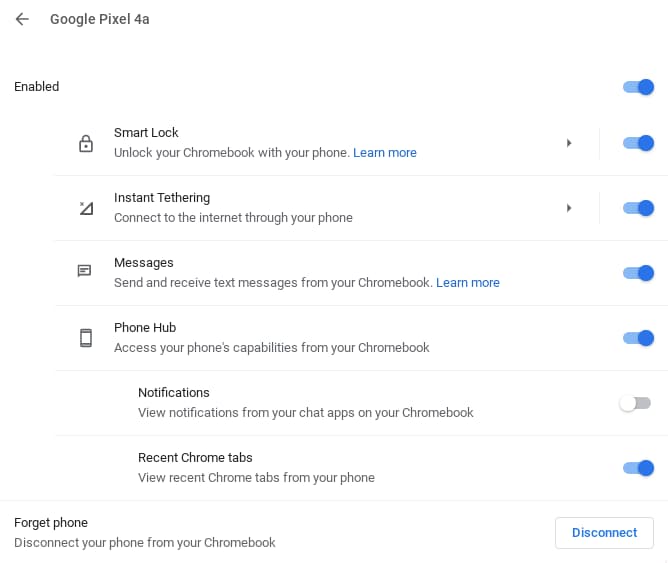
The team over at 9to5 Google has discovered that there is more interesting work being done to Phone Hub. A dive into the Chromium source code has revealed a new flag in development: #eche-swa. According to their research, this flag enables the System Web App version of “Eche”, which they believe signifies “throw or cast” when translated from Spanish into English. As a Spanish speaker, I’ve never heard anyone say “Eche” or “Echar” when talking about casting something to their TV’s, but who knows? Google has their own way of doing things and maybe they meant it to be tongue-in-cheek.
Further research on 9to5 Google’s part also revealed that this System Web App is meant to cast your phone screen – or more likely, an application screen – right to your Chromebook display upon clicking on the aforementioned Phone Hub notifications. This opens up a whole world of possibilities wherein users should be able to view and hopefully interact with full applications installed on their phones directly from their Chromebook. In their words:
From this, we believe that the “Eche” project is a way to mirror your phone’s screen onto Chrome OS, allowing you to see and use your phone’s apps directly from your Chromebook. When clicking a notification from Phone Hub, Chrome OS will tell your phone to tap the notification then, through streaming video, open the app on your Chromebook as a window.
I imagine this will prove to be very useful if you have applications on your phone that are not supported on Chrome OS, and I hope that when this feature is ready for prime time it eventually becomes available to all Android phones, even though it is highly likely it will either be a Pixel-exclusive or Pixel-first incentive at first. We’ll update as we learn more and continue digging for more info on this new Chromebook feature.
Join Chrome Unboxed Plus
Introducing Chrome Unboxed Plus – our revamped membership community. Join today at just $2 / month to get access to our private Discord, exclusive giveaways, AMAs, an ad-free website, ad-free podcast experience and more.
Plus Monthly
$2/mo. after 7-day free trial
Pay monthly to support our independent coverage and get access to exclusive benefits.
Plus Annual
$20/yr. after 7-day free trial
Pay yearly to support our independent coverage and get access to exclusive benefits.
Our newsletters are also a great way to get connected. Subscribe here!
Click here to learn more and for membership FAQ

