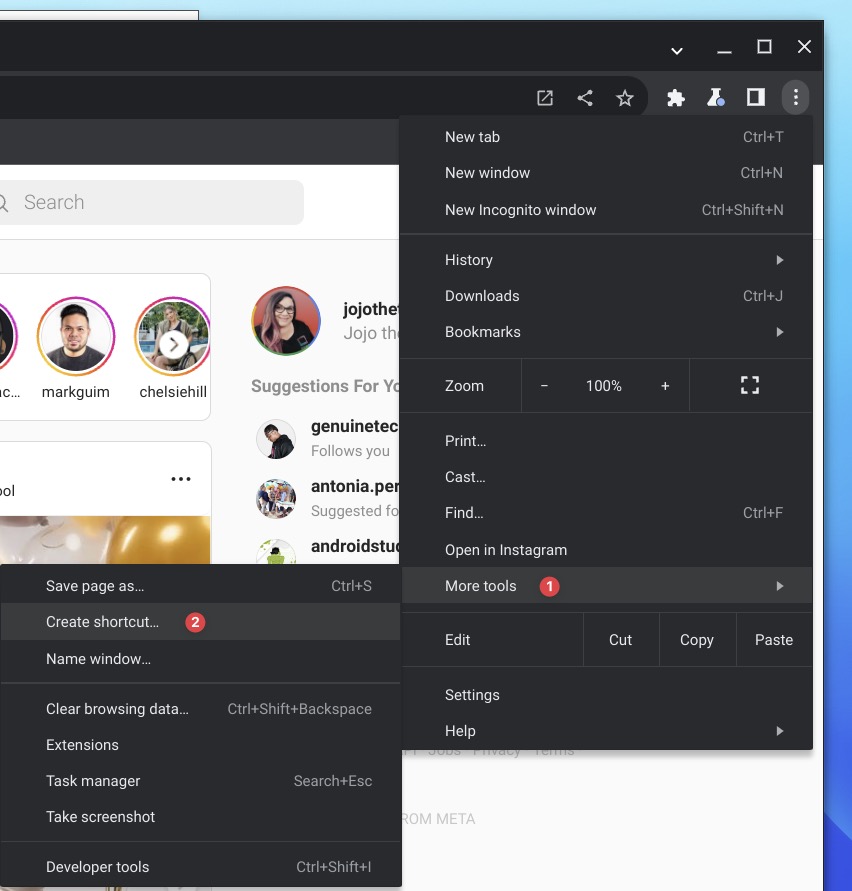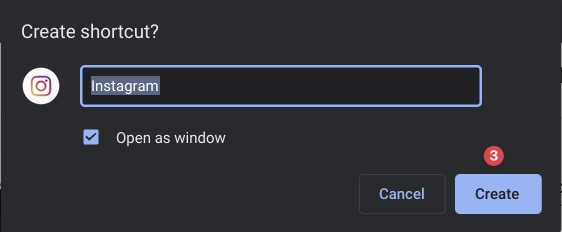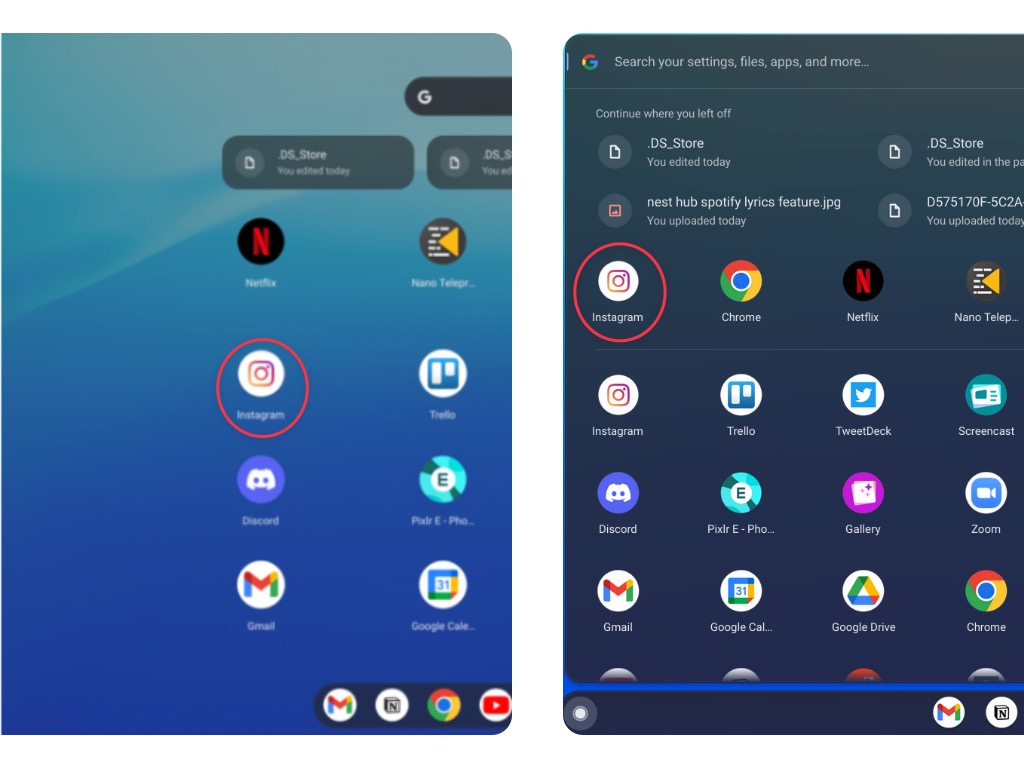We never get tired of singing a well-made PWA its praises as it once again proves that Progressive Web Apps are the future of the open web. Unfortunately, however, not every single website you use has a PWA available as a one-click install or is even listed on the Play Store to easily add it to your Chromebook. So what can you do when this happens? Well, you can make your own web app shortcut. It won’t be a proper PWA in that it won’t include all the native app-like features that PWAs are known to provide, but it will tide you over when you just want a quick way to access said app and not have to fumble around in your bookmarks.
Creating the application shortcut
Pull up the website you want to create a shortcut for, then click on the three-dot menu on the top right of the browser window. From there, select “More tools,” then “Create shortcut.” You should then see a popup window asking you to confirm that you want to proceed with creating this shortcut. This is your opportunity to rename the app and select if you want it to open in its own standalone window, otherwise, the app will open in a browser tab.
I just want the steps!
- Open the site you want to create a shortcut for on your browser
- Click on the browser three-dot menu
- Select More tools > Create shortcut
- Rename your app and click on “Open as window”
Finding your newly created shortcut
Once your shortcut has been created, you will be able to find it in your list of applications, both in tablet and clamshell mode. It is usually placed at the top-most spot or alphabetically if you’ve already applied a sorting order. Once you open the app, you’ll notice that it opens in its own window, just like a regular web app, and you will be able to resize and reposition the window as you choose.
Join Chrome Unboxed Plus
Introducing Chrome Unboxed Plus – our revamped membership community. Join today at just $2 / month to get access to our private Discord, exclusive giveaways, AMAs, an ad-free website, ad-free podcast experience and more.
Plus Monthly
$2/mo. after 7-day free trial
Pay monthly to support our independent coverage and get access to exclusive benefits.
Plus Annual
$20/yr. after 7-day free trial
Pay yearly to support our independent coverage and get access to exclusive benefits.
Our newsletters are also a great way to get connected. Subscribe here!
Click here to learn more and for membership FAQ