
We haven’t talked much about Project Campfire here at Chrome Unboxed and I will explain more about that in a follow-up article to come later this evening. For now, I’ll just recap some of the high points of the mysterious “AltOS” that is being tested on the Pixelbook.
“AltOS”, a.k.a. Project Campfire appears to be an internal Google project that is attempting to create a dual-boot environment on Chrome OS. In recent months, developers have added updates creating a specific firmware that will be compliant with Windows hardware certifications.
For that reason, it has been presumed that the project could specifically add the ability to dual-boot Windows 10 although, until now, the alternative operating system has simply been referred to as “AltOS or Alt OS.”
For the dual-boot environment, a specific firmware has been created and it looks like that firmware version will be specific to ‘Eve’ or as we know it, the Pixelbook.
The “campfire’ firmware is currently exclusive to the Pixelbook and requires a firmware update that, to the best of my knowledge, isn’t publicly available.
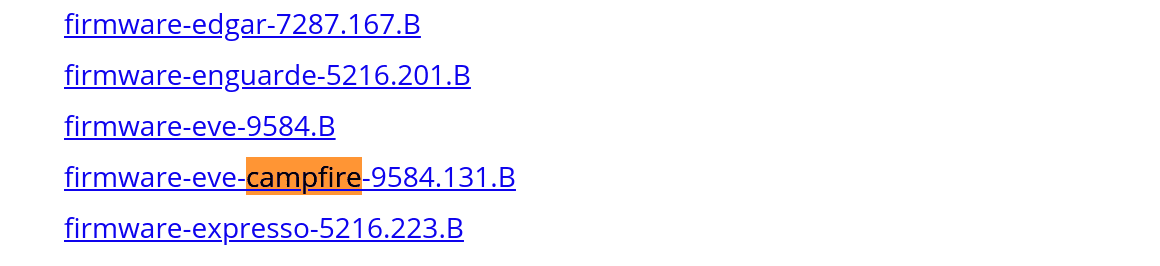
The latest update to the Campfire Project renames “AltOS” to simply “dual boot” and has added some login-specific images to the process.
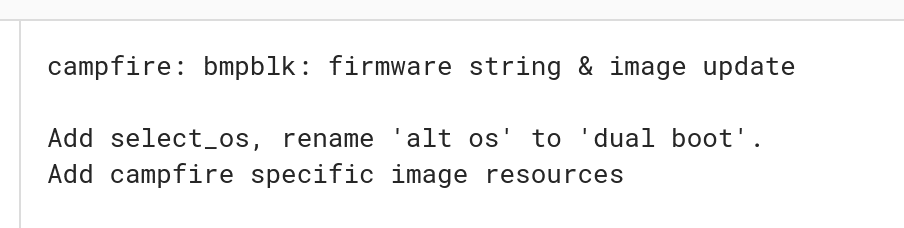
Below you can see the Chrome icon which is obviously for booting to Chrome OS alongside a double arrow icon which will presumably point to Chrome and the alternative operating system.
In addition to the icon updates, keyboard shortcuts have been added for selecting an alternative operating system. The combination of Power+Refresh+A will boot ‘Eve’ to the non-Chrome operating system.
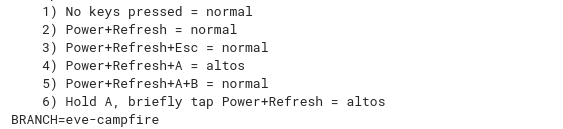
Again, we haven’t seen Project Campfire in action and I don’t feel like it’s even possible for users outside of those working on the project but I will touch more on that later today.
For now, we’ll just have to speculate as to what Google’s endgame is for the Campfire Project.
Source: Chromium commit 1, commit 2



