
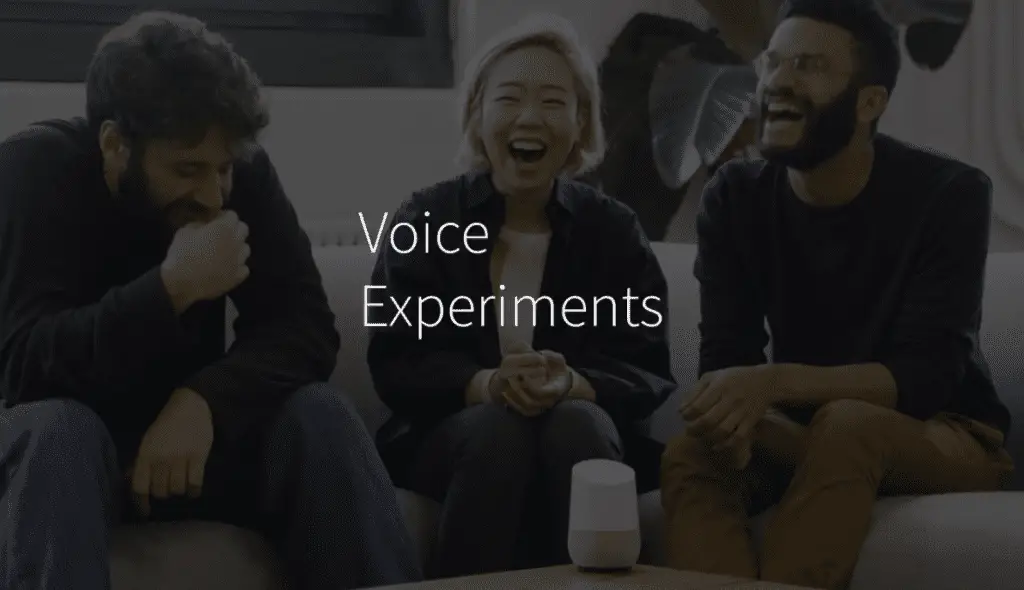 For a long time, Google has maintained a page dedicated to graphically-driven experiments for Chrome. It is a place to see the absolute bleeding-edge stuff developers are trying on Chrome OS and it can be a great place to get lost for a little while.
For a long time, Google has maintained a page dedicated to graphically-driven experiments for Chrome. It is a place to see the absolute bleeding-edge stuff developers are trying on Chrome OS and it can be a great place to get lost for a little while.
But it is also a place for people to start thinking outside the box about what is really possible with a modern web browser and all the tools that come with it.
The Google Experiments have really blossomed and now include experiment pages for Arts & Culture, AR, Web VR, AI, and Android.
In a similar fashion, we are now seeing an experiment section just for Google Assistant, and Google is calling it Voice Experiments.
What To Expect
Similar to all the experiment pages listed above, this page will likely grow very quickly and expand way beyond what it is right now.
For the time being, however, we have 4 initial experiments to play around with. In quick fashion, they include:
- Mystery Animal: 20-questions where you figure out the animal
- Story Speaker: A tool for anyone to build their own interactive story with Google Docs
- MixLab: Create unique music mixes with your voice
- Meme Buddy: Create memes using just your voice
Cool stuff, no doubt. I’ve only test-driven a few of these, but they work anywhere you can get to Assistant. Granted, for things like Meme Buddy, having a screen is a massive advantage.
You can check these experiments out (and all the other great stuff, too) by heading to the site.
Why This Is So Cool
Sometimes when we are met with a new type of tech (like AI, voice-driven computing), it becomes hard to think outside the boxes we have already made for it. In my head, Assistant is great at grabbing the weather, setting a timer, or answering basic trivia.
I’ve never considered any of the four experiments before visiting the site. I never considered what could really be possible with AI and voice-commands. I doubt I even have a slight grasp on what we’ll be doing with all this in just a few years.
My point is these types of experimental areas are necessary for any platform to progress. A place for things to be tried and things to fail. In this type of space where bottom lines and profit margins aren’t measured is where much creativity and innovation begin to take place.
I’m incredibly excited to watch as the use-cases for Google Assistant grow and expand far beyond what most of us are currently considering. As we start to see Assistant become part of the normal, daily use on Chromebooks, we’ll continue keeping up with all that unfolds as the Assistant grows up.

