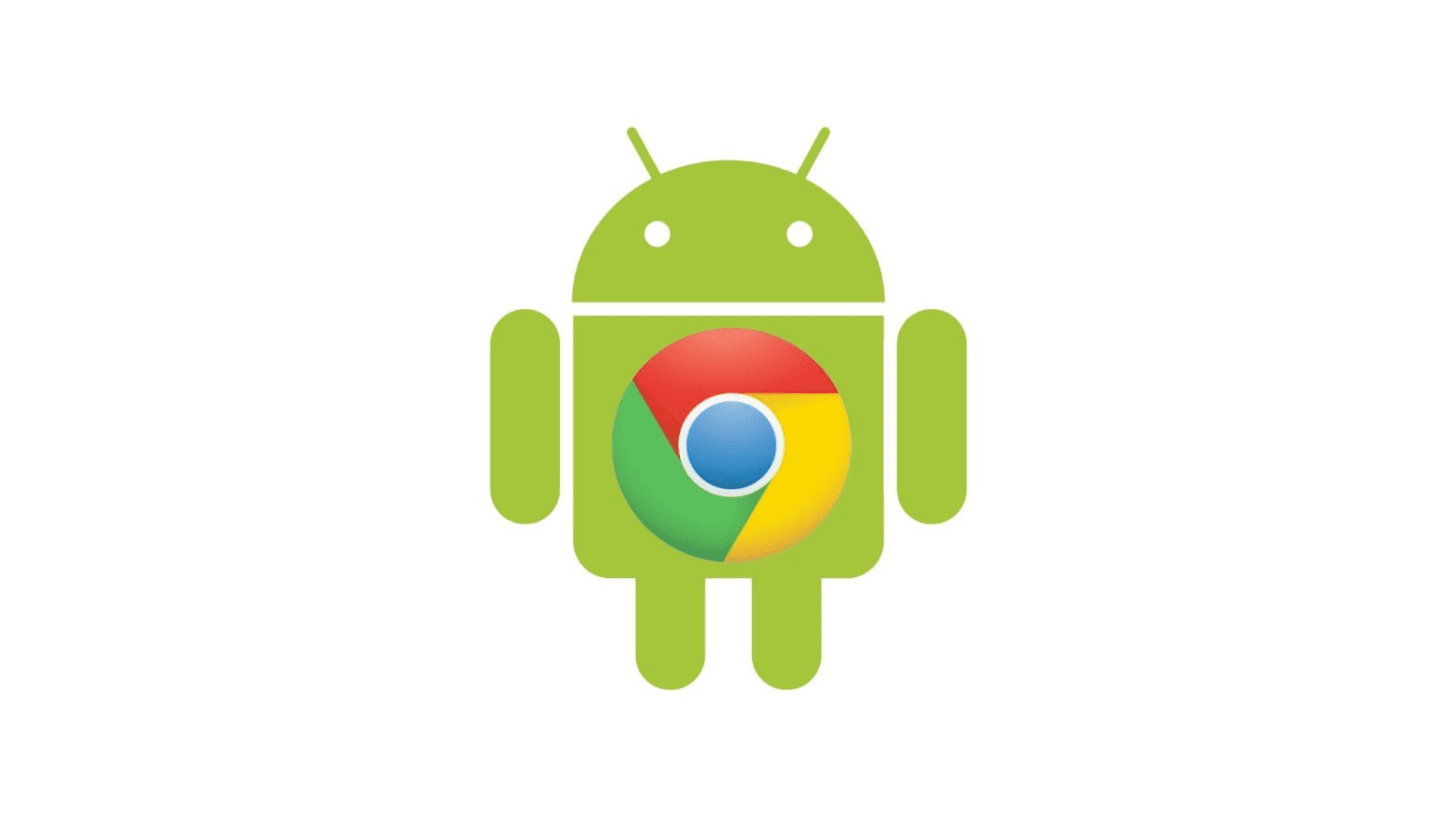
For some time, Chrome developers have been working on the “Chrome Home” UI which brings the browser’s controls to the bottom of your phone’s display. While definitely still a work in progress, new features are being tested and tweaked for the Chrome Home UI and this week, Chrome Story’s Dinsan Francis discovered a “Close All Tab” that brings even more functionality to the feature.
In addition to a commit for the new feature, Francis dug up a bug report with screenshots of what the UI will look like.
Not satisfied with just reading about it, I decided to test out the feature myself. So, I downloaded Chrome Canary for Android, enabled a couple of flags and here we are. Check out the video below for a first look at the UI in action. Then, we’ll go over how I got there.
Surprisingly smooth for the often-unstable Canary version of Chrome. If you’d like to check it out for yourself, here’s what you need to do.
First, this is Chrome for Android. Not desktop. The plus side here is that unlike Chrome OS, you can install the Canary version alongside the Stable version of Chrome without having to worry about stability issues. That means you can test out new features in Canary while still using Stable Chrome for browsing.
- Head to the Google Play Store and download Chrome Canary.
- In the Omnibox (URL bar), type chrome://flags
- In the search box, type “Duet” and enable that flag
- Then, search for “home v2” and enable that flag
- Relaunch the browser and enjoy the tasty newness
Alternatively, you can find the flags by dropping these strings into your Omnibox: chrome://flags/#download-home-v2 and chrome://flags/#enable-chrome-duet and enabling each respectively.
Personally, I am a big fan of the bottom UI in Chrome and while I know many will prefer to keep everything at the top, I hope this becomes an option in the Stable channel in the very near future. Thoughts?
Source: Chrome Story
Leave a Reply
You must be logged in to post a comment.