
For Chrome OS and Chromebooks users, background updates are nothing new. We are all used to our devices downloading, installing and implementing updates in the background with little to no interuption to the user. Only upon completion of the update are users made aware of the fact that a new, fresh update is ready to be used upon restart.
It seems that the Chrome developers are wanting a similar experience for the Android version of Chrome as a completely new update flow is being implemented in Chrome Canary for Android. To try it out, you simply need Chrome Canary (just snag it from the Play Store) and, upon launching it, go to chrome://flags and search for “enable google play inline update flow.” Enable the flag, restart Chrome, and the next time Chrome is ready for an update, your app update experinece will be quite different.
Classically, when there is an update ready for any Android app, users are expected to go to the Play Store, navigate to the app listing, and select update. It goes without saying that if you are already leveraging the Play Store’s auto updates, this won’t have much affect on your update workflow. For many users, however, we choose not to auto update apps due to the number of bugs that can show up with a new app version. Instead, many users see the alert that a few apps are ready for update and then they manually take those updates as they see fit. (Additionally, even when opted in to auto updates, many apps won’t update until told to do so.)
For that second set of users, this whole update process will feel much more like what you experience on a Chromebook with Chrome OS. You will see a notification in the overflow menu that an update is available.
Upon clicking that, you’ll get a pop up that explains Chrome will update in the background and that you can continue using the app while this is happening. This is a big departure from auto updates as I’ve had many occasions where apps that update automatically simply shut down mid process with the auto update happens.
Once the update is ready, users are notified with a small pop-up at the bottom of the screen and additionally in the overflow menu.
Clicking the update then gives the user an animation right in Chrome and then restarts the browser without ever having to actually leave the app.
Overall, the update flow is quite nice and is clearly taking a bit of a nod from the Chrome OS side of things. My hope is Google is testing this with Chrome for an eventual roll out to other apps as well. There are plenty of apps that the existing auto update is fine for, but being able to see an app update right in the app itself and not having surprise shutdowns sounds like a great way for apps to be updated in general. We’ll keep an eye on this as it develops.
SOURCE: Tech Dows

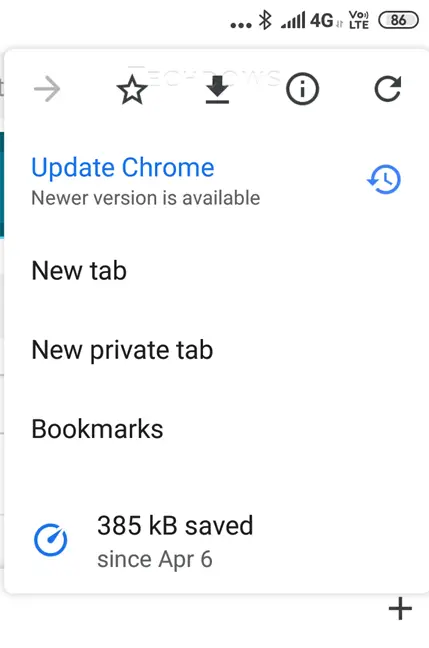
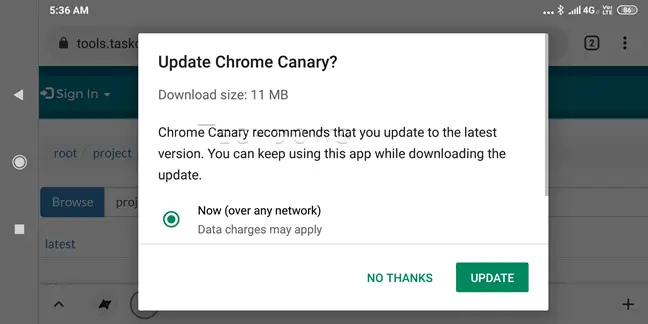
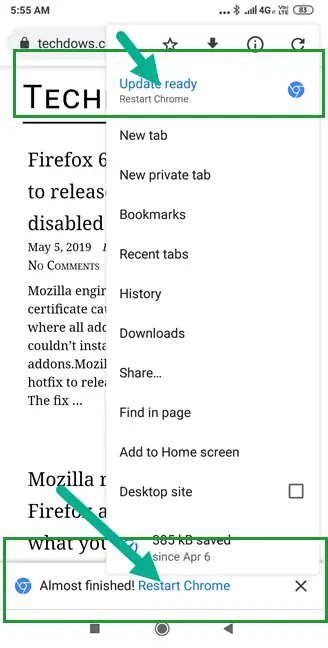
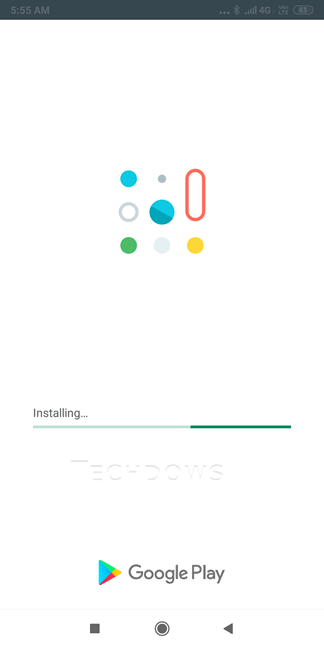
Leave a Reply
You must be logged in to post a comment.