
For a while now, any time Netflix is an option for streaming a movie or a TV show via your Chromecast with Google TV’s built-in directory, it has failed to appear in the list of choices. This is due to Netflix itself previously deciding that none of its content will be accessible any way except by directly launching its app. An odd choice since the company collaborated directly with Google on integrating its services into the device UI and even allowing Google to place a ‘Netflix’ button on its hardware remote.
Now, so long as a user has added Netflix to their list of connected services via the settings section, the option for launching a movie or TV show via the app is starting to reappear natively in the user interface! It probably reappeared a week or so ago, but users are just starting to report its reappearance. 9to5Google tested this on several listings and found it on one of my favorite shows ever, Agents of S.H.I.E.L.D.
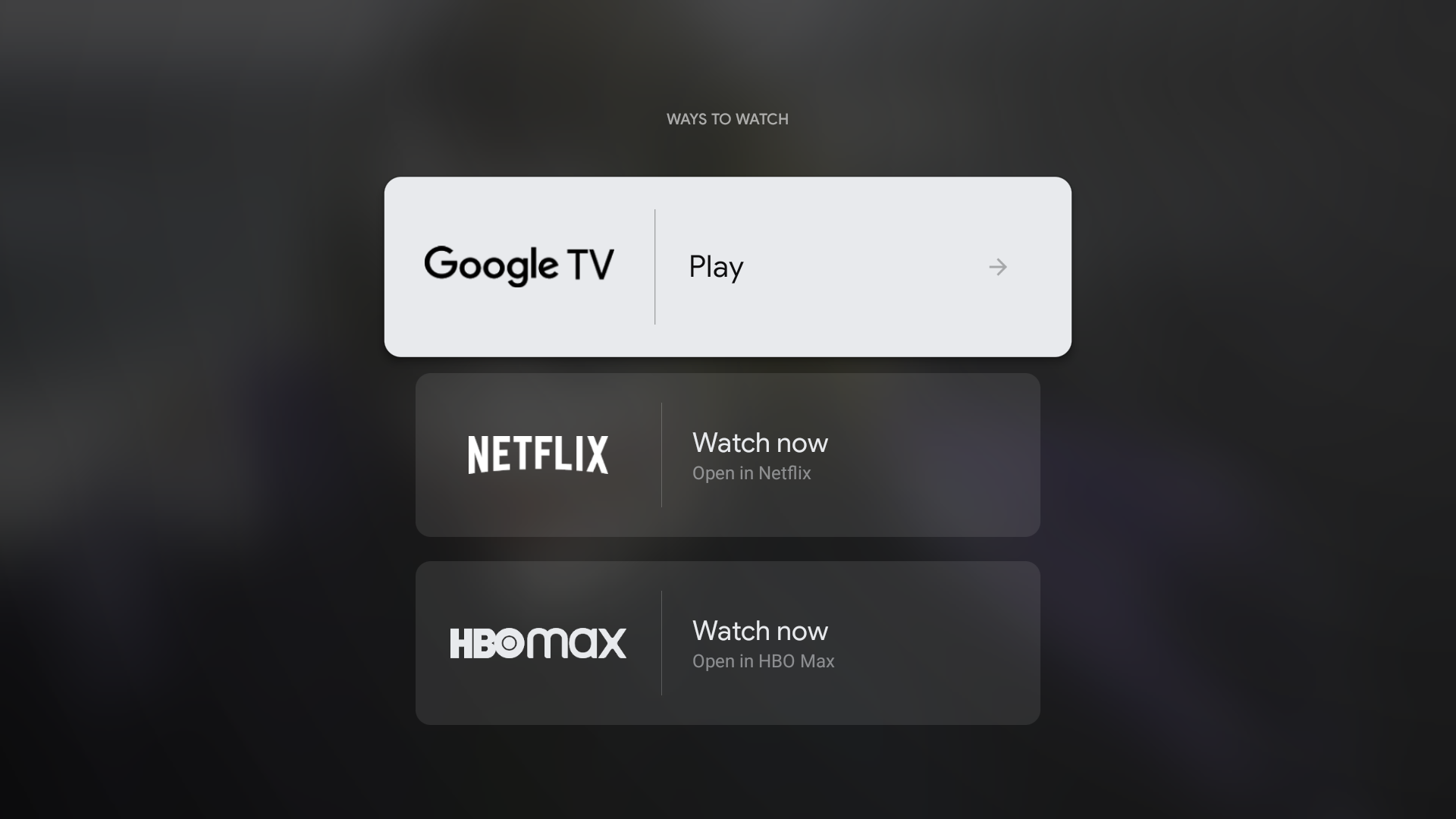
It’s also emerging once more for many other shows and movies, but not for everything. Instead, it seems sporadic for some reason. This is likely a server-side switch by Google and could point to the fact that they and Netflix have worked out their beef on some level. If you click on a listing, you should now see Netflix as an option as shown in the image above. You’ll be taken immediately to the Netflix app and the show will begin playing, just like the good ‘ol days when the Chromecast with Google TV first launched, right? We’d love to hear in the comments section whether or not you’re seeing the service on content listings again.


Leave a Reply
You must be logged in to post a comment.