
Google Workspace launched a Calendar feature last year, allowing users to specify whether they were working remotely or in the office. This proved very helpful as hybrid work became increasingly mainstream, and co-workers needed an easy way to find out if their team members were physically in the office that day.
Google is taking this one step further by allowing users to specify a specific office building, as long as this is permitted and configured by the Workspace Admin. The Admin will need to ensure that Working Location has been enabled for the organization and that structured office buildings are set in the admin console before this feature is used. Once allowed, users can set this up in their Calendars by navigating to the “Working location” tab > “Choose a location” > click the “+” icon > “Another office” > select your office building. It can also be set from Google Calendar settings by clicking “Another office” under the working location dropdown.
This feature will begin rolling out today to Rapid and Scheduled release domains but may take up to two weeks to be visible to everyone. Additionally, this will only be available to higher-tiered Google Workspace accounts, not personal Google accounts. Below is the full availability list:
Availability:
Google Workspace Updates- Available to Google Workspace Business Standard, Business Plus, Enterprise Standard, Enterprise Plus, Education Fundamentals, Education Plus, and Nonprofits, as well as legacy G Suite Business customers
- Not available to Google Workspace Essentials, Business Starter, Enterprise Essentials, Frontline customers as well as legacy G Suite Basic customers
- Not available to users with personal Google Accounts
Since this information will be considered for meeting room suggestions, I can see this becoming extremely helpful when planning meetings or when needing to have a team meeting on the spot. It would be extremely helpful to see how many people will need a little more time to make it over due to them being in a different building in workplaces comprised of a large campus.
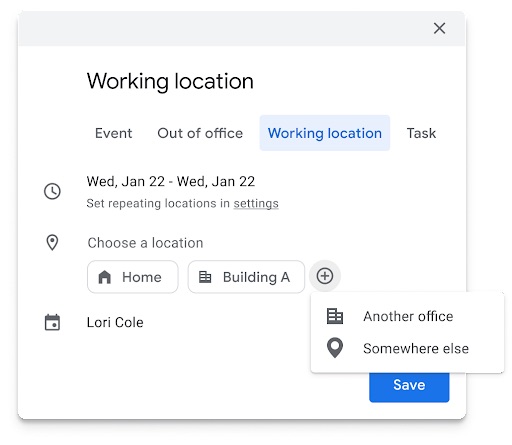

Leave a Reply
You must be logged in to post a comment.