
Google has been implementing several Tasks updates lately, elevating this part of its productivity suite as a cornerstone. However, even with all the upgrades and updated functionality it’s gotten so far, it was still missing an important feature to be taken seriously as a full-featured task manager. I am referring, of course, to assigning tasks to others, which is very frequently done in an office setting.
Thankfully, this is about to change. You will now have the ability in Google Docs to assign a task to either yourself or a co-worker. Tasks created within Docs will also appear in the assignee’s Tasks list on the side panel and Google Calendar. The task is then properly linked back to that Doc and will reflect any changes made to it, such as the title or due date. As expected, Edit access to the document will be required in order to assign any tasks from it.
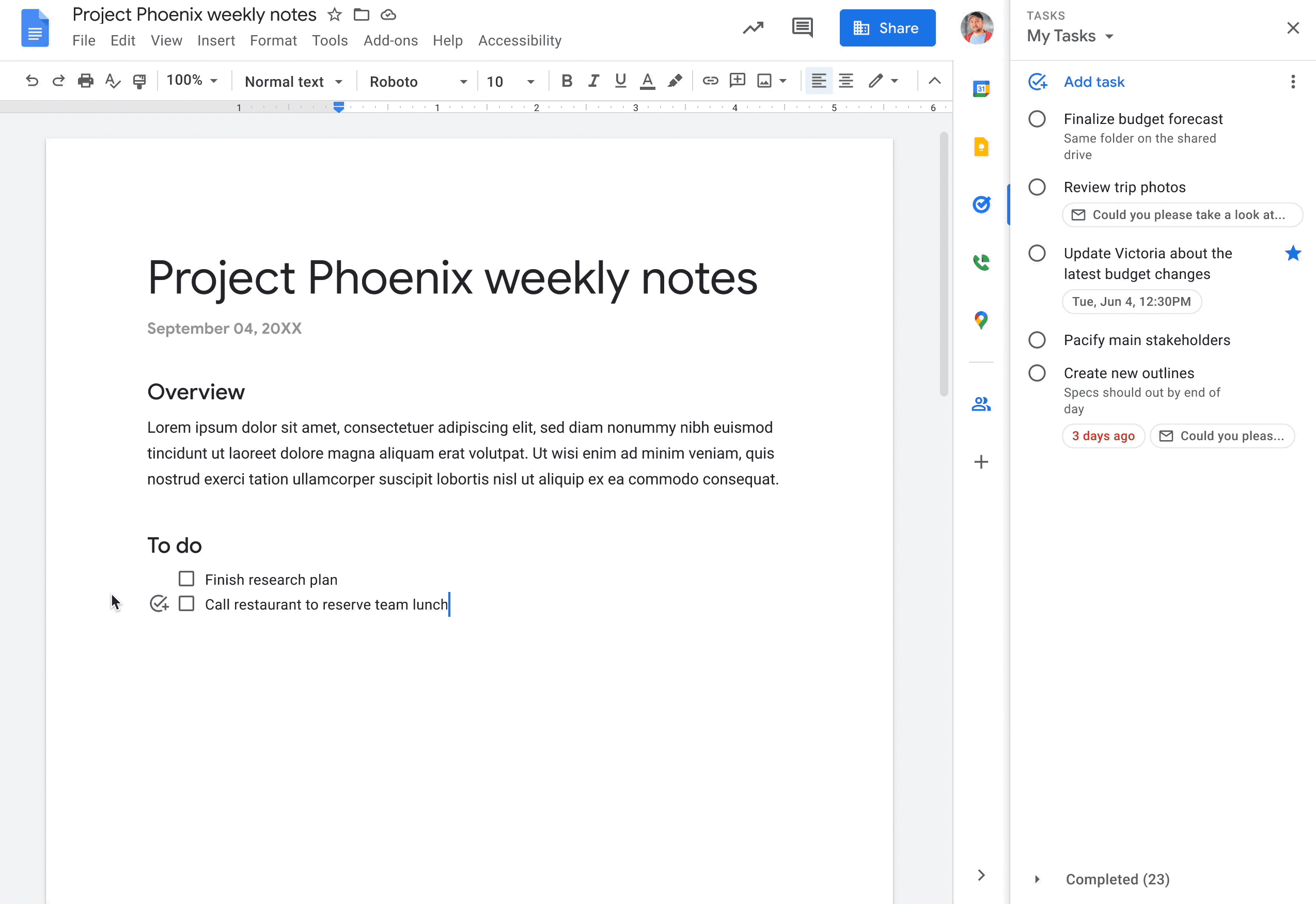
The feature is currently rolling out to Google Workspace customers in Rapid Release domains, whereas those in Scheduled Release domains won’t begin to see it until August 31st. In addition, all Workspace tiers are eligible, which is great news as sometimes these rollouts exclude some. Users with personal Google accounts won’t get this feature, though, which is unfortunate considering you can assign tasks to yourself.
ADMIN INFO:
Admins must ensure that Tasks are turned ON for people in their domain for this feature to work.

Leave a Reply
You must be logged in to post a comment.