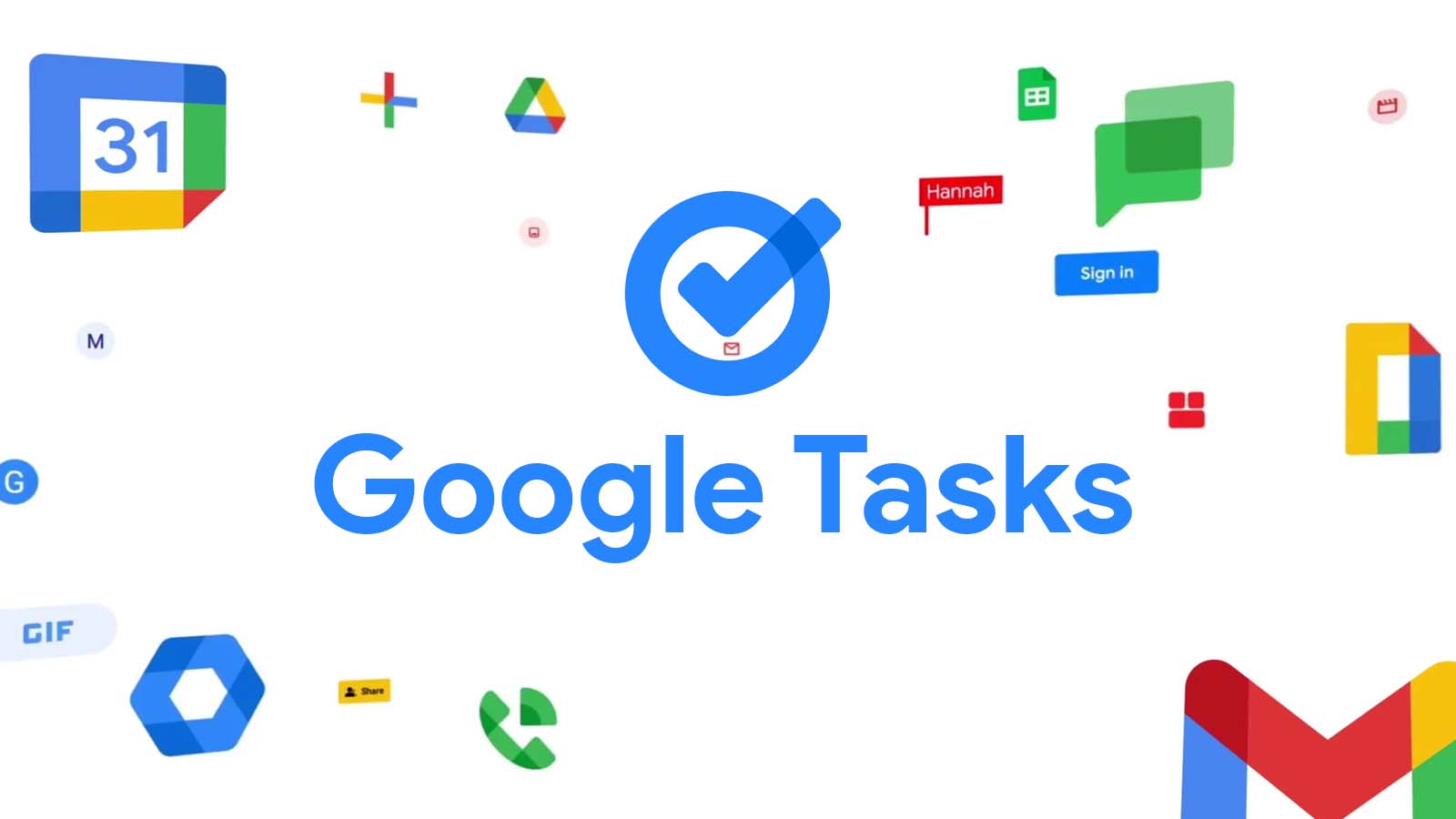
In a new Keyword blog post this morning, Google unofficially revealed an update to Google Tasks on the web. While discussing tools to help you tackle your New Year’s resolution, it inadvertently dropped an image of the Tasks sidebar in Google Workspace, but instead of looking how we’re all accustomed to it looking, it took a much different form.
Props to 9to5Google for taking notice of this first. Following suit with the Tasks Android app recently adding a list view at the top so you didn’t have to navigate the horrible bottom hamburger menu, the new interface on the web also has a list view. However, you could previously swap which list you were looking at. The real change here is that the primary tasks view now shows one task from each list, and groups them by name of the list they’re in.
Then, you can expand the list to see all of the tasks on it by tapping the arrows at the top-right of that grouping. It’s pretty slick looking and is most certainly meant to give you faster access to the things that matter to you, but my concern is that once you expand a list, you’ll have to scroll all the way back to the top of it to collapse it again, preventing you from being as efficient with other lists as you may like.
Additionally, a new star icon graces the top of the Tasks sidebar for “favorited” tasks. Unlike list views, Favorites are not yet present in the mobile app, but obviously, Google will add them in for consistency across devices. Having one list for all of your most important or immediate tasks will be a welcome change all around.
Lastly, “Add a list” now appears at the bottom of your lists feed instead of at the top. This is a strange choice for sure, but again, it mirrors the Android app, so I guess it’s fine. I still think that consistency aside, these features should be more tailored to the device instead, and the company should be focused primarily on feature parity and less on visual congruency.
This update, while currently unreleased, is likely to come to Google Workspace, G Suite Basic and Business accounts first, and will probably come to personal accounts down the line, but until we get more information (probably over the next few days), we just don’t know. I checked all of my accounts, and the feature is not yet live, so let us know in the comments if you’ve already been graced with it.

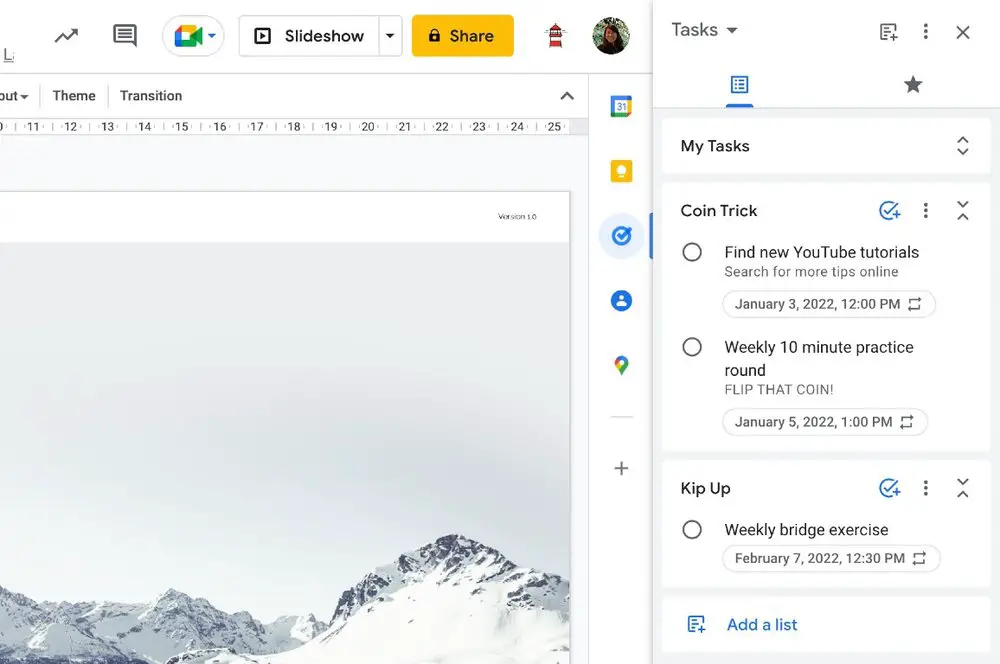

Leave a Reply
You must be logged in to post a comment.