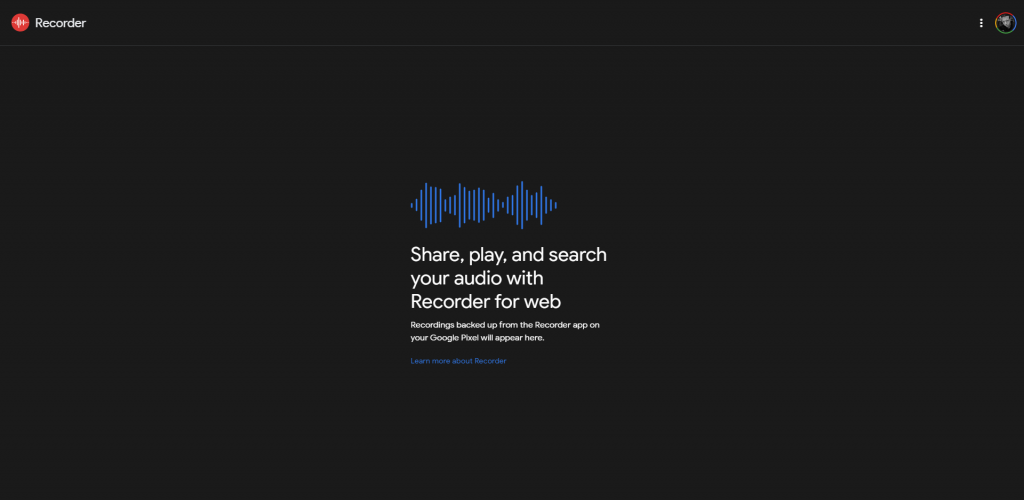Google’s official recorder app is pretty incredible. Not only can it transcribe your voice to text right before your eyes, but it also allows you to search, copy and paste, and scrub that text alongside the audio for a truly futuristic experience. Normally, when someone wants to access these recordings via their Chromebook, they have to share them out to Google Drive and then pull them up via the web interface. However, the Google Recorder is now available as a web application and it won’t be long before you’ll be able to use it!
By visiting the web app via the button below, you’ll find that it is currently empty – even if you have recordings on your Pixel phone! Being that this tool just became available recently via the browser, it requires an update to the Google Recorder app for Pixel phones. Sadly, we’re still waiting on that update. However, seeing the web app up and running is super exciting!
The Google Recorder app on your phone should receive a new option that allows you to back up your audio so that it will appear in the web app. We’re expecting these two to connect via the update very soon, so be sure to turn the web app into an icon on your Chromebook for easy access!
At this time, we’re not sure how many of the app’s capabilities will be available via the browser, but currently, it features several advanced tools like well, recording and automatic transcription, snipping out entire portions of the audio by modifying the text, searching for speech, music, laughter, and more to jump straight to it in the audio and so on. It’s touted as the “smartest recorder yet”, and for good reason.
My guess is that the ability to record will not be present on the web as the site features a prominent “Only on Pixel” branding, while editing may be, and listening and sharing most certainly will be. With that being said, I hope that one day all of its features become native to the web as well as to empower Chromebook owners with yet another fantastic tool for creating content on their laptops.
More than anything, I love that factory resetting my Pixel phone will no longer mean that my embarrassing karaoke will be deleted (and neither will yours!). Anyway, be sure to keep your Recorder up to date using the link below so that you will be more likely to get access to its web component quickly! As a side note, I wonder if there’s any future where this tool is cross-implemented between the two devices via the Phone Hub!
Open the Google Recorder Web App
Join Chrome Unboxed Plus
Introducing Chrome Unboxed Plus – our revamped membership community. Join today at just $2 / month to get access to our private Discord, exclusive giveaways, AMAs, an ad-free website, ad-free podcast experience and more.
Plus Monthly
$2/mo. after 7-day free trial
Pay monthly to support our independent coverage and get access to exclusive benefits.
Plus Annual
$20/yr. after 7-day free trial
Pay yearly to support our independent coverage and get access to exclusive benefits.
Our newsletters are also a great way to get connected. Subscribe here!
Click here to learn more and for membership FAQ