
In an update that is due to roll out soon to the Google Play Store app for Android (so long as Google doesn’t change their minds), a new floating progress bubble for apps that are in the process of being installed will appear on your active window. The purpose of this download overlay is to help users quickly return to the app in question once it’s finished so they can launch it with ease.
In its latest APK Insights report, 9to5Google has discovered and enabled the new feature. As I usually end up saying when something so centered on common sense UX design crops up, I think this is an accessibility choice that should have been made a long time ago.
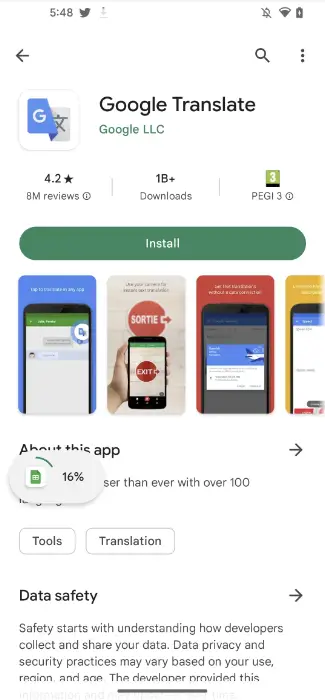
As you can see in the image, tapping the green ‘install’ button on any app in the Google Play Store will pop out a floating pill with a circular progress bar and percentage. The app icon will also appear in the center of the circle. Then, you can freely browse other app listings while the installation process completes. Additionally, pressing and holding it gives you the ability to get rid of the overlay by dragging it to the bottom center of the screen where an “x” icon will show up.
This doesn’t cancel the download from what we can tell, but it may be cool if they added that functionality as opposed to tapping it and tapping cancel on the listing should you ever decide mid-install that you’ve changed your mind.
To turn this minor yet useful tweak to your experience on or off, you can do so by visiting the settings section of the app (it may show in the notifications instead) upon rollout. From there, just tap “Show install progress bubble”.

Leave a Reply
You must be logged in to post a comment.