
One of my favorite features in the Google Home app is Ambient Mode and the integration with Google Photos, which basically turns my living room TV and Nest Hub into a digital photo frame. I really like taking pictures with my Pixel 3 XL, and I take a lot of pictures, and with the Photos Frames features, I can actually enjoy a variety of photos without having to order prints and buy frames. As discovered by XDA Developers, it looks like this feature might soon be built directly into the Google Photos app.
As it stands right now, you can enable this feature from the Google Home app in the device settings of your Chromecast or smart display, like the Nest Hub, by selecting Photo Frame. From there, you choose Google Photos at the top of the list and it will give a couple of options for the type of slideshow you want to display, like an existing album, select family and friends, or recent highlights, and you can select multiple. After everything is setup the Chromecast or smart display will start populating the images.
It appears the setup will be the same in the Google Photos app, based on the screenshots provided by XDA Developers. When enabled, the new feature called “Photo frames” will appear in the sidebar menu of the Google Photos app. After selecting the new features, you can choose the display you want to set up and then select which albums to use. The options for the type of slideshow appear to be the same as the Google Home app. After you select which albums to use, the previous screen will update to reflect the change.
I have updated the Google Photos app to the latest version 4.23.0.265533473 on my Pixel 3 XL and this feature is not showing up currently. So, I am not sure when it will be available for all users. This is definitely a feature I could see myself using and should make the process of setting up and managing your Photo Frames more seamless. I’m looking forward to its full release.
Source: XDA Developers



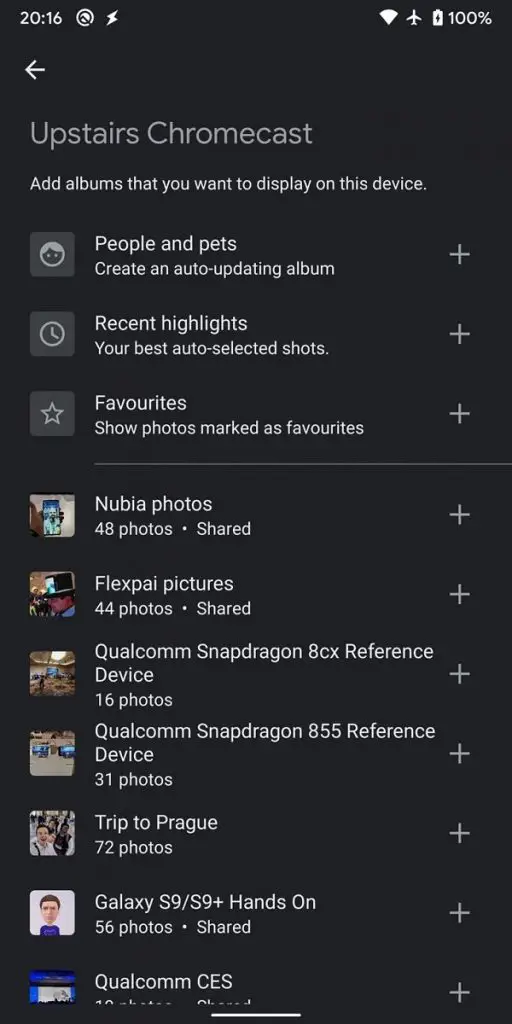
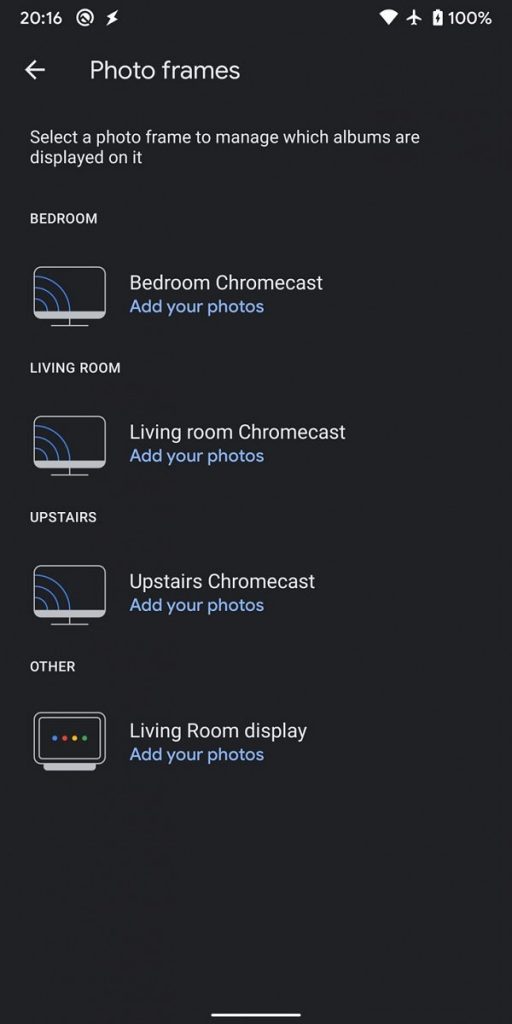

Leave a Reply
You must be logged in to post a comment.