
I’ll be the first to tell you that I never use the Google Photos app on my Chromebook. Phone? Yes, all the time, actually. But on a larger screen, the blown-up phone interface has long taken a back seat to the more elegant web interface for me. Sure, the editing is not as good on the web and there are some niceties you miss out on, but for the general viewing, sharing, and album-making activities I tend to use Google Photos for, the web has been just fine.
A new update to the Android app may just change that for me and, if you’re anything like me, for you as well. Though it may be account-based at the moment, it seems a new, large-screen-friendly app interface for Google Photos has rolled out in the latest update and I’m really enjoying the new layout on my Chromebook.
The biggest change is the move of the navigation elements to the left side of the screen like we see on the desktop. It’s not a massive difference, but it helps unify the feel of the service when comparing the web and app interfaces. Overall, the app now feels like it is more at home on a large screen, that means more users might keep it around. For wrangling your on-device media, keeping things backed up and making some quick photo edits and basic trims on videos, the Google Photos app is pretty nice to have around on a Chromebook.
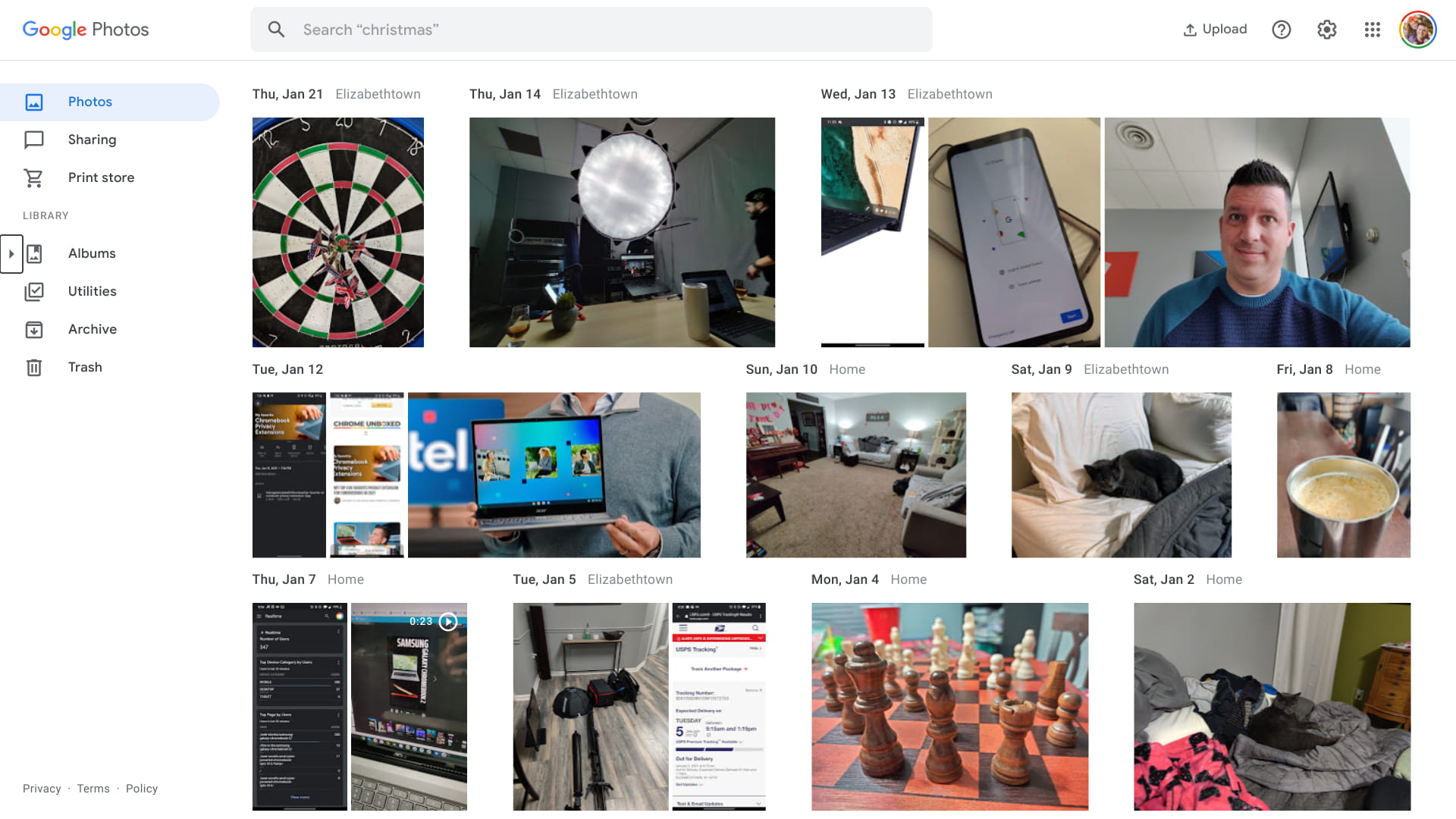
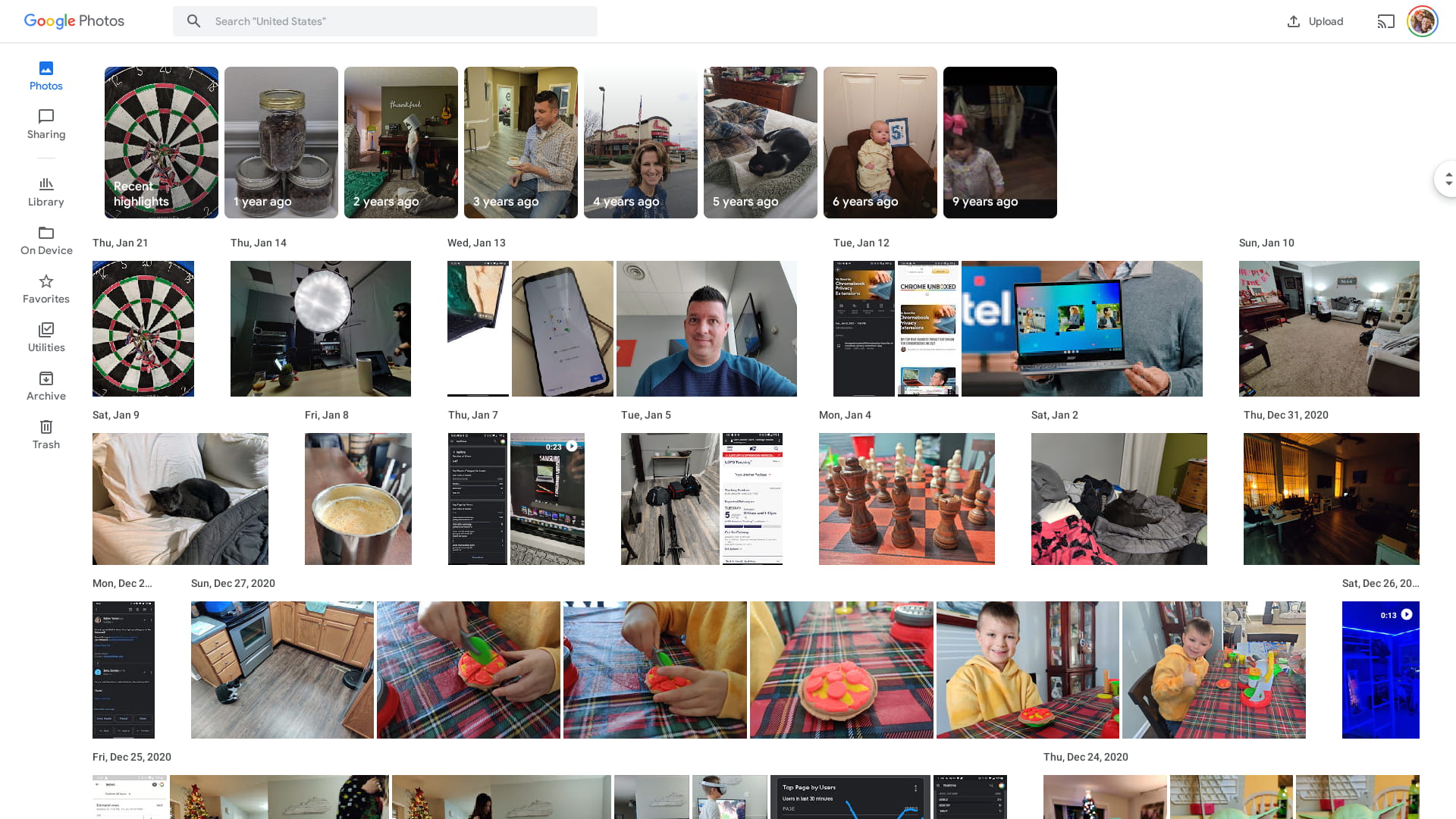
Google Photos on the web (left) vs. the Android app (right)
What this all makes me really want is a full integration of Google Photos in the form of a PWA that is baked right into Chrome OS. I’d like to be able to access my photos right from my Files app and I’d love for the web-based Google Photos to get all the editing tools the Android app has. Until that reality comes to fruition, it is nice to have an Android app that works this well on the desktop, is pretty easy to navigate, and has some more-powerful editing tools for Chromebook users with touch screens and USI pens.
Join Chrome Unboxed Plus
Introducing Chrome Unboxed Plus – our revamped membership community. Join today at just $2 / month to get access to our private Discord, exclusive giveaways, AMAs, an ad-free website, ad-free podcast experience and more.
Plus Monthly
$2/mo. after 7-day free trial
Pay monthly to support our independent coverage and get access to exclusive benefits.
Plus Annual
$20/yr. after 7-day free trial
Pay yearly to support our independent coverage and get access to exclusive benefits.
Our newsletters are also a great way to get connected. Subscribe here!
Click here to learn more and for membership FAQ
SOURCE: 9to5 Google

