
Within the next two weeks, Google will begin rolling out a feature that is long overdue – Office files will now automatically open in ‘Office Editing Mode’ by default on the web! Office Editing Mode allows you to work on Microsoft Office files directly in Google Docs, Sheets, Slides, Forms, and Drawings without converting them and retains their formatting nicely too. It also comes with an expanded set of tools for manipulating the document and the ability to collaborate in real-time with others while auto-saving after each keystroke.
Previously, double-clicking an Office file would just open a preview of it in Google Drive with options to download it, convert it to a Google Doc or open it in ‘Office compatibility mode’ – a band-aid solution with severely limited tools and janky formatting which had no autosave. Now, jumping into a document (.doc, .docx, .ppt, .pptx, .xls, .xlsx, .xlsm) no longer requires any extra effort. About this time last year, Google rolled out Office Editing Mode, which is an amazing improvement to compatibility mode, but this update makes it the default. This is huge because Drive users will no longer be required to manually choose to open a document this way before editing. While this is momentous, it has much bigger implications for Chromebook.
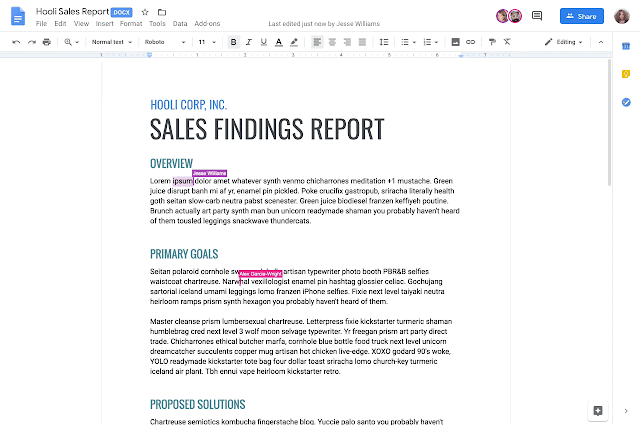
Automatic ‘Office Editing Mode’ solves a longstanding issue that Chromebook users have been facing for years – the ability to natively edit Microsoft Office files from their local Files app and removable storage devices without needing to use Microsoft’s Android apps! Soon, any time you open an Office file on the web from your Files app, it will open in ‘Office Editing Mode’ by default – no need for conversions or hassle at all. So long as you have your compatible Office files set to open in Google Drive through your Chromebook’s Files app by default, they will automatically open in Office Editing Mode. (Clarification: Locally stored files and files housed in removable storage devices will continue to work as they do today. This update simply allows you to open your files in Google Drive on the web and allows Google to automatically open them in Office Editing Mode on your behalf!) Password-protected Office files are the exception to this rule as they will not open directly in Office Editing Mode and instead, will continue to work in preview mode. If the “Office Editing for Docs, Sheets, Slides” Chrome extension is installed, you will be redirected to the extension and not Docs, Sheets, or Slides. This is the same as the “Open with” option today.
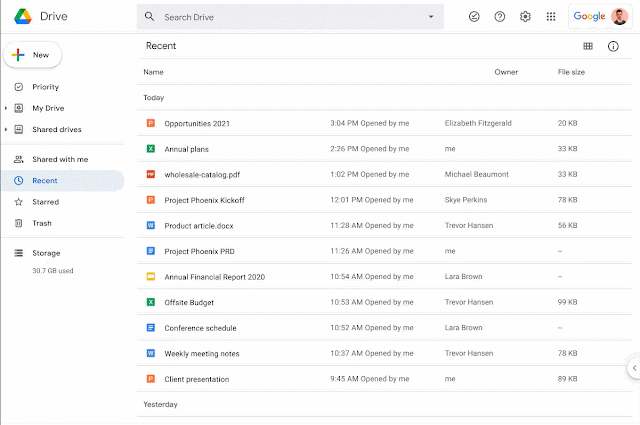
As a Chromebook Expert in the retail space, I saw many Chromebooks get returned because customers could not natively edit their Office files stored in these locations without first converting them to Office compatibility mode. After heading home with their new laptop and getting excited to use it to knock out some homework, they found that they were forced to use Google’s gimped toolset and as a result, returned it to the store. A few years after the “Chromebooks don’t run Office” phase and many people deciding that Microsoft Office on the web didn’t count because it was simplified, many of those same customers began to realize that they could download Microsoft’s Office apps from the Google Play Store. Most schools and companies do provide a free license to their employees or students which is tied to their email address, after all.
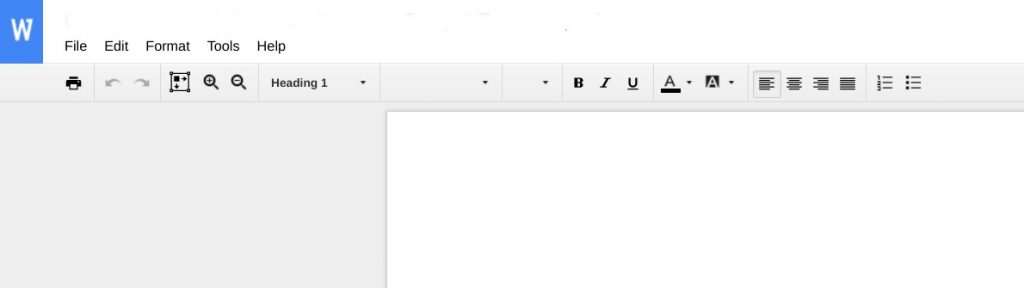
Despite the allure of these Microsoft apps by name, they were still just glorified Android phone or tablet apps and that made a lot of people angry as they saw them as “wannabe Office”. What many don’t realize though is that Microsoft created the interface and functionality for these apps and for Office Online to try to copy the simplicity and success of Google Docs, Sheets and Slides. They wanted to aim at the large middle of the consumer base that was confused by the complex Microsoft Ribbon and just wanted to make basic edits. They weren’t good for enterprise users, but they got the job done for most people on the consumer end who were only going to use their Chromebooks at home.
After doing so though, they were disappointed to find that any time they would load Office files from the Chromebook Files app into these Android versions of Microsoft’s software, they would open in read-only mode with no editing capabilities unless they duplicated the file each time they opened it! This has been an issue for quite some time and has something to do with Google’s file picker experiment which would allow users to open Drive files successfully in Android or ARC apps like Office by mounting cloud services in the Files app! Worse still is the fact that no one can decide who’s at fault – Microsoft or Google. I did report this issue a long time ago and while the bug has gotten a lot of attention, nothing has really been done about it – not until now.
These hard-working customers didn’t understand, nor have the time to learn something as technical as file conversions or finding janky workarounds just to edit a document in a format that was familiar to them. They just wanted to open their files and make a few changes to them so that they could be on with their day. When Office Editing Mode first launched, customers would have to upload their Office files from the local storage into Drive on the web and then edit them there, completely eliminating the Files app itself from the equation and thus, replacing that native laptop feel for a strictly web-based workflow. Before it was normal to work exclusively in the browser, this became the very reason people took so long to warm up to the idea of Chromebooks. Also, approximately zero percent of customers would think to go to a website to manipulate files when they bought a Chromebook and instead opened the Files app to work since that’s what they had been accustomed to for 20 plus years on Windows.

I’ve only spoken about maybe half of the issues here today and let me tell you what a mess it was trying to explain all of this to my customers without completely turning them off. We didn’t even talk about OneDrive and Dropbox users and the myriad of issues they would face if they wanted to use their Chromebook Files app with their cloud services. Dropbox customers can set Google Docs as their default editing service which will automatically open their files in Office Editing mode (below), but OneDrive customers are still left out in the cold. Office Online files can only be edited with their tools and can no longer be integrated into the Chromebook Files app. Even still, it’s better than editing these files in their Android apps, in my opinion.
All of that to say that there are a lot of different factors that come into play and Google has a lot on its plate to make Drive handle many different file formats and protocols across many different service providers, so I have a lot of respect for them. I’m extremely glad to see Google making Office Editing Mode the default going forward, even if there is still work to be done with OneDrive. Luckily, teachers normally don’t care where you store or edit your files – even if you have a OneDrive account – so long as you hand them over in an Office format.
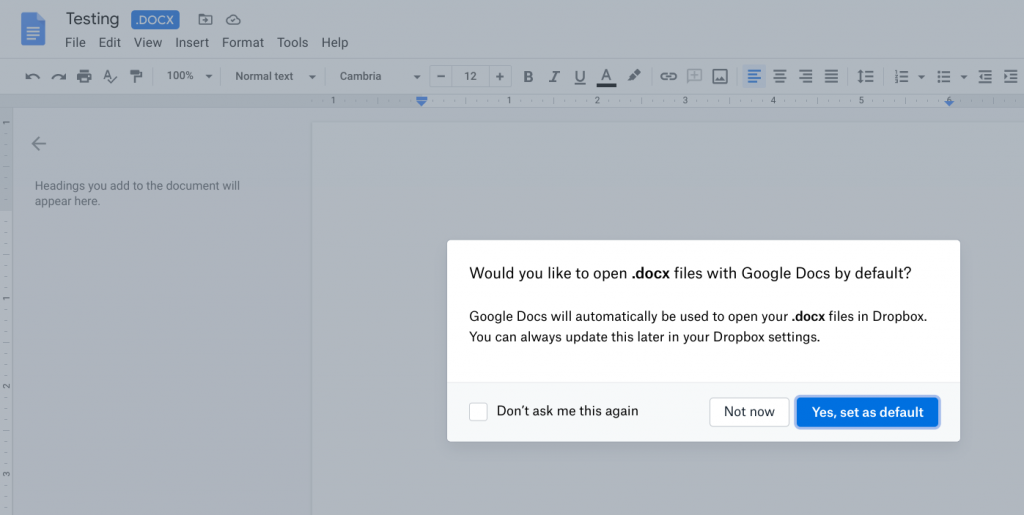
The big takeaway from today’s update is that so long as a document can be edited in its native Office format, the majority of standard users probably won’t care where they do so. If it looks like Office and smells like Office, for all intents and purposes, they will be fine with Google’s suite of tools. Google has come a long way with their productivity tools and Docs, Sheets and Slides have gained an immense amount of popularity across the board. They’re likely to continue stealing some of Microsoft’s customers with these updates, even if many Office power users still need the ‘real deal’.
These advancements just go to show how powerful web apps have become and how useless most Google Play apps are on Chromebooks outside of games. It’s actually a bit funny that after several years of trying to make Office files work natively with the Chromebook Files app, the best solution all along was to circumvent the apps entirely and focus on the web which is the future. While people’s opinion on this will vary based on how much they use or love the apps, there’s one thing we can all agree on – the Microsoft file format isn’t going anywhere any time soon and it’s good to see Google accomodating its existence within their ecosystem instead of ignoring it entirely and that can only sell more Chromebooks.
Join Chrome Unboxed Plus
Introducing Chrome Unboxed Plus – our revamped membership community. Join today at just $2 / month to get access to our private Discord, exclusive giveaways, AMAs, an ad-free website, ad-free podcast experience and more.
Plus Monthly
$2/mo. after 7-day free trial
Pay monthly to support our independent coverage and get access to exclusive benefits.
Plus Annual
$20/yr. after 7-day free trial
Pay yearly to support our independent coverage and get access to exclusive benefits.
Our newsletters are also a great way to get connected. Subscribe here!
Click here to learn more and for membership FAQ

