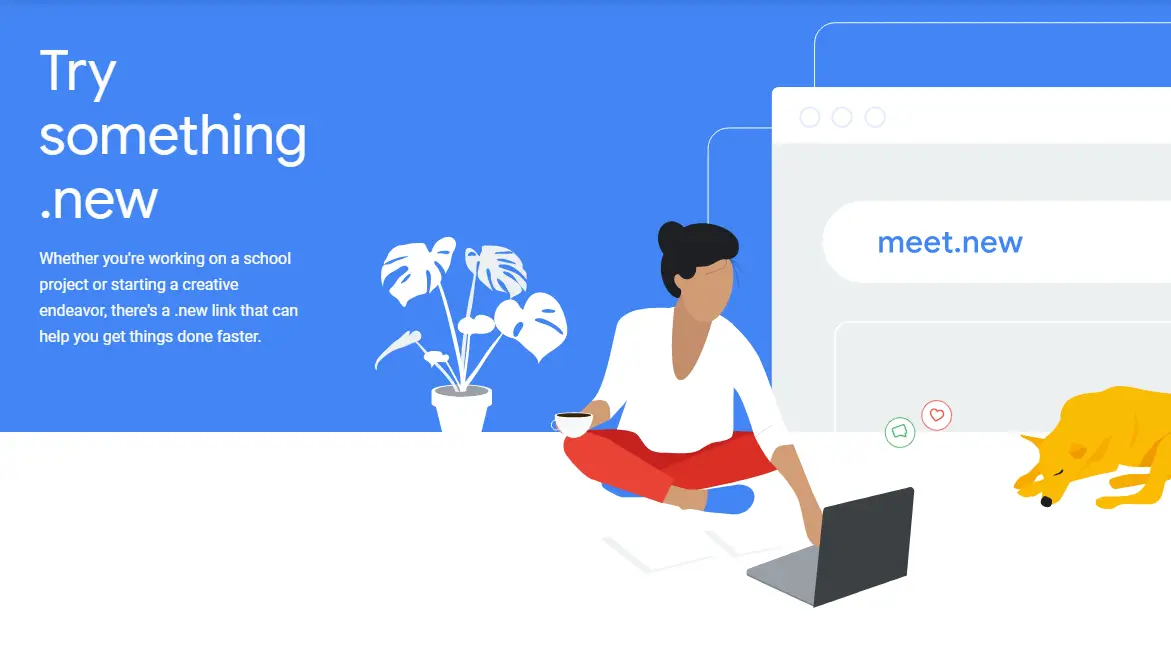
Last year, Google opened up registration to its ‘.new’ top-level domains to third-parties so that companies could take advantage of a new way of getting people to use their services faster. They also created a bunch of their own, allowing you to quickly jump into several Google services just by typing things like docs.new, sheets.new, slides.new, etc. into the browser.
Today, they published a full directory of these domains (250 in total), and they make for some pretty great Chromebook shortcuts. If you want to supercharge your Chromebook by turn any of these into an icon with just a few clicks, they become instantly accessible functions that are more useful on your laptop than manually typing them into Chrome’s Omnibox. We’ve hand-picked the ones that we believe will be the most useful for Chromebook owners and placed them in the list below, along with their functions. Simply click any of the links below and follow our guide. Once you’re done, you can access them from your Chromebook launcher or ‘Everything button‘ or your shelf, depending on where you place them!
- sign.new – sign PDFs with acrobat on the web
- track.new – track your shipments across various couriers
- surveymonkey.new – Create a new survey using SurveyMonkey
- wix.new – Create a new Wix site in one click (Useful for freelance web designers who use a Chromebook)
- logo.new – Create a new logo for your business with Adobe Spark (Freelance graphic designers)
- photo.new/photoshop.new – Quickly edit a new image on Adobe Photoshop online
- podcast.new/episode.new – Record a new episode of your podcast using Anchor by Spotify like The Chrome Cast 😉
- canva.new/design.new – Create a new Canva design with your team.
- score.new – Write music online with this collaborative score editor (Flat)
- medium.new/story.new – Create a new story on Medium.
- stream.new – Upload and edit your video online
- post.new – Create a new blog post on your WordPress blog with one click. Check out How to start a blog from 501words.net
- bitly.new/link.new – Create memorable, short links to your website with Bitly.
- board.new – Collaborate remotely on an online whiteboard.
- paper.new – Start a new workspace with Dropbox.
- docs/sheets/slides/sites/cal/meeting/meet/forms/keep/note/notes.new – Open new Google service files with one click!
- excel/ppt/pptx/docx/word.new – Open blank Microsoft Office Online files with one click!
- mindmap.new – Create a new mindmap and share your ideas on MindMeister
- text.new – Quickly write a note in this online text editor.
- zip.new – Create a new zip archive to easily store and share files.
- kahoot.new/quiz.new – Create an online quiz using Kahoot.
- pen.new
- vue/ts/js/ng.new – Create a new Vue, Javascript, Typescript or Angular project online with CodeSandbox
- flutter.new – Prototype your app using Flutter’s online editor.
- pizza.new – Start a new Domino’s order in one click!
- dashlane.new/password.new – Keep your online accounts secure with Dashlane’s password generator.
- parking.new/park – List or reserve parking spots in your nearby area.
- random.new – Find a random website with Random.new.
- re.new – Generate friendlier email responses.
- reservation.new/restaurant.new – Make a restaurant reservation with OpenTable.


Leave a Reply
You must be logged in to post a comment.