
Formatting tables in Google Docs has always been kind of a pain. Targeting a specific aspect of the table and modifying it in a rich text environment where it wasn’t really meant to be to begin with (at least compared to Google Sheets, where it’s more appropriate) is really the issue. However, there are times when you need a table injected into your copy and you won’t take no for an answer.
Smart Canvas allows for this, and Google has even built in several tools to help you grab a small table on the fly and use it for project and asset review trackers, among other things. Today on the company’s Workspace Updates blog, it announced some improvements to table management in Docs, and I think they will be very welcome additions for any of you who frequently use this tool.
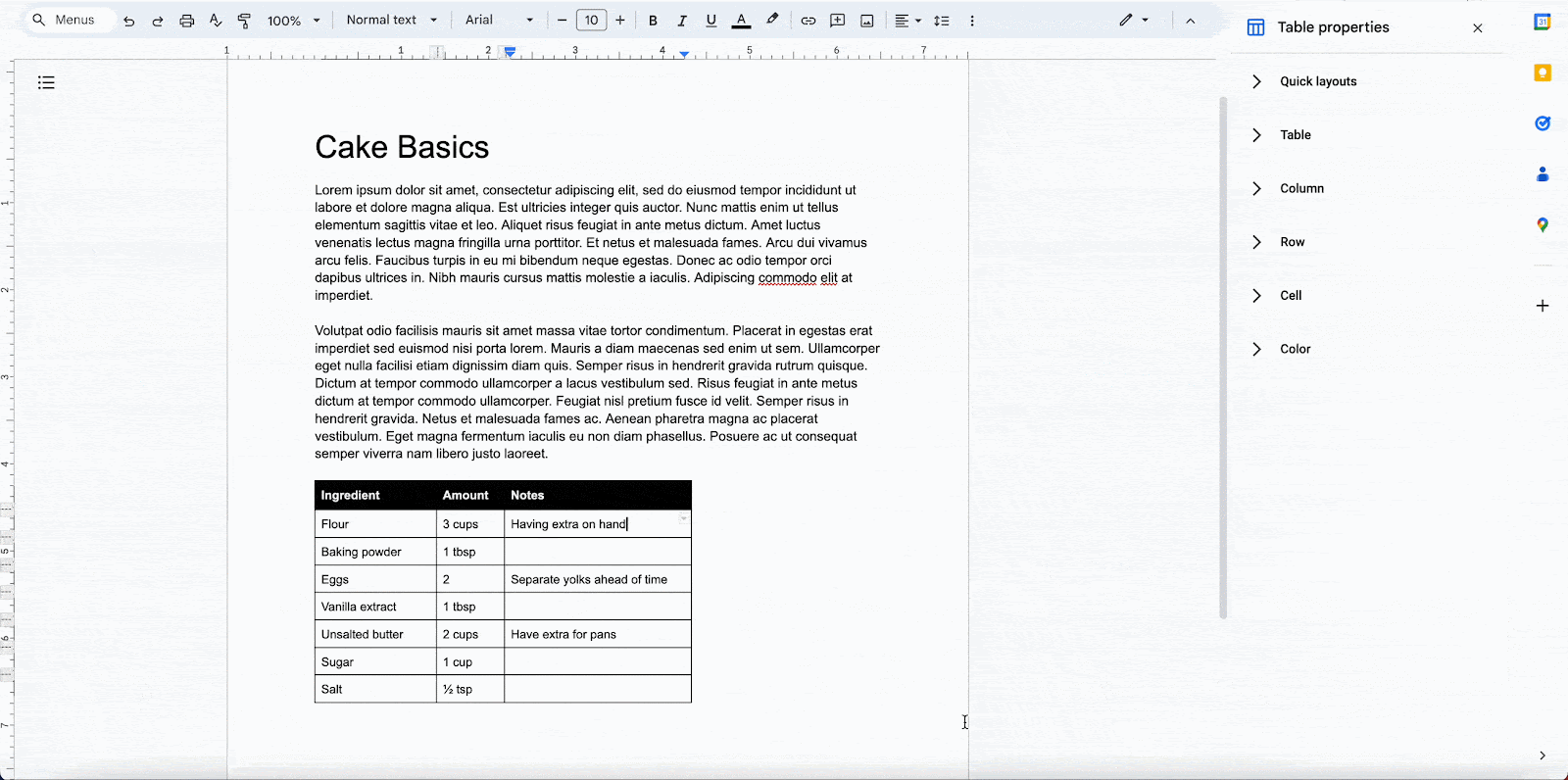
The ability to quickly and effortlessly set a table’s positioning will now pop up in the right hand sidebar of the document via a new ‘Quick layouts’ option. You’ll have the choice of top left, top center, top right, middle left, middle center, middle right, bottom left, bottom center, and bottom right. Additionally, dragging and dropping a table in the midst of your text will magically change its position too, giving you greater assurance over its placement.
By dropping down the ‘Tables’ section in the sidebar, you can also choose the style, like whether or not the table appears over top of your text, in the midst of it, and so on. Of course, your normal left, right and center layout options appear there too, but the ‘Quick layouts’ section gives you more choice. It should be noted that this doesn’t work in ‘Pageless view’, since the new Smart Canvas page setup option strips you of positioning tools as well as headers and footers.
If you have a Rapid Release domain, you’ll see this starting to roll out already, and it should take up to two weeks to complete. Those with a Scheduled Release domain will need to wait until June 27th, 28th or 29th to gain access to it, but that gives you time to prepare your organization for the change if you intend on implementing it!
Also, this isn’t just rolling out to those with Workspace licenses, though it will be available to all license holders – it’s also coming to personal Google Accounts, which is nice to hear. Comment below if you’ll use these additional positioning tools or if you like to keep things simple and go left, right, or center.
Join Chrome Unboxed Plus
Introducing Chrome Unboxed Plus – our revamped membership community. Join today at just $2 / month to get access to our private Discord, exclusive giveaways, AMAs, an ad-free website, ad-free podcast experience and more.
Plus Monthly
$2/mo. after 7-day free trial
Pay monthly to support our independent coverage and get access to exclusive benefits.
Plus Annual
$20/yr. after 7-day free trial
Pay yearly to support our independent coverage and get access to exclusive benefits.
Our newsletters are also a great way to get connected. Subscribe here!
Click here to learn more and for membership FAQ

