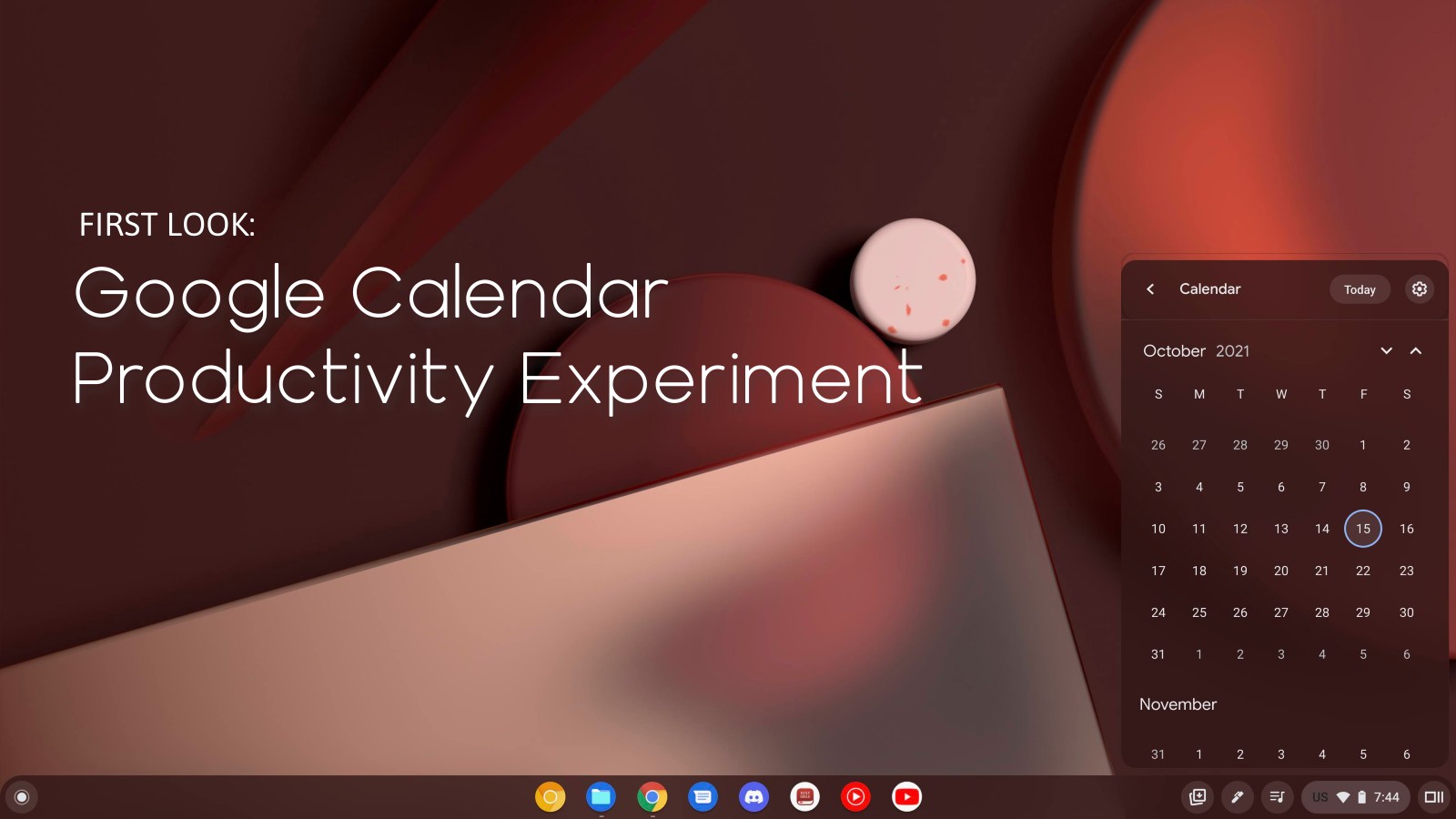
Chromebooks are receiving native Google Calendar integration with the upcoming Calendar Productivity Experiment. As we previously discussed, this will allow you to quickly access a monthly view to glance at what date falls on what day of the month, and so on in order to make you more productive. In the past, I’ve personally had to launch the Google Calendar web app in order to do such a simple task, and since Windows has had this for years, it made me very excited to finally be receiving it on Chrome OS.
Last night, I was toying with my device in Canary mode, and I happened upon the experiment as it finally went live! I’ve checked each day for this and it’s finally here, but accessing it was definitely done in a way I hadn’t expected. As you can see in the video below, by enabling the aforementioned Productivity Experiment: Monthly Calendar View developer flag, you’re ready to begin using it.
Productivity experiment: Monthly Calendar View
Show Monthly Calendar View with Google Calendar events to increase productivity by helping users view their schedules more quickly. – Chrome OS
#calendar-view
By clicking on the clock at the bottom-right of the shelf, your quick settings will appear, along with any notifications you may have from apps and web apps. However, if you have the Show Date in Tray flag enabled as well, you can access the new Calendar widget by clicking on that date! At this time, I had to try twice in order to trigger it, but that’s because it’s still in early development.
If you hover over it and scroll, you can get all the way to 2023 before it stops, and I’ve even gone back as far as the 1800s before I got tired of testing. For now, clicking on any date does not link you out to Google Calendar or show you upcoming events, but I imagine this is probably in the works. There’s a “Today” button that jumps you back to the current date, an up and down arrow to quickly jump between months, and a gear icon which will take you directly to your time and date settings for the system.
It’s funny how the Chrome OS Mock-Up that I did a while back is coming to life a bit more each week. Google seems to be right on track with my predictions for the integrations and features and even the visual style of the new Chrome OS. I’m not sure how much I predicted this or influenced it, but I’m proud to see it happen nonetheless. Granted, the official Calendar widget is a lot nicer than mine, but it’s pretty much spot on with what I created!
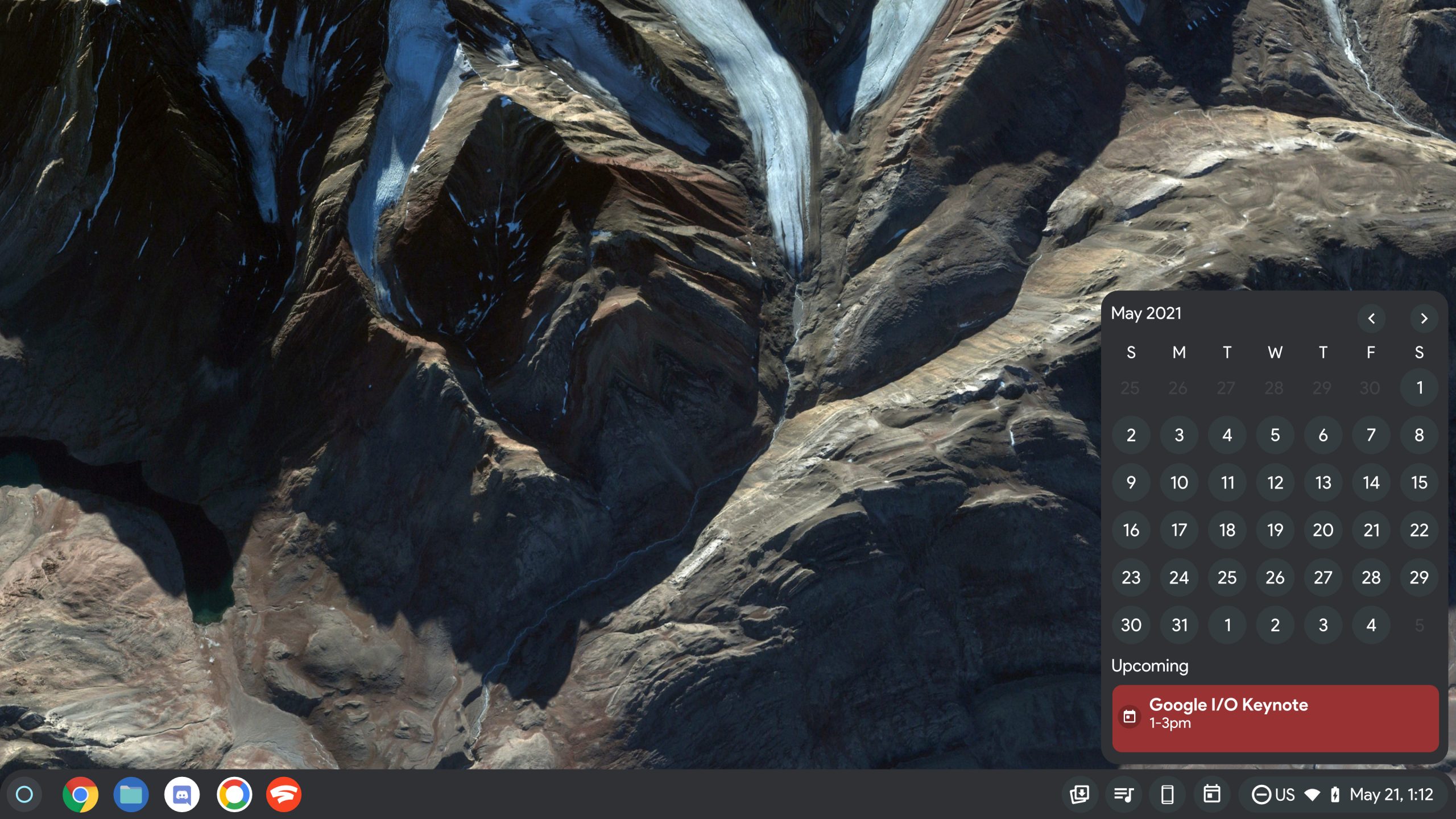
Now, all we’ll need is the “Upcoming” section I predicted for the tool, an Assistant Snapshot section, and a Material You rework of everything. Let me know in the comments how useful this will be to you when it officially rolls out and whether or not you’ll use it at all. I’m hoping that double-clicking each date bubble will take you directly to Calendar on the web in time, but we’ll have to wait to see what the company does.

Leave a Reply
You must be logged in to post a comment.