
Email has always been a static, read-only tool for delivering information back and forth between parties. If you wanted to perform an action in any capacity outside of the email program’s capabilities, you would have to click a link to be redirected, perform that action and then return to your inbox to continue processing information. While we’ve all become accustomed to this workflow, it sounds tedious and awful when you really think about it.
Luckily for us, the innovative minds at Google have been working on a solution to this problem and it’s called Dynamic Email. Initially allowing you to reply to comments on Google Docs, Sheets, and Slides right from within Gmail, the technology has now evolved to include the ability to manage access requests for Google Drive files without having to leave your inbox. Inside of the email body, all you’ll need to do is review the request, choose the level of access you wish to grant – edit, comment, or view only – and click ‘share’. That’s it! Just be aware that each time you receive one of these living, breathing emails, the ‘from’ address will now read drive-shares-dm-noreply@google.com.
Dynamic email works for Gmail users on the web, Android, and even on iOS. While it was previously only available to Google Workspace users, this latest update also makes it available to regular Gmail users too! This started to show up yesterday, but as always, Google’s staged rollout method means that it may take a few weeks for everyone to get access to dynamic email. You can turn it on or off by going to Gmail, clicking on the cogwheel or gear icon at the top right, and clicking on ‘all settings’. Once you’re there, just go to Dynamic email to toggle it and click ‘save changes’ at the bottom of the page. Once you refresh, your inbox will be updated to reflect your changes.
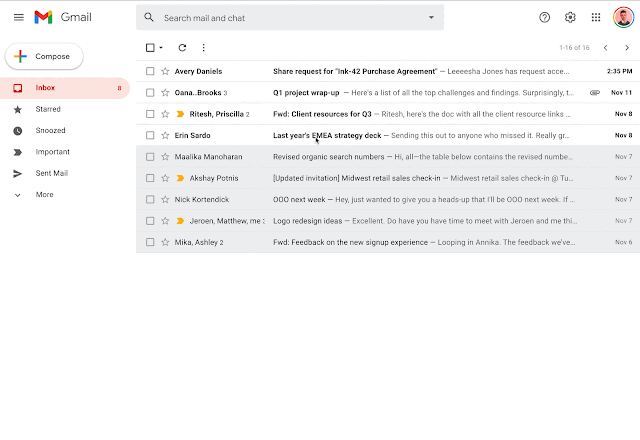
Last year when Dynamic Email began to roll out you could start taking advantage of it by managing Pinterest and other such services right from within the promotional email you’d receive. I’m so stoked to see how this feature continues to change and grow so that static email becomes a thing of the past and we wonder how we ever lived without living, breathing, dynamic content because, let’s be honest, it just makes so much sense.
Join Chrome Unboxed Plus
Introducing Chrome Unboxed Plus – our revamped membership community. Join today at just $2 / month to get access to our private Discord, exclusive giveaways, AMAs, an ad-free website, ad-free podcast experience and more.
Plus Monthly
$2/mo. after 7-day free trial
Pay monthly to support our independent coverage and get access to exclusive benefits.
Plus Annual
$20/yr. after 7-day free trial
Pay yearly to support our independent coverage and get access to exclusive benefits.
Our newsletters are also a great way to get connected. Subscribe here!
Click here to learn more and for membership FAQ

