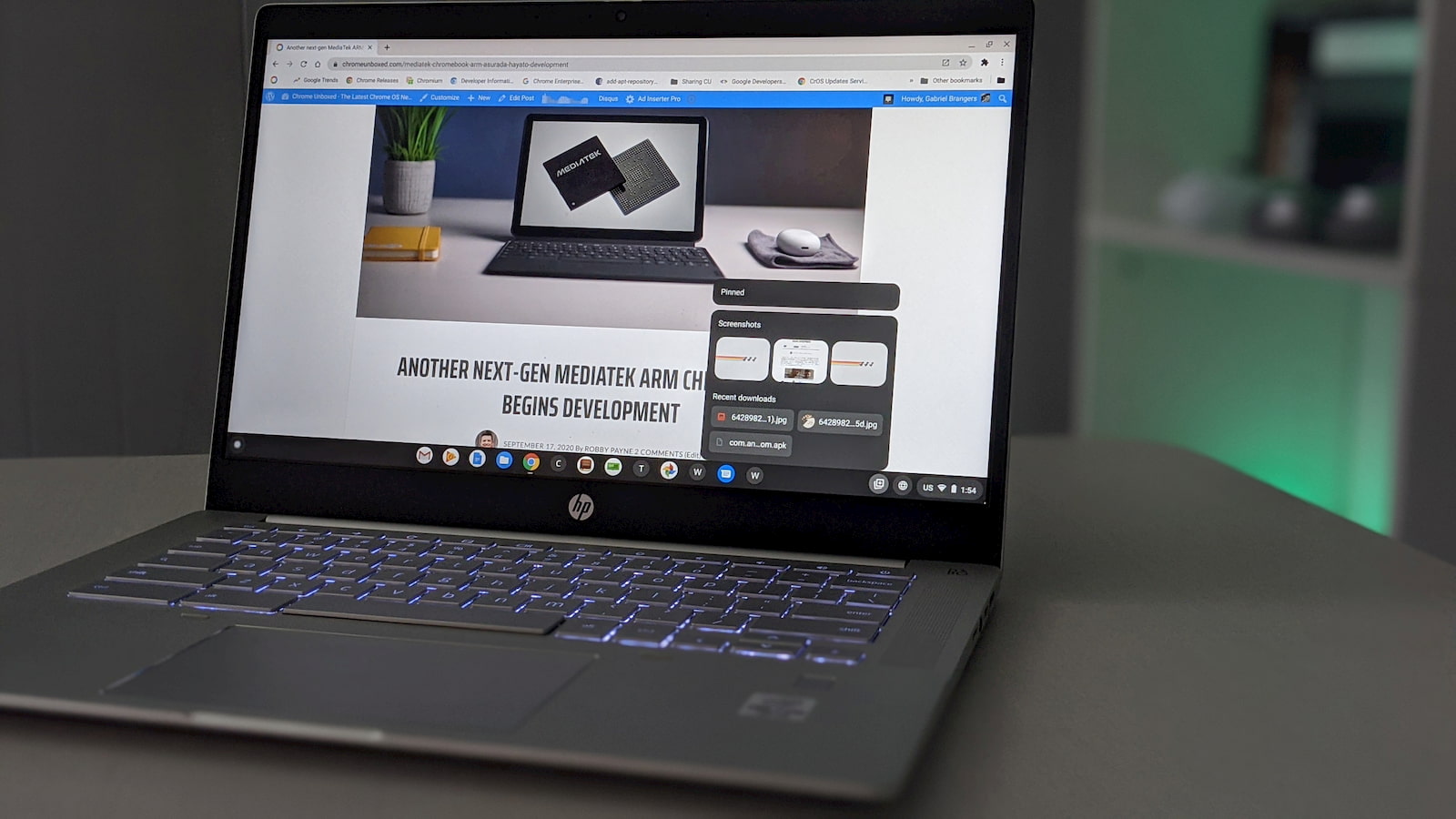
Our pal Dinsan over at Chrome Story recently discovered a new feature that’s headed to Chrome OS called “Holding Space.” According to the commit, this feature will give users quick access to recent screenshots and downloads via a quick menu that will reside on the Chrome OS shelf.
Enables quick access to screenshots, downloads, and important files which aims to increase productivity by saving time. When enabled, access recent screenshots and downloads from the shelf. Pin important files with the Files App context menu to keep them one click away.
Chromium repository
The holding space feature has been in development for less than two months. For that reason, I really didn’t expect to see it land in the Canary channel for at least a few more weeks. However, an update just rolled out to Canary, and with it came the flag chrome://flags/#enable-holding-space. I enabled the flag with absolutely no hope that it would produce any sort of actual results and I was ecstatic to see that I was wrong. While clearly still a work in progress, the new Holding Space icon showed up on my shelf and clicking it produces a pop-up widget that presented me with my three most recent screenshots as well as recent downloads.

The screenshots appear to be limited to three items but the holding space widget does give you a preview image of each screengrab. On the other hand, the downloads section seems to have no set limit at the moment. I was able to fill up the holding space with thirty files before it started to push off the top of my display. I’m sure this will be tweaked in the future but as I said, work in progress. The purpose of this feature is for quick access to recent files that a user may need in the midst of a given workflow. You can’t open the files from the holding space. However, you will be able to copy them to your clipboard or open the parent folder where they are saved. You can also pin files to the holding space if you know you will need them in the future and want to have them at the ready.
Again, I was a bit shocked to see this feature up and running already but it’s clear that developers are wanting to get this productivity tool out the door and ready for prime time. Combined with the ability to copy images to the clipboard, this will be a powerful tool in the hands of designers, marketing specialists, educators, and many more Chrome OS users. We’ll keep watching for updates to the Holding Space and let you know when it’s headed to the less experimental channels of Chrome OS.

Leave a Reply
You must be logged in to post a comment.