
It has only been two weeks since I stumbled upon a commit that would lay the groundwork for a new calendar widget feature on ChromeOS. That early in development, I was very pleasantly surprised to see that this new productivity feature has already landed in the Canary channel and is actually working as intended.
The feature I am referring to is a little addition to the ChromeOS calendar widget that pops up when you click the date on your Chromebook’s shelf. Currently, you can see events on your calendar when you click on a date that has something scheduled. If you want to take a closer look or join an attached meeting, you have to click the event and open the Google Calendar in a new window. From there, you can click the join meeting button to hop on your call.
The new commit adds a “Join” button directly to any event on your calendar that has a Google Meet meeting assigned to it. In the latest update to the Canary channel of ChromeOS, that feature is live and it works perfectly to open a scheduled Meet in the Google Meet app or Meet website if you don’t use the Android application. The design is slightly different than we imagined but it is still very Google-y and looks perfectly at home atop the calendar widget. Check out the quick video below to get your first look at this cool, new feature.
Since I don’t use Android apps on my daily driver, clicking the “Join” button took me straight to the Google Meet web app. There’s even a nice little caret icon at the top of the shade that allows you to expand the shade to see all the notifications for the day. This adds yet-another powerful time-saving tool to the ChromeOS shelf and removes another step for those that frequent Google Meet. The only thing we need now is the ability to see our calendar events from our secondary accounts on our devices. That needs to happen post haste. Anyway, this feature just hit Canary so it may be a bit before it arrives in the Stable channel. That said, it’s working flawlessly. It may arrive sooner than normal so long as the devs don’t run into any bugs.
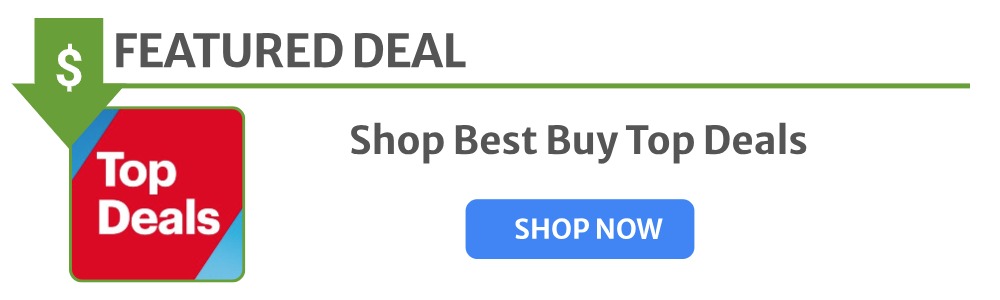
Leave a Reply
You must be logged in to post a comment.