
The Files by Google app (formerly “Files Go”) became the de-facto file manager on Android back in 2020 when Google decided to remove the good old “Files” app from the operating system with the release of Android 11. Since then, we have also seen the wide release of Nearby Share, which made its way to Android and ChromeOS devices later that same year as a tool to exchange files back and forth between devices.
As 9to5Google reports, some time between September 2019 and Nearby Share widely rolling out in August of 2020, the Files by Google app on Pixel phones changed. Previously, the app included three tabs in its bottom navigation: Clean, Browse, and Share. This is still the case with other Android phones, such as Samsung devices. However, the “Share” tab disappeared on the Google Pixel, and the app was left with just the Clean and Browse options.

It is believed that the reason for this was the overlap in functionality between using the system-wide Nearby Share, which could be accessed from any application using the system Share sheet, and that one dedicated tab within the Files by Google app. However, these two options were not exactly apples to apples. In the old design, the Share tab within Files was more aptly named “Share offline,” which required the other party to also have the Files by Google app installed to receive the transfer.
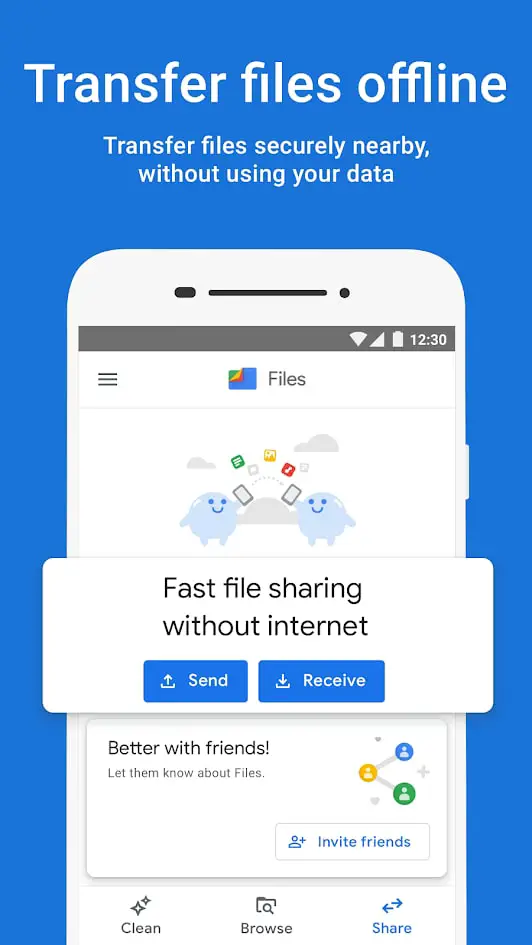
It appears, though, that Google has reconsidered this decision. A new beta update to the Files by Google app (version 1.0.440568297) reveals the return of the Share tab, though with slightly different functionality. Replacing the old “Share offline” method is now another place to aptly use Nearby Share, the same Nearby Share that you can use with the system-wide Share sheet.
It is unclear why Google has decided to set up another place to feature Nearby Share on Pixel phones. Perhaps the feature isn’t getting enough use, and Google finds it necessary to bring it front and center? If that’s the case, the Files by Google app may be the perfect spot to do just that. Many users that are not tech-savvy enough don’t even know that Nearby Share exists within the Android/ChromeOS ecosystem. However, if you are already in the Files by Google app looking for a specific file you want to send to a friend, you will be more likely to use Nearby Share if you see the option right there calling your attention.
The current Stable version of the Files by Google app on Pixel phones does not include this change yet, but if you are curious to try it out on your Pixel, you can sign up for this app’s Beta program within the Google Play Store to get the update. I am all for this update as I think it will help users discover this very useful feature that I often use between my Pixel and my Chromebook.
Join Chrome Unboxed Plus
Introducing Chrome Unboxed Plus – our revamped membership community. Join today at just $2 / month to get access to our private Discord, exclusive giveaways, AMAs, an ad-free website, ad-free podcast experience and more.
Plus Monthly
$2/mo. after 7-day free trial
Pay monthly to support our independent coverage and get access to exclusive benefits.
Plus Annual
$20/yr. after 7-day free trial
Pay yearly to support our independent coverage and get access to exclusive benefits.
Our newsletters are also a great way to get connected. Subscribe here!
Click here to learn more and for membership FAQ


