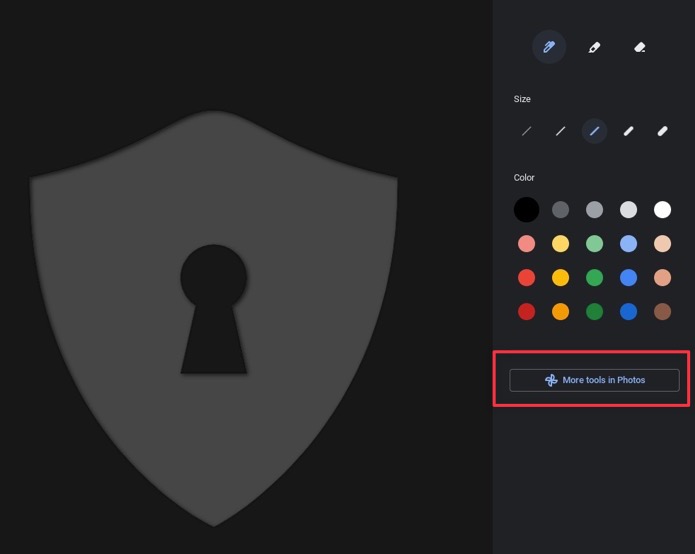Last week, we reported on some new developments with the ChromeOS Gallery app, which is getting a nifty new feature to make it easier to edit images. The feature involves a new button inside of the Gallery app that appears when in markup mode and allows you to export the image into the Android version of Google Photos, providing you with more image editing options.
The feature can be enabled in the Canary channel by flipping a couple of flags: #media-app-photos-integration-image and #media-app-photos-integration-video, which in the commit are described as “Within the ChromeOS media app, reveals the button to edit the current image (or video) in Photos.” This was discovered by 9to5Google and later corroborated by C2 Productions on Twitter, who was able to get the “Edit in Photos” option to show up, but only when viewing a video. Unfortunately, the flags were at the time still not working when trying to edit an image.

However, the most recent version of ChromeOS Canary shows that more progress has been made on that front. C2 Productions once again tipped us off, as he noticed that this time the button to edit with Google Photos was appearing when editing an image. Note that the flags are still only appearing in the Canary channel, and for the feature to work, the Android version of Google Photos needs to be installed.
Having an option right within the Gallery app to move a photo for further editing in Google Photos won’t be much different – except for saving us an extra step – from exporting the image from Gallery and then opening it from Google Photos. However, I find this will be most beneficial to the users who are not accustomed to that type of workflow or are not aware that the Photos app can do more than just store pictures taken with your camera. It is great to see ChromeOS giving us the tools to tie different apps together to create a more powerful workflow.
Join Chrome Unboxed Plus
Introducing Chrome Unboxed Plus – our revamped membership community. Join today at just $2 / month to get access to our private Discord, exclusive giveaways, AMAs, an ad-free website, ad-free podcast experience and more.
Plus Monthly
$2/mo. after 7-day free trial
Pay monthly to support our independent coverage and get access to exclusive benefits.
Plus Annual
$20/yr. after 7-day free trial
Pay yearly to support our independent coverage and get access to exclusive benefits.
Our newsletters are also a great way to get connected. Subscribe here!
Click here to learn more and for membership FAQ