
During the last Google I/O Developer Conference, Google announced that it had plenty of new features prepped for ChromeOS that would make working across devices easier. Starting with ChromeOS 103, which is rolling out soon, these awesome new additions will make their way to your Chromebook!
Phone Hub recent photos
We’ve been covering the new Phone Hub for a very long time, and recently, the ability to snap a photo on your Android phone and see it on your Chromebook’s shelf tray for quick and easy access to sharing and management hit our radar. Traditionally, you’d have to open Google Photos after your image backs up and then share it out from the web application. Recent photos will appear on your laptop even if you’re not connected to Wifi since it works over Bluetooth.
Nearby Share
Another thing we’ve had a lot of fun playing with pre-release that you’ll finally get an opportunity to play with is Nearby Share! Once enabled on your phone and Chromebook, you’ll be able to quickly share things from one device to the other with virtually no friction. It’s similar to Apple’s Airdrop, and it’s about time Google has a competitive tool for this. With ChromeOS 103, you’ll also be able to share your Wifi network and password with your friends or family via Nearby Share – just visit your network settings on the phone, tap the share button, and boom, no more typing passwords or using sticky notes.
Fast Pair
Google has big plans for letting users cast their audio from one device to another – even so far as adding casting to a Chromebook from any other device, for example. First and foremost, however, it’s bringing Fast Pair to ChromeOS Stable without the need for a developer flag.
Simply open your Pixel Buds case, and see the pop-up appear at the bottom right of your Chromebook shelf as seen below. Then, click “Connect”, and you’ll be listening to your audio with little to no effort on your laptop.
Whether you want to use new headphones to watch a video, join a virtual meeting or listen to music, Fast Pair will make it hassle-free. This feature will be compatible with hundreds of different headphone models — and counting.
The Keyword
Screencast
Lastly, the new Screencast app that we uncovered prior to its announcement is now coming to your device so you can record, trim, and share transcribed videos after they’re automatically uploaded to Google Drive! You can even draw or write on the screen as you record, so you can better explain concepts to your peers. If you want to make instructional videos, software demos, presentations, or any other form of video tutorial, Screencast is the way to go.
Google states that later this year, it’s going to be adding more “Better Together” features to make using your suite of hardware devices in unison with one another easier than ever. I’m personally very excited to see the ability to cast audio to my Chromebook become available, and have complained about the lack of this feature in the past. Let me know when and if you receive the 103 update, and which feature is your favorite!

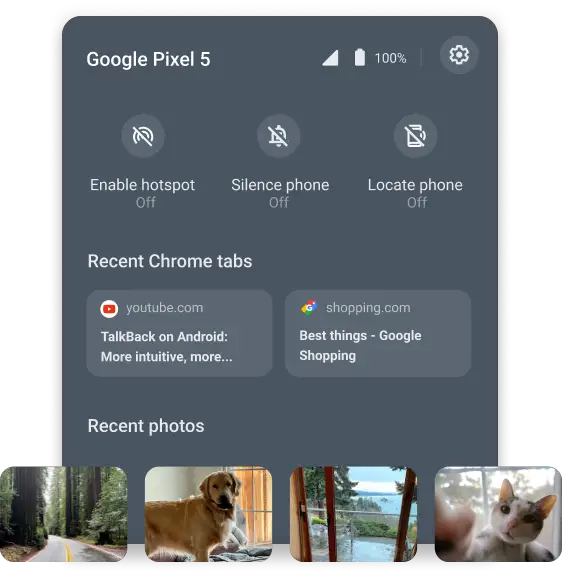



Leave a Reply
You must be logged in to post a comment.