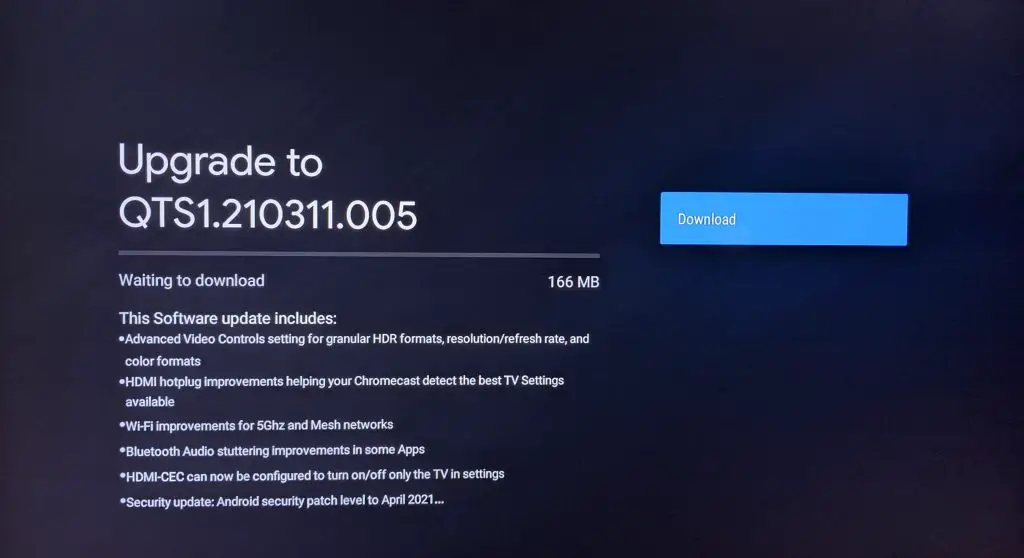While last month’s Chromecast with Google TV update focused on improving 4K support and decreased the likelihood that users would have their dongle bricked, the April update, which is rolling out now, seeks to improve security, WiFi, Bluetooth, and more. It’s also adding a new menu section for advanced video controls. Let’s take a look!
If you’re interested in updating your device, just click on your profile picture at the top right of the screen, go to ‘Settings’, ‘System’, ‘About’, and then ‘System update’. Once you’re up to date, your Chromecast with Google TV should read version QTS1.210311.005. Don’t forget to check for a voice remote update while you’re poking around!
First off, the Android security patch has been brought up to April 2021 from December 2020. A standard-issue update to keep things rock-solid, but a necessary one. The aforementioned WiFi improvements implemented focus on tweaking the device’s ability to reliably connect to 5Ghz and mesh networks. More importantly, a Bluetooth fix being pushed reduces audio stuttering in some built-in that pair with your headphones.
A new ‘Advanced Video Controls’ section in the settings menu will allow you to control resolution and refresh rate, as well as color and HDR formats. Not only that but HDMI-CEC can be toggled on or off. Lastly, HDMI improvements allow your device to detect the best TV settings and apply them on your behalf – nice! What would you like to see come to the new Chromecast with Google TV via an update?
Join Chrome Unboxed Plus
Introducing Chrome Unboxed Plus – our revamped membership community. Join today at just $2 / month to get access to our private Discord, exclusive giveaways, AMAs, an ad-free website, ad-free podcast experience and more.
Plus Monthly
$2/mo. after 7-day free trial
Pay monthly to support our independent coverage and get access to exclusive benefits.
Plus Annual
$20/yr. after 7-day free trial
Pay yearly to support our independent coverage and get access to exclusive benefits.
Our newsletters are also a great way to get connected. Subscribe here!
Click here to learn more and for membership FAQ