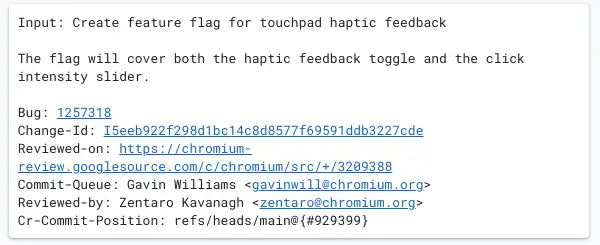From the beginning, Chromebooks have utilized trackpads. Even the earliest Chromebook – the CR-48 – came equipped with a better-than-standard trackpad. With Apple having elevated the trackpad to new levels in their Macbooks, Google clearly wanted Chrome OS and Chromebooks to leverage the large, square capacitive touch area in the best way possible, and I’d argue that they largely succeeded in that area.
Trackpads on Chromebooks – when made well – are fantastic to use. The gestures, cursor tracking and click options work well together to make navigating the OS a real pleasure. Even though tons of Chromebooks come with touchscreens, a good trackpad can negate the need to reach up and use it in most cases. As a matter of fact, the trackpad quality is one of my main concerns when reviewing a new Chromebook because along with the screen and keyboard, it is the thing you’ll be interacting with the most on a day-to-day basis.
A new type of trackpad
A few years ago, Apple made a breakthrough in trackpad tech that simply has yet to be replicated by anyone else. They leveraged haptic feedback to simulate the click of a trackpad and began shipping completely stationary trackpads that simply fool the brain into thinking a click mechanism is present. If you’ve never felt it, you should stop by and Apple Store and click around on a Macbook trackpad. You likely won’t notice anything out of the ordinary at first, but power down that laptop and try to click the trackpad again. You’ll quickly notice that the trackpad surface is solid and doesn’t actually move at all.
With a combination of vibrations in the right spots, Apple figured out how to really make a static object feel like it moves and clicks under the pressure of your fingertips. The Magic Trackpad 2 does this same trick and at this point, all new Apple products with trackpads benefit from this breakthrough, removing all the moving parts that can make trackpads feel crummy and making the feel, click and interactions seamless from one device to the next.
Why is this important? If you’ve watched any number of our reviews, you know that manufacturing leads to hardware inconsistency. Just having a glass trackpad doesn’t mean it will be installed correctly. Some show up with the trackpad surface not quite seated, leading to almost a double-click feel every time you try to select an item on screen. Others have the trackpad too recessed, making the clicks feel too shallow and inconsistent. When a trackpad is installed properly and it is a quality surface, you feel it right away and it makes the experience of using that Chromebook far better overall.
Haptic trackpads on the way
According to a new commit I found just a few days ago, it looks like we might be getting a few manufacturers interested in building haptic trackpads in the future as a new flag has been merged that will add the ability for Chrome OS to manipulate settings for haptic trackpads.
As clearly stated in this commit, we’ll soon see the options to adjust both the haptic feedback (click feeling) and the intensity of that click if you’ve set it to the on position. This is similar to what you get with Apple’s haptic settings on their own trackpads, and it’s a nice set of options. For one, if you are more of a tap-to-click person, you can simply turn off the haptics and have a completely solid surface to interact with. If you like the click of a trackpad (like me), you can turn on the haptics and adjust the click level to your preference.
Keep in mind, all this time the trackpad itself isn’t moving at all. There are no hinges, no springs, no moving parts to install poorly. Instead, all those points of failure are replaced with a solid, non-moving slab that can be customized to your heart’s delight. It’s the trackpad evolved and it is 100% a better option every single time.
While there’s an outside chance this is being put in place just to adjust settings on the fully-supported Magic Trackpad 2, we don’t ever see system-level settings being added for singular peripheral devices. If Google is adding support for haptic trackpads, it is highly likely that a few manufacturers are eyeing the tech for a future device.
As a trackpad snob, I can’t wait for this! If high-end Chromebooks start using this tech across the board, it will be one less problem to worry with in top-dollar devices in the future. I’d doubt we’ll see this in low or mid-range devices, but for the top end, this could be a huge selling point. There’s nothing worse than testing a Chromebook that is fantastic in every way except for the trackpad. It can honestly ruin the whole experience, and if haptic trackpads can eventually become a thing, we wouldn’t have to worry about that any longer. We’ll keep a close eye on this one and update when we learn more.
Join Chrome Unboxed Plus
Introducing Chrome Unboxed Plus – our revamped membership community. Join today at just $2 / month to get access to our private Discord, exclusive giveaways, AMAs, an ad-free website, ad-free podcast experience and more.
Plus Monthly
$2/mo. after 7-day free trial
Pay monthly to support our independent coverage and get access to exclusive benefits.
Plus Annual
$20/yr. after 7-day free trial
Pay yearly to support our independent coverage and get access to exclusive benefits.
Our newsletters are also a great way to get connected. Subscribe here!
Click here to learn more and for membership FAQ