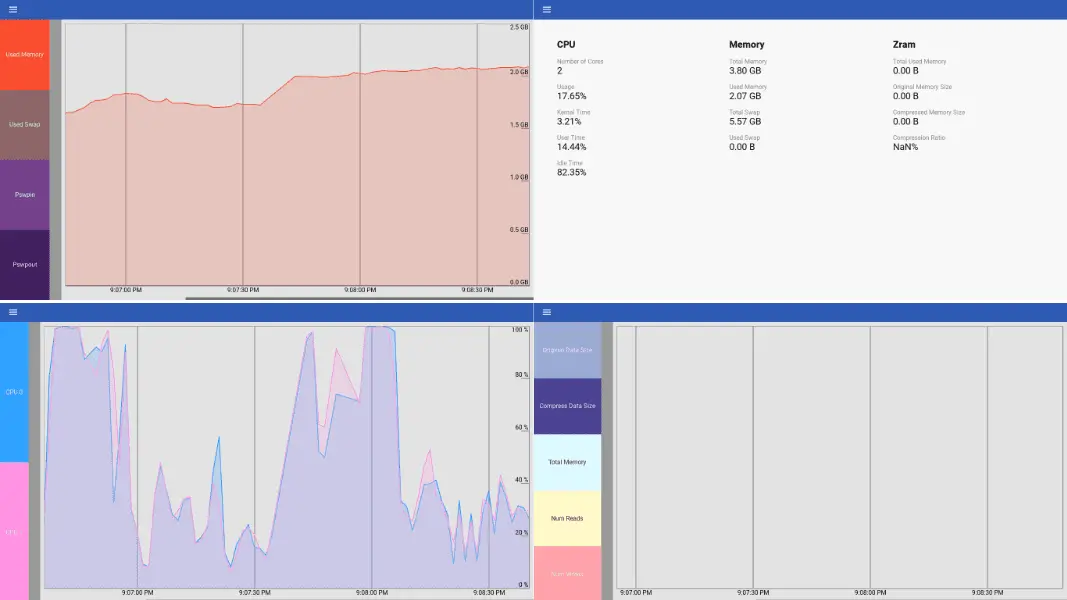
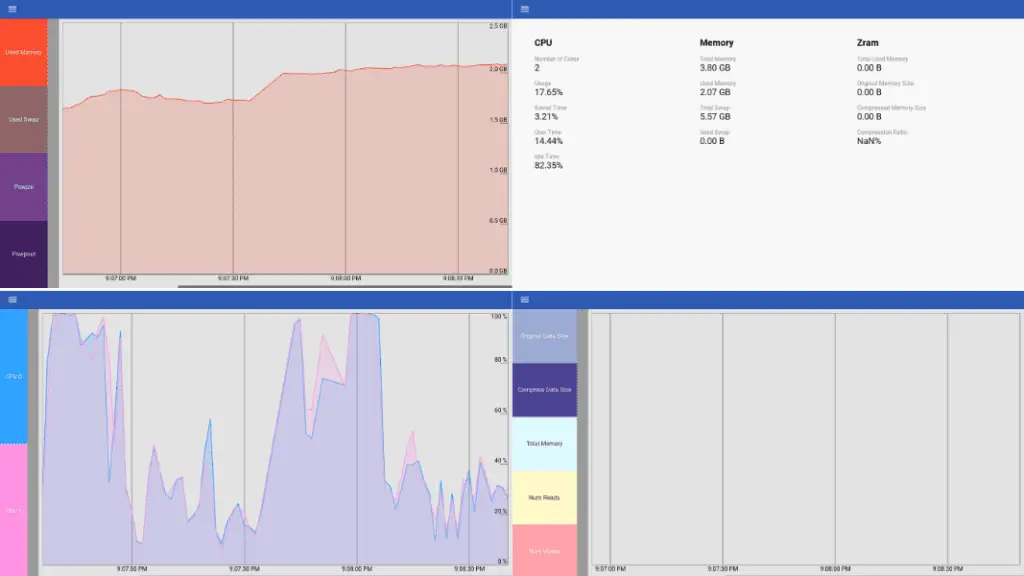
We have been tracking this new feature for a few weeks, waiting for it to go live to see exactly what it would look like in the flesh. Thanks to Chrome Evangelist, François Beaufort, we can now check out Chrome OS system monitoring in the Canary channel.
The new “system internals” flag does very much what its name implies. To activate the new feature, you will have to move over to the experimental Canary channel of Chrome OS.
The usual warnings do apply here. If you aren’t familiar with the process of switching to Canary, I highly recommend that you do not do so. If you choose to do so anyway, make sure you have all of your local data backed up unless you are prepared to lose it.
While you’re at it, dig a 4GB flash drive out of your junk drawer and create a restore disk just in case. It only takes a couple of minutes and will save you major aggravation in the long run. If you are unfamiliar with how to create a recovery image find out how here.
Okay, if you did make the move to Canary you are ready to check out the system internals which allows you to monitor real-time usage of your CPU, Memory and zRAM.
In your Omnibox paste the following flag. chrome://flags/#sys-internals
Now that the flag is enabled, you can simply type chrome://sys-internals any time and see your Chromebooks current usage stats.
The new page will show you the usage on each core on your processor, how much active memory is being used as well as swapping and virtual memory compression or zRAM.
This new system monitoring page will be very handy for power-users who need to see where their system resources are being consumed. It is plausible that this could also be a first of many resource management interfaces for developers and IT managers in preparation for a possible Enterprise push by Google as they continue to widen Chrome OS’s scope.
Source: François Beaufort
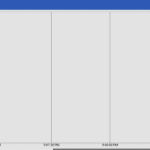
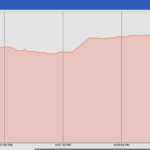
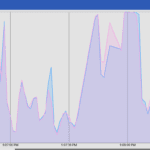

Leave a Reply
You must be logged in to post a comment.