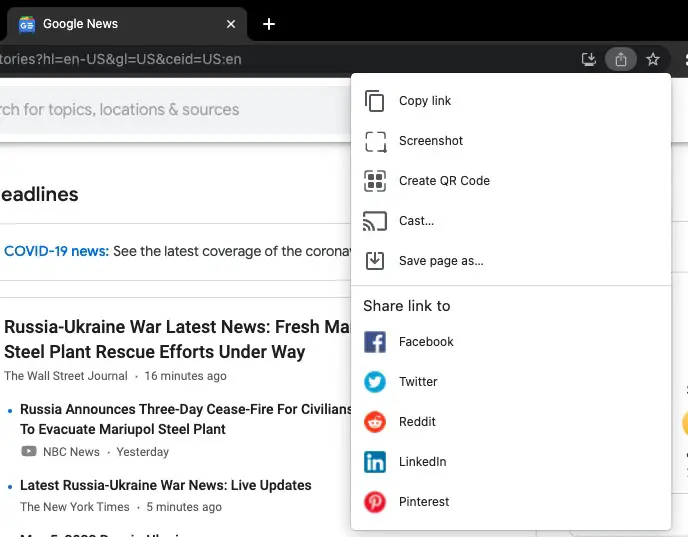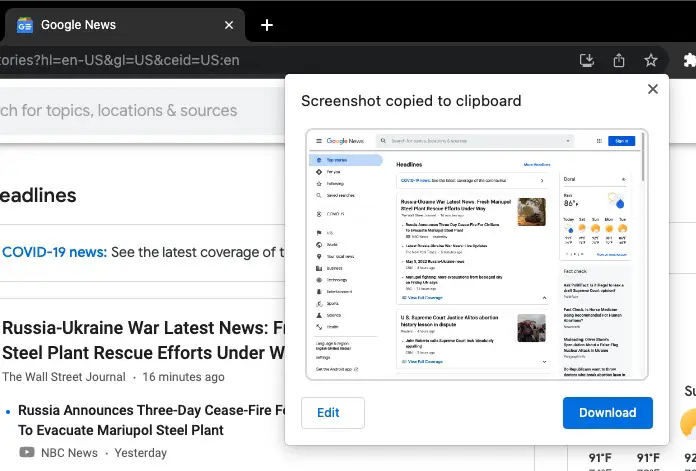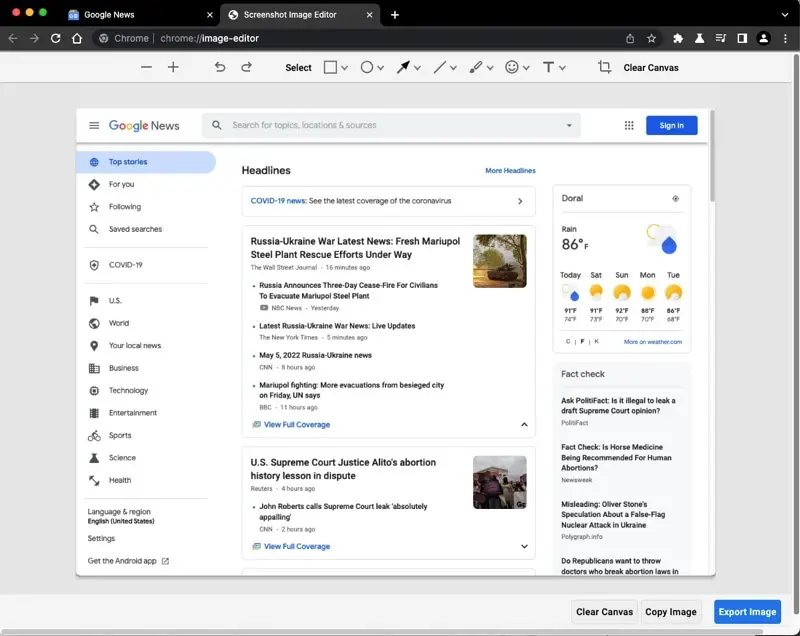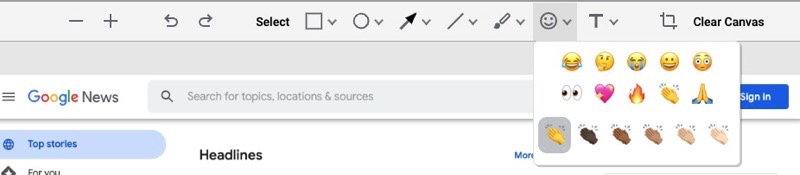Last year, Redditor Leopeva64-2 uncovered a patch on the Chromium Gerrit that placed a Screenshot button in the Chrome share sheet. At the time, this feature was in the early stages of development, and though we didn’t have much info on it, it was easy to see that it would also include a way to edit and annotate these screenshots right within the Chrome browser.
Fast forward almost a year later, and now we see this feature appearing more fully fleshed out in Chrome Canary (version 103). Also discovered by Leopeva64-2, we can confirm that enabling the flags #sharing-desktop-screenshots and #sharing-desktop-screenshots-edit in Desktop Chrome Canary will enable the whole screenshot workflow within Chrome. We tested this on both a Mac running Chrome Canary v103 and ChromeOS Canary v103, but the screenshot option in the share sheet was only available on the desktop version.
This feature is independent of the OS and only works within Chrome, so you cannot use it to take screenshots outside of the browser. Once you take a screenshot using this method, a popup with a preview of the screenshot will show up with options to “Edit” or “Download.” Choosing edit will open a separate tab that points to chrome://image-editor and features a full image annotation suite, complete with Emojis and an option to clear your canvas. Once you are done with your edits, you can export your screenshot, which gets saved to your desktop as a .jpg.
It was puzzling why the feature did not work on ChromeOS Canary. Considering that ChromeOS has its own screen capture tool that works very well – and annotation tools in the Media app – it wouldn’t be crazy to assume that Google has chosen to skip this feature on Chromebooks. However, I think this feature would make an excellent addition to the existing ChromeOS screenshot tool and there is still a possibility that it will be included on ChromeOS in the future.
Join Chrome Unboxed Plus
Introducing Chrome Unboxed Plus – our revamped membership community. Join today at just $2 / month to get access to our private Discord, exclusive giveaways, AMAs, an ad-free website, ad-free podcast experience and more.
Plus Monthly
$2/mo. after 7-day free trial
Pay monthly to support our independent coverage and get access to exclusive benefits.
Plus Annual
$20/yr. after 7-day free trial
Pay yearly to support our independent coverage and get access to exclusive benefits.
Our newsletters are also a great way to get connected. Subscribe here!
Click here to learn more and for membership FAQ