
If you don’t own a Chrome OS tablet or convertible, there’s a real chance that you don’t spend much time messing with the on-screen, virtual keyboard in Chrome OS. I’d say I fall in that camp. Though I have tablets and convertibles around, my use of Chrome OS in a tablet form is generally reserved for testing and trying out new features.
I expect much of that behavior to change in the coming months as devices like the Lenovo IdeaPad Duet Chromebook hit the market. These smaller, more refined tablets will make great use of Chrome OS’ tablet mode and I feel quite certain I’ll be spending a great deal of time at home with my Lenovo tablet and, by extension, with the Chrome OS virtual keyboard. I have a hunch that many of you will be, too.
I think it is in that line of thought that this latest change to Chrome OS makes most sense. The Chrome OS virtual keyboard has always changed and evolved at a snail’s pace, getting tiny refinements and updates as huge portions of the overall OS are changing rapidly. I think this has been due, in large part, to the fact that there just aren’t a ton of users leveraging the on-screen keys regularly. With a new tablet-oriented surge likely to come in the later parts of 2020, Google looks to be refining the virtual keyboard in preparation for loads of new users.
We’ve already seen the floating keyboard resizing feature and can vouch that it is currently working and available behind a flag in Chrome OS 82 on the Pixel Slate. However, that feature is also joined by a flag we’ve not seen before that allows the Chrome OS keyboard to have bordered keys and really change the look/feel of the keyboard completely. Oddly enough, I don’t prefer key borders on my phone, but they help my brain sort the keys better when on a larger screen. Your mileage may vary, but I love the look of this.
Shop All The Latest Chromebook Deals
Way more interesting is the opacity shift when you drag the floating keyboard around. With the ability to resize the smaller keyboard, it is tempting to make it quite a bit larger than the initial resize once you switch to the floating keyboard. While that makes hitting keys easier, it also hides a lot of your screen while using it. This newest change to the floating keyboard actually reduces the opacity of the keyboard whenever you are moving it around the screen, making it easier to see what you are placing the keyboard over and giving off a generally less-claustrophobic feel. Check it out in action below:
This new, awesome feature looks to be hooked into the keyboard resize flag and is enabled as part of that feature when you turn it on. Just look for ‘Virtual Keyboard Resizable Mode’ in your chrome://flags if you want to give a whirl. It seems you may need to be in the Developer Channel to get this up and running for now. With all these changes, the complete keyboard package coming to Chrome OS 82 looks pretty stellar. Give me a GIF search in the keyboard like what we see in Gboard and I think I’m on board with using an on-screen keyboard most of the time when the Lenovo IdeaPad Duet rolls out in May.

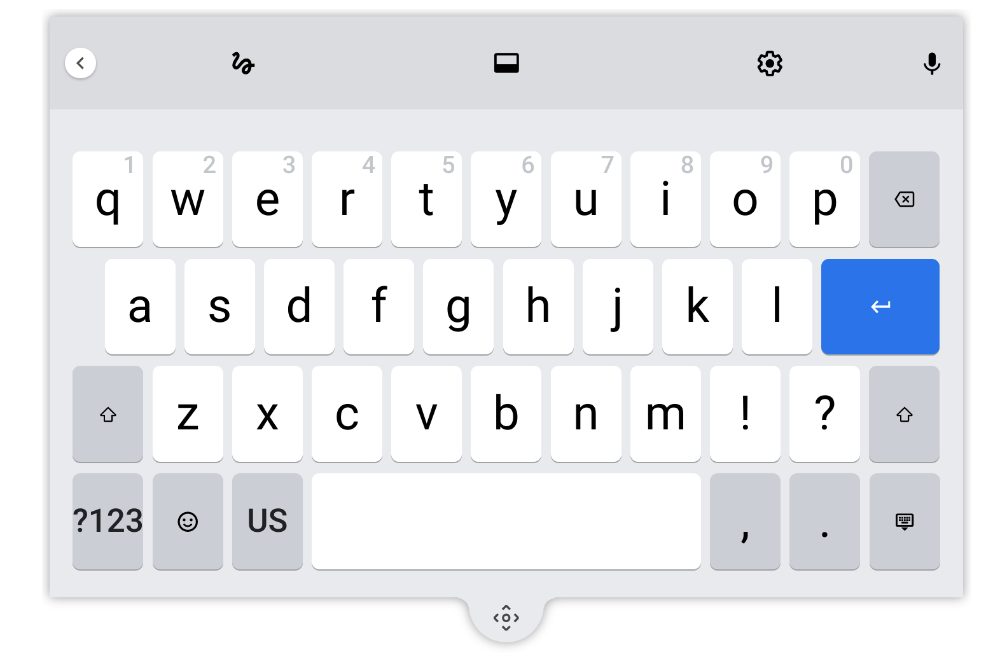
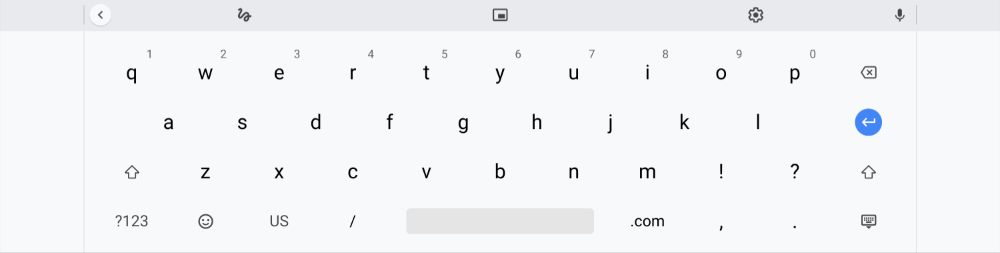
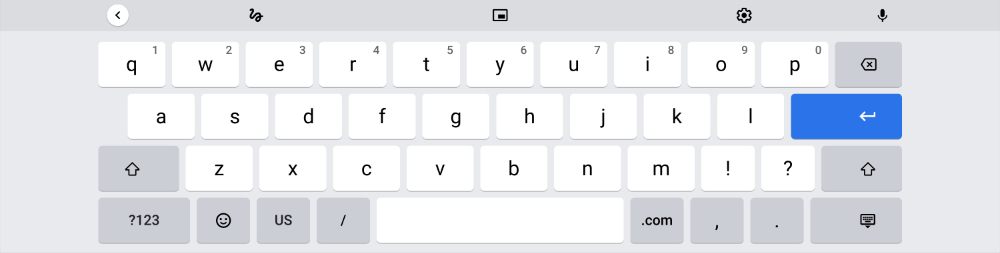

Leave a Reply
You must be logged in to post a comment.