
As many of you around here are well aware of at this point, I’m a big fan of virtual desks in any operating system. They are now a ubiquitous part of most desktops, including Windows, MacOS, Linux and now Chrome OS. With setups like the Chromebox that is currently on my desk attached to a single, ultra-wide monitor, virtual desks make organizing all my open windows a breeze and are a big part of what makes single-monitor life very productive these days.
Clean up is about to get easier
One thing that is still a bit of a hangup for me, however, is the removal of virtual desks when things get a bit out of control. Sometimes I get a bit ahead of myself and open up a new desk, drop a bunch of stuff in it as a temporary storage area, and then I just need to dump it all. Or, at the end of a week when I know I won’t be in the office over the weekend, I do like to shut everything down completely to let my Chromebox or Chromebook rest a bit. Call me old school, but I like to close my open windows before pulling the plug, and doing so takes a bit of extra time.
I’ve found a new commit in the Chromium Repositories that may change all that, however. In it, we see signs of a change coming to virtual desks that will allow for users to not only remove a desk, but close everything in that desk as well. As it stands right now, closing a desk simply drops all those open windows to the next adjacent desk. It looks like that will simply be one of two options moving forward.
From the looks of this change (already merged, by the way), users will soon have the option to not only close down a desk, but close all the windows in that desk, too. Along with this change will come the option to undo your close-all action, and likely this is tied to the newfound ability to save and recall desk templates in Chrome OS. If the system can grab a snapshot of your open windows as you hit that close-all button, it can undo you action if you end up wishing you didn’t go through with it.
Overall, I think this will be a great addition to the overall virtual desk experience on Chrome OS. For me, that means quick clean up and a quicker shut down process, but I’m sure it will come in handy for many of you as well in different ways as it rolls out. We’re unsure when that will be, so we’ll be keeping an eye on these changes and let you know when we see this new feature on the horizon.

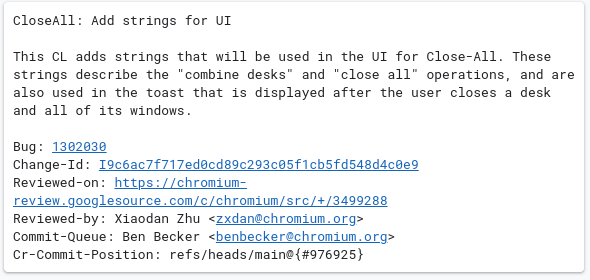
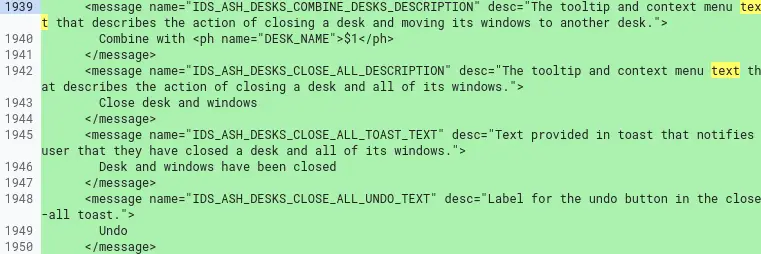

Leave a Reply
You must be logged in to post a comment.