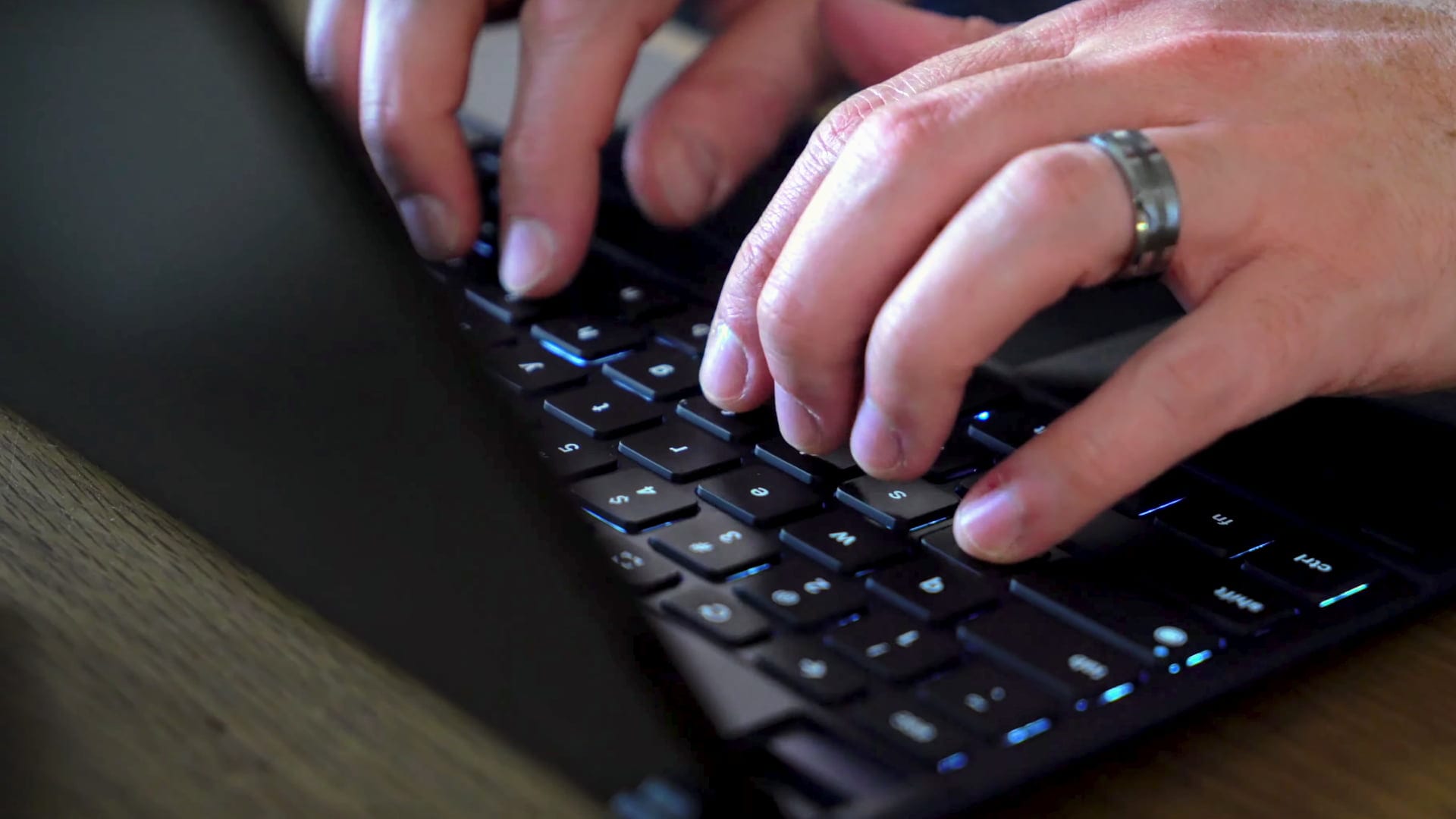
The Chrome OS keyboard is a bit of a minimalist dream. I know it is one of the things that most attracted me to Chromebooks in the early days. Without the intervention of all the manufacturers building custom functions and keyboard layouts, the predictability of the Chromebook keyboard is one of the things that sets Chromebooks apart from Windows laptops.
With this clean, simple, and streamlined input comes a few sacrifices, though. Those missing function keys that you may be used to on other devices simply aren’t a part of the hardware on a Chromebook, so learning a handful of the keyboard shortcuts is essential to mastering Chromebook productivity. We’ve talked about many of these before and its worth noting that you can see all your shortcuts with a quick press of CTRL + ALT + ? to bring up the keyboard shortcut cheat sheet.
Of all the keyboard shortcuts I use on a regular basis, there is one in particular that I’ve been using since the beginning that has become completely habitual now: the delete shortcut. I’m not talking about backspace, here, and some of you may be confused at this point. Backspace (the key on the upper-right part of your keyboard) will move the cursor backwards and delete characters on its way. A delete key, on the other hand, deletes things in front of the cursor, effectively bringing the text backwards to the cursor.
Both keys remove things, but you and I both know that sometimes you need to delete, and sometimes you need to backspace. For me, I’ve become completely used to using the old Chrome OS shortcut for this – ALT + Backspace – and don’t even think about it when I need it. As a matter of fact, when working on a Windows laptop or Macbook, I frequently forget and press this key combo to delete text without even thinking about it.
Shop All The Latest Chromebook Deals
As it turns out, somewhere along the line (some point in 2012, apparently) an additional delte shortcut was added in the form of Search + Backspace, but I never got the memo. They’ve left the old version in place for quite some time, but it would seem those days are numbered. According to a commit I came across a few days ago, the ALT + Backspace shortcut is now on the chopping block and will be replaced by the newer Search + Backspace shortcut.
I’ve already begun retraining my brain, but it will take some time for me. I’m sure it will for those of you out there who’ve been using the old shortcut for a long time as well. I’m not sure why this is happening, but at least those of us impacted by the change have some time to fix our habits and behaviors. It seems the old version will still be with us for a bit as they haven’t slated it to be, um, deleted until the release of Chrome OS 86. With delays in the update chain already in place, we’ll still likely hit that milestone late in 2020.


Leave a Reply
You must be logged in to post a comment.