
It appears that Google has the release schedule for Chrome and Chrome OS back on track. Last week, version 84 of the Chrome browser dropped right on time and with any luck, Chrome OS 84 should start rolling out in the next day or two. There were a handful of updates we were expecting with this release but a post in the Chromebook Support Forum reveals that Chrome OS 84 will arrive bearing an abundance of treats for Chromebook users. We’re going to take a quick run through all of the official announcements. When 84 begins rolling out, we’ll break down some of the more notable updates and additions. So, without further ado, here’s what’s new in Chrome OS 84.
Explore
Chromebooks come with a built-in “help app” that allows users to “discover” features and learn how to navigate Chrome OS. Most users likely dismiss this the Help App when it pops up during the out of box setup but I have found that it actually contains a wealth of useful information for new and seasoned users alike. There’s even a contact support button that will take you to the official Chromebook Support Forum.

Recently, the Help App has been undergoing a major overhaul and was rebranded “Discover.” It looks like Google has decided to take a detour from that branding and now, Chrome OS 84 will feature the completely revamped “Explore app” that brings with it Google’s material design and does a much better job of engaging users. With Explore, you can experience interactive tutorials, check out Chromebook perks and even get contact information for the manufacturer of your specific device. As with the Help App, Explore will greet users when they set up a Chrome OS device for the first time.
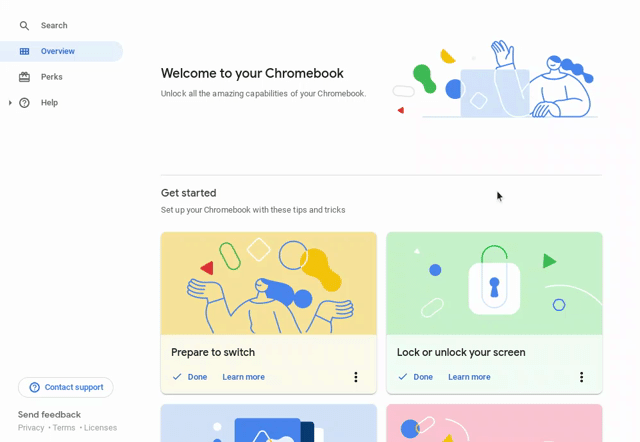
Overview Mode
We weren’t expecting this update to drop until Chrome OS 85 but we were excited to see it arrive in this pending update. When using overview mode in conjunction with an extended display, will now be able to drag items from overview into your external monitor. You will also be able to snap windows to either side of your display directly from overview mode.

MP4 video capture
For as long as I can remember, Chromebooks have saved videos from the webcam as .mkv file formats. That’s all fine and well if you’re just playing them locally or sending them to someone else using a Chromebook but it’s an awkward format that doesn’t play well with a lot of other devices. In Chrome OS 84, the camera will now use the widely-used .mp4 format for saving videos. This will make them easier to share with other users and most devices support this type of video file. In addition to the video update, convertible and tablet Chromebooks will now use the volume button to snap photos. This will make snagging photos in tablet mode a lot easier. Also, holding the volume button with the camera app open will take a series of photos similar to burst mode on a phone.
Everything else
Along with these major updates, the Chromium team squashed 208 bugs in Chrome OS. Other notable updates and additions include microphone access for Linux apps that can be enabled via the Linux (Beta) settings menu, resizable virtual keyboard, search in ChromeVox and some new emojis. You can spice up your chats with a yawning face emoji (🥱), an ear with a hearing aid (🦻 ), and a sari (🥻). As with Chrome 84, Chrome OS will now block downloads of executable files over a mixed, non-secure connection. I’m sure we’ll uncover some more goodies when Chrome OS 84 rolls out over the next couple of days. So, stay tuned for updates on these new features and anything else we may find.
Source: The Keyword

Leave a Reply
You must be logged in to post a comment.