
We don’t normally write about things that are going on in Chrome Canary because, well, most people can’t exactly try them out right away. Chrome Canary is a highly unstable, experimental version of the browser that is meant for developers to test features. It gets its name through the term ‘canaries in a coal mine’, which has an interesting history. However, these features often come to the regular stable version of Chrome with enough time, and it’s fun to speculate on them in the meantime.
Google just took a handful of experimental Chrome browser features and tossed them under one umbrella called ‘Chrome Labs’ which takes the form of a science lab beaker housed at the top right of the browser near your extensions. Two such features that we’ve spoken a lot about – Reading List and Tab Search – will be placed under that beaker if you enable the ‘Chrome Labs’ feature.
To do so, just type chrome://flags in your browser URL bar or ‘Omnibox’. Once you’re there, type in ‘Chrome Labs’ in the new search box that appears and choose the dropdown. Select ‘enable’ and then click the blue ‘restart’ button that appears at the bottom of the window. Upon re-launching Chrome, you’ll see Labs at the top right!
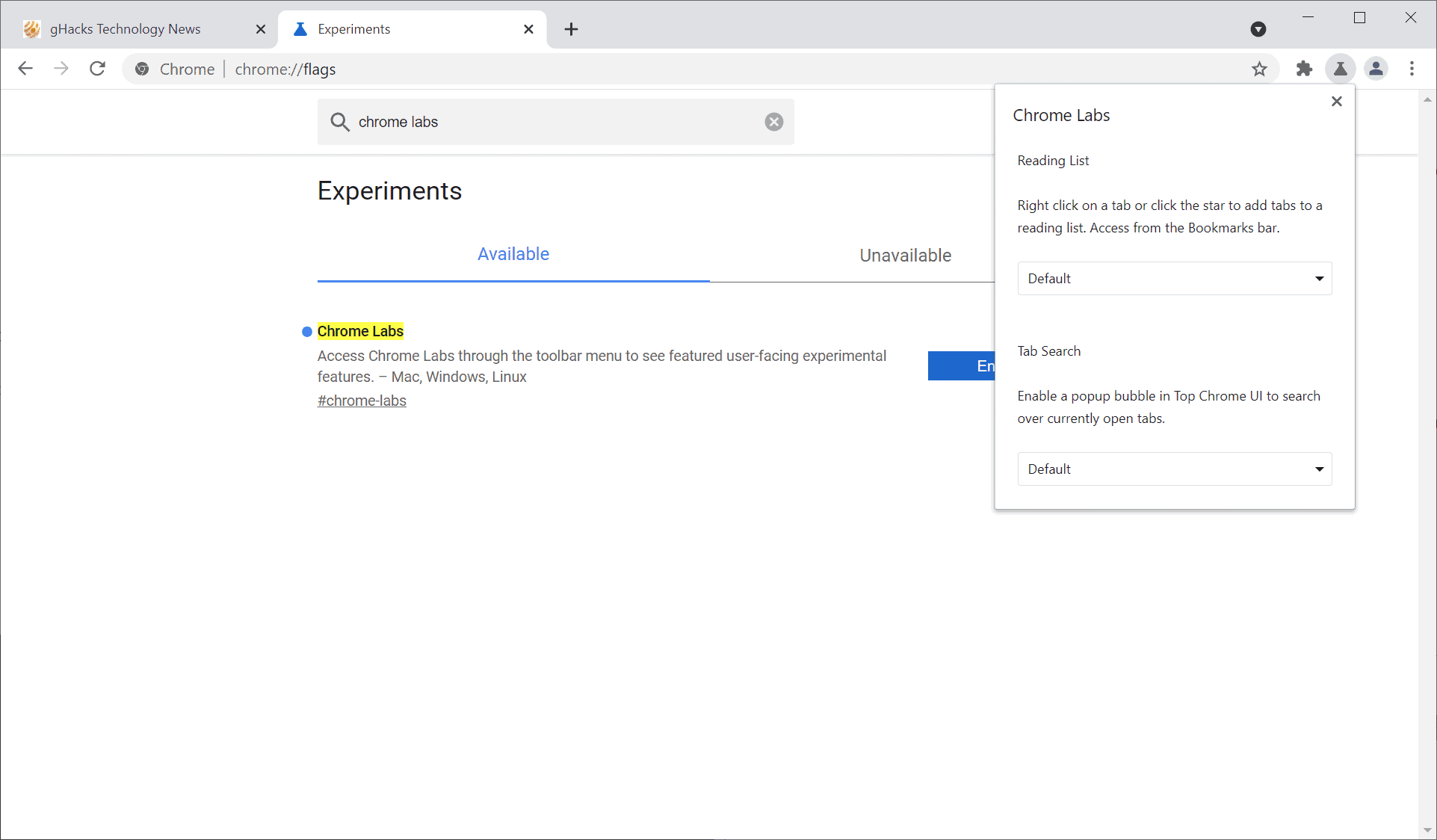
The biggest takeaway here is that since they felt the need to bundle these features under one unified section with a name, they may possibly be planning even more experiments for the future which ultimately means more exciting new innovations for the Chrome browser as a whole. The idea of a ‘Labs’ section is not new – Gmail and other Google services have had this one and off for years and features that reside there may or may not ever see the light of day. If you choose to use these experiments, you do so with the knowledge that they may not stick around forever.

What sort of features would you like to see come to the Chrome browser via the newly dubbed Chrome Lab? We’re hoping for a desktop share button – sharing links by copy and paste seems antiquated in my opinion since mobile has streamlined this process so much over the years.
In order to use this feature, you’ll need to be running Chrome Canary version 89.0.4353.0 at least on Mac, Windows, or Linux. It currently shows as unavailable on Chrome OS at this time, but that could always change!


Leave a Reply
You must be logged in to post a comment.