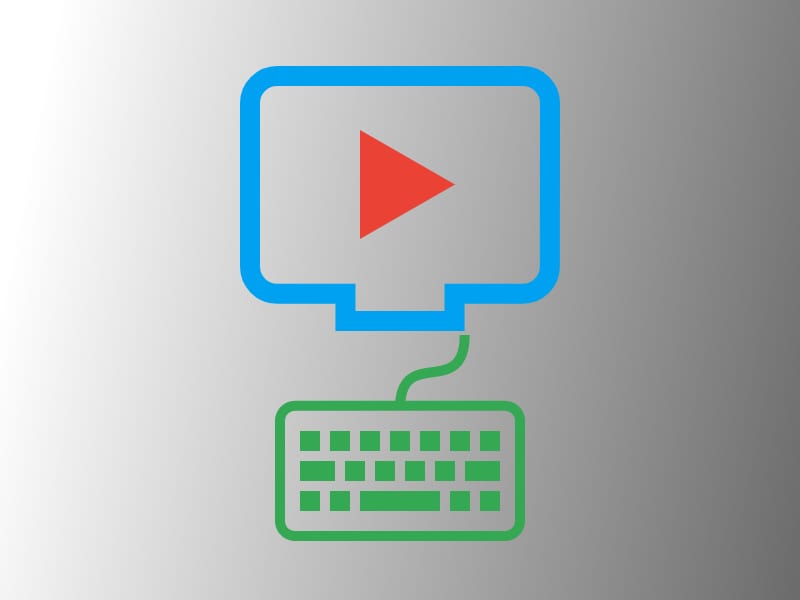
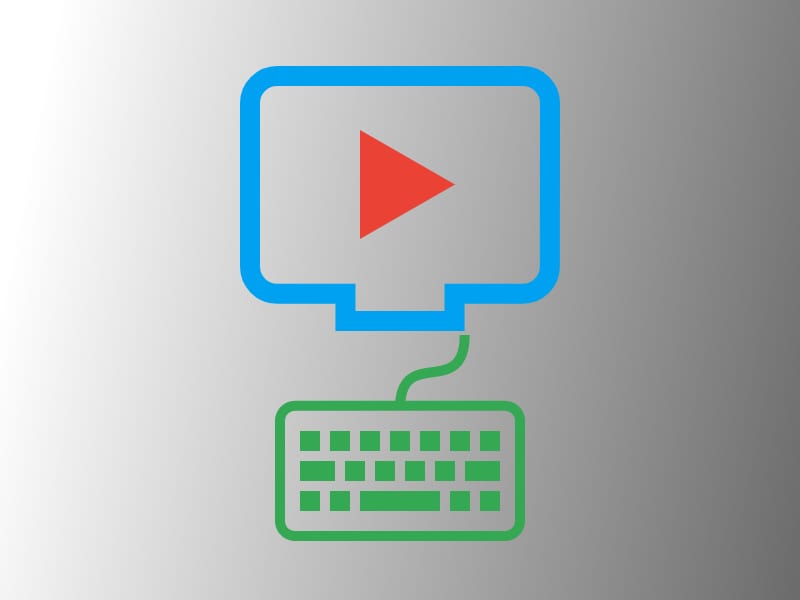 Keyboard controls for video inside the Chrome browser are scant at best. For most video content, whether Flash or HTML5, basic keyboard functions exist but require a lot of tabbing to focus on the particular control element you are wanting to use.
Keyboard controls for video inside the Chrome browser are scant at best. For most video content, whether Flash or HTML5, basic keyboard functions exist but require a lot of tabbing to focus on the particular control element you are wanting to use.
A recent update to Chrome Canary is looking to make navigating videos a little more natural. Google Guru François Beaufort, share the latest addition to the experimental channel of Chrome in a Google+ post.
The feature will only pertain to HTML5 video at this point but the function will give users basic keyboard controls like scrubbing, play/pause and volume up/down simply by having the video in focus.
When a video loads on a page, one tab to bring the media “in focus” will then trigger the ability to scrub with the left/right arrow keys. Play/pause is the traditional space bar input and volume is controlled by the up/down arrow keys.
Check out the details on Google+ and if you’d like to give it a try you will need to download Google Chrome Canary for Mac, PC or Android. I have tested this with Chrome for Android on my Chromebox and it worked like a charm aside from the volume controls.
This feature is another one of those minute details that add to a more seamless workflow when using Chrome. I’ll be digging around Chrome OS Canary later today to see if we can expect this feature to come to Chromebooks.


Leave a Reply
You must be logged in to post a comment.