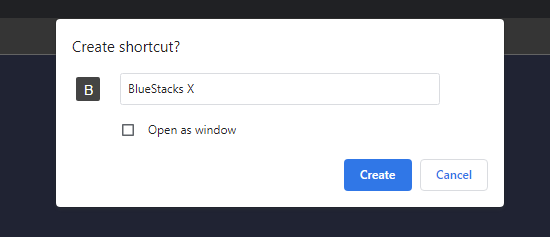I remember the days back before Chromebooks existed, and even less far back before the Google Play Store in all of its glory was ported to them. Instead of installing millions of apps and games right on our laptops, tinkerers like me would go and download something called BlueStacks – an Android emulator for Windows.
Back when I did that though, the emulator was running Android Honeycomb, and it was pretty awful. Well, BlueStacks has come a long way, and while you still need to log into your Google account and even plug in your 2-step verification code, which is enough to sketch anyone out, it’s a legitimate option for anyone hoping to play around with a few mobile games on larger screens.
Today, I encountered something truly incredible – the next step in the evolution of BlueStacks. The company has partnered with a web service called Now.gg to deliver Android titles directly to you…through the web browser.
Yep – cloud gaming for mobile games through a third party! Okay, so where to start? If you’re interested in trying this out, you’re prompted to download BlueStacks – something that’s only available on Windows and macOS, but if you’re installing it to get to the cloud site, you can save your clicks as I’ve got a link for you right here! Anyone trying to do this on a Chromebook can just visit the BlueStacks X Cloud Gaming site.

With that said, there are a few caveats. First, I noticed that while I have the graphics settings up all the way on any particular game, the visuals are still blurry. This could have much to do with the display size, but in a game like Punishing Grey Raven, I’m almost certain that the developers have included high-resolution assets, so it may just be the emulator.
Next, if you want to make any in-app purchases for a game you’re playing, you will need to sign in to your Google account as previously mentioned. If you’re just wanting to test this bad boy out, you can fire it up on the web and play with no strings attached.
BlueStacks X can be played on any device. That means you can load up something like Punishing Grey Raven – a game notorious for its download size – with zero installs on your phone, tablet, or Chromebook.
Anyone using a budget-friendly Chromebook with little internal storage space will really love playing around with this web app. Unfortunately, for some reason or another, it has yet to add a favicon, so turning this into an app on your Chromebook or phone means that you won’t have a nice icon to look at.
Some other benefits are that if you want to play a touch-only game on your Chromebook, BlueStacks X has automatic, built-in key mapped controls, so using W, A, S, D for movement of the on-screen virtual joystick is set up from the get-go! Seeing as how I still can’t get Octopus working on Chrome OS, this is a nice bonus.
Alright, I’m going to let you go have fun now, but know this – while the web app has a limited selection of Android apps right now, new games will be added every week, so bookmark it and check back often as this awesome, new cloud gaming solution matures over time. Right now, my favorite titles are Nova Empire, LifeAfter, Shop Titans, and Punishing Grey Raven, to name a few, and my son is really enjoying Disney Sorcerer’s Arena.
Lastly, I want to point out that this could be a fun toy to play around with while we wait for Google Play Games for PC because we all know that Android apps via Amazon’s new Appstore preview for Windows 11 offer little to no value for most users.
Kudos to Android Central for helping me stumble upon this!
Join Chrome Unboxed Plus
Introducing Chrome Unboxed Plus – our revamped membership community. Join today at just $2 / month to get access to our private Discord, exclusive giveaways, AMAs, an ad-free website, ad-free podcast experience and more.
Plus Monthly
$2/mo. after 7-day free trial
Pay monthly to support our independent coverage and get access to exclusive benefits.
Plus Annual
$20/yr. after 7-day free trial
Pay yearly to support our independent coverage and get access to exclusive benefits.
Our newsletters are also a great way to get connected. Subscribe here!
Click here to learn more and for membership FAQ