
The 2021 Android Developer Summit took place earlier this week and with it came the announcement of a new flavor of Android that is aimed at devices with larger screens. Branded Android 12L, this version of Google’s mobile OS is being presented as a feature drop that will launch in Beta in December of this year. With Android 12 already out in the wild, many may be asking “What the heck is Android 12L and why should I care?” Two great questions and the answers mean good things to come for a “large” number of users, especially those of us here in the world of Chrome OS.
So, what is Android 12L? For starters, the new version of Android isn’t designed to be a separate entity from the current version of Android 12. Instead, it is the next evolution of the mobile operating system. The goal behind Android 12L is to give software developers a direct path to better optimize their apps for large screen and foldable devices. These include not only foldable phones, tablets, and large screen mobile devices but will also translate to the Android app experience on Chrome OS and that’s a very big deal.
Get ready for a special feature drop coming early next year that makes Android 12 even better on tablets and foldable devices. Try your apps on 12L and optimize for the next wave of large screen devices!
Android Developers
For app developers that have yet to optimize for larger screens, Android 12L will offer up a “compatibility mode” that will attempt to optimize applications for a more uniform, user-friendly look and feel. Multitasking is also getting a shot in the arm with Android 12L thanks to an improved split-screen mode that can be triggered by dragging an app directly from the shelf or accessing the “Split” action in the overview menu. Google is encouraging developers to test their apps in split-screen mode to ensure a great user experience when multitasking.

This update, which will roll out in its stable form in Q1 of next year, also focuses on optimizing the overall Android UI for large screen devices by better leveraging the extra space available on the screen while creating easier navigation. Tweaks such as the PIN/Pattern login shifting to the left or right side of the display will allow for easier access while still holding the device. Bigger displays will be able to show notifications and settings in a new, two-column layout that’s easier to navigate when holding the device with two hands.
The big news for developers is that Google is rolling out a new Material Design guidance that includes all the tools you need to ensure your app works on screens that are small, large, and foldable while giving each user the best experience possible. This means you can test your apps thoroughly in the Android emulator and know that your UI elements are well-placed and working properly no matter what device may hit the market. Google is also continuing its work on the company’s in-house low-latency pen input API which we hope will finally bring a stellar stylus experience to Chromebooks.
If you’re a Chromebook user, many of these updates will translate directly to Chrome OS whenever the desktop operating system updates to Android 12L. Before you get too excited, that likely won’t be for quite some time. With Android 12L slated for a Q1 release in 2022, it’s very possible that we won’t see it land on Chrome OS until late spring or even summer. Still, these improvements will greatly aid in shaping the overall Android experience on Chrome OS and we’re looking forward to the updates. For a full rundown on Android 12L and what it means for larger screens, check out the Dev Summit chat below. We’ll cover down more updates from the summit in the coming days.

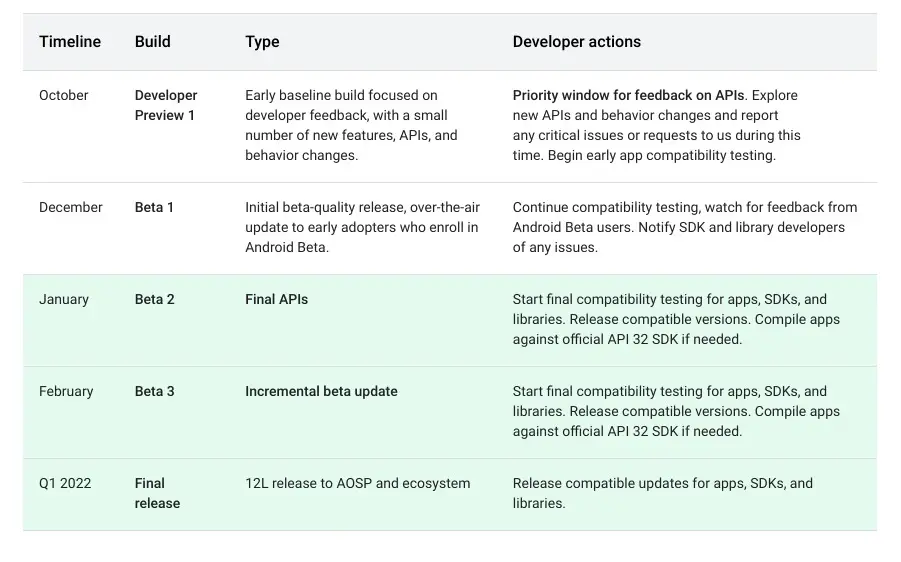
Leave a Reply
You must be logged in to post a comment.