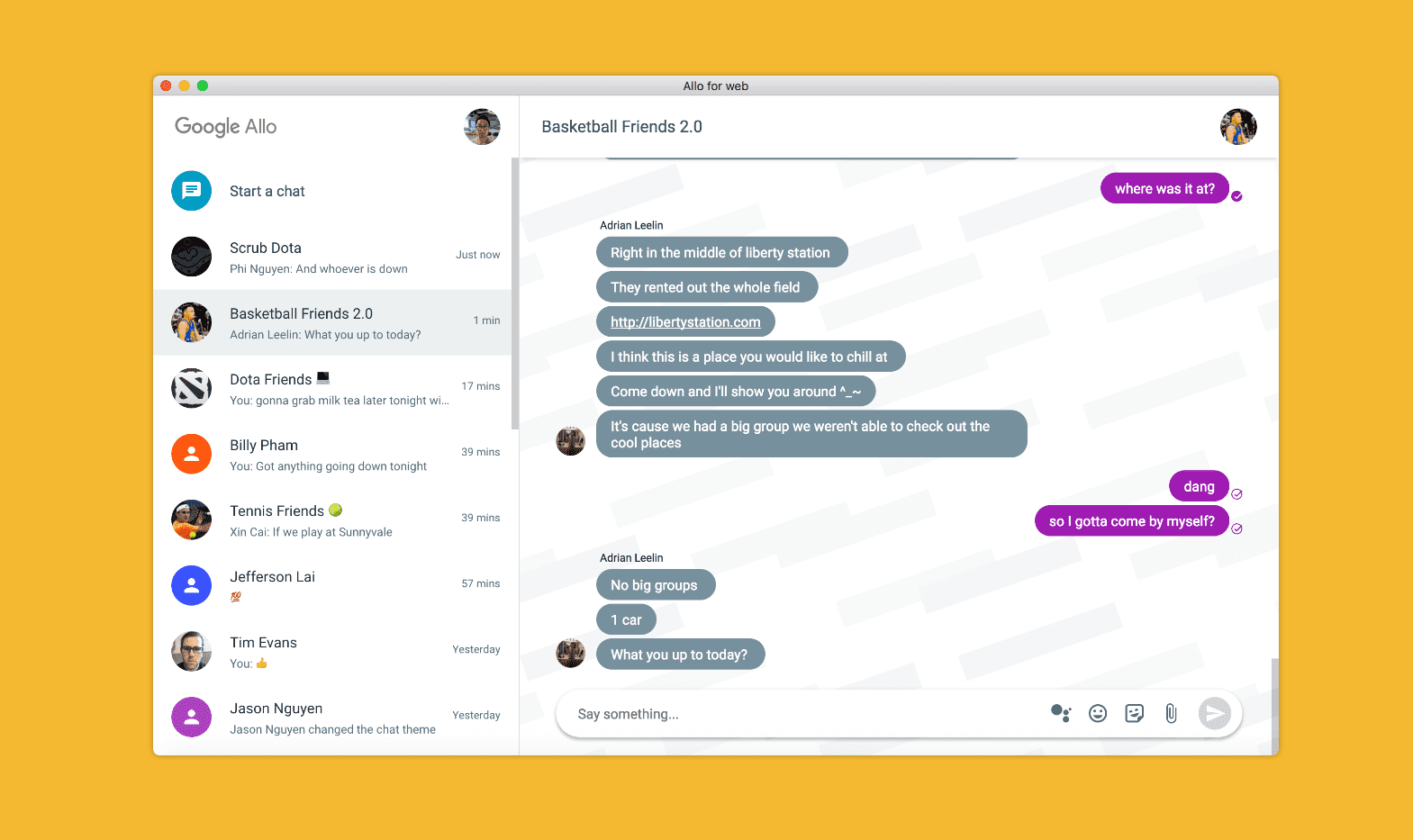
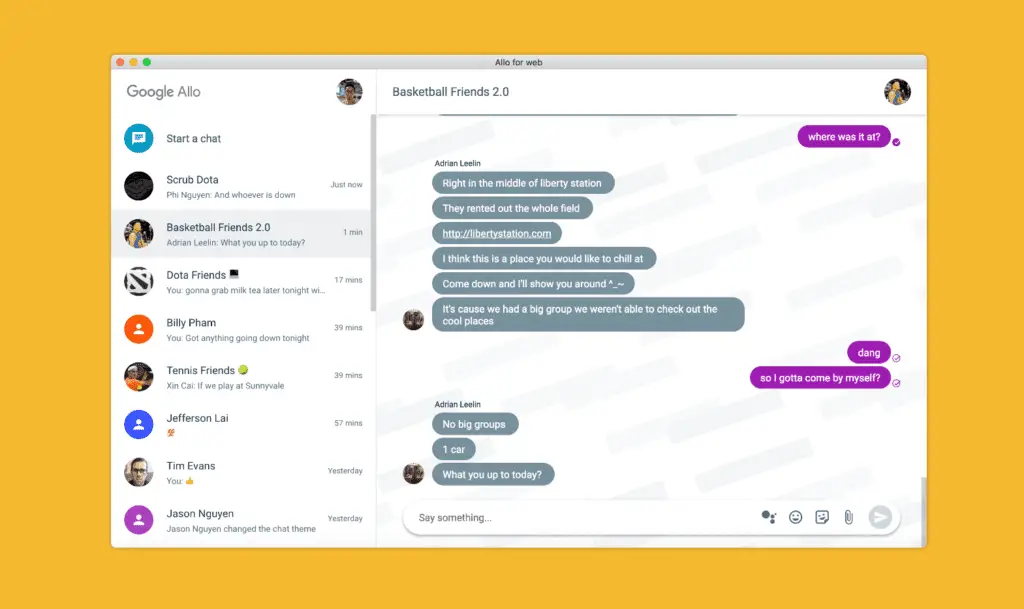
Less than two weeks ago, the long-awaited desktop version of Google’s Allo chat went live. While Allo has been met with much criticism based largely on Google’s continued habit of pushing multiple chat platforms, the web-based version of the messaging service was a welcome addition.
The new, desktop version brought with it most of the mobile functionality. It definitely has room for improvement but all-in-all it is robust and pleasant to use.
One of the very few surprises that did come with the launch of Allo for Web was the exclusivity to the Chrome browser.
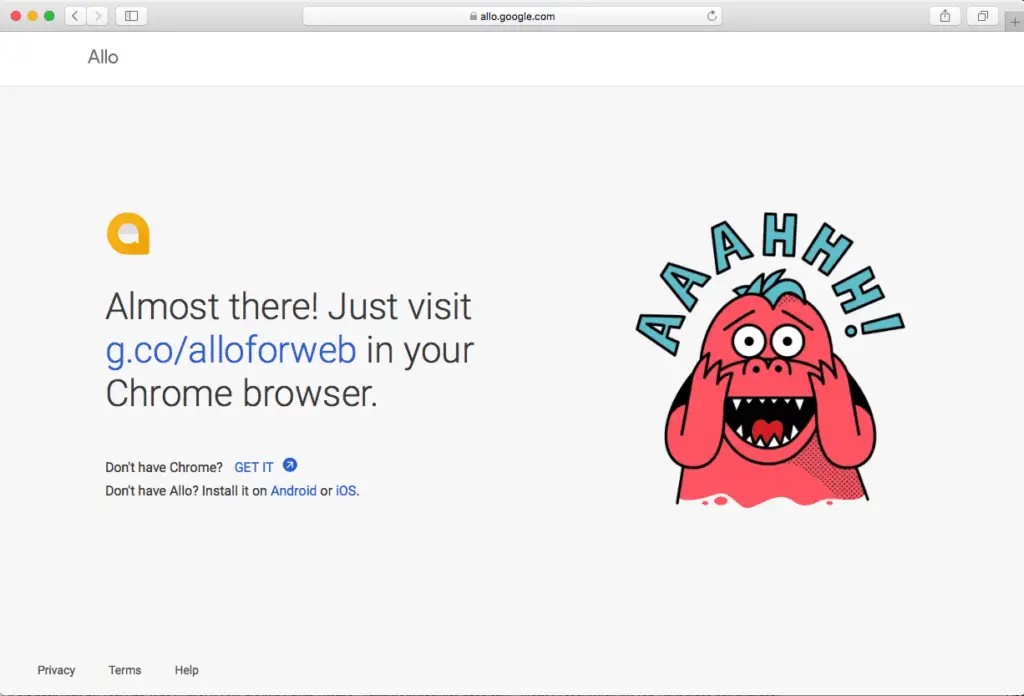
Google hasn’t really offered any clarity on whether that will change and honestly, they probably won’t. It’s their App and their browser.
Deal with it.
However, necessity is the mother of invention and Kelvin Nguyen decided there was a need for non-Chrome users to have access to Allo on desktop. His latest contribution to GitHub is a native Allo client for Windows and MacOS users who don’t wish to or can’t use Google’s Chrome browser.
Allo for Desktop is essentially a web wrapper that presents the web-based version of Allo as a downloadable application. Users can pin the app like they would any other software and Allo will use the operating system’s native notification protocol to alert users of new messages.
From the Allo for Desktop home page.
Allo for Desktop is an unofficial open-source project that was built as a wrapper around the official allo.google.com web client. It is built using the Nativefier command line tool. It works exactly like it does on Google Chrome, ut as a standalone desktop application. This project is not affiliated with Google.
Personally, I am happy to see the work being done here. Around our office, we have embraced Allo and want to see it really succeed. Being all-inclusive is a big step in making that happen. We tip our hats to Kelvin for opening up the platform a little more.
It is important to note that this project has NO AFFILIATION with Google or its developers and is open-source. To find out more check out Kelvin’s work on GitHub.
If you’d like to give Allo for Desktop a try, you can do so at the link below.
Allo for Desktop by Kelvin Nguyen
Source: Android Police
Leave a Reply
You must be logged in to post a comment.